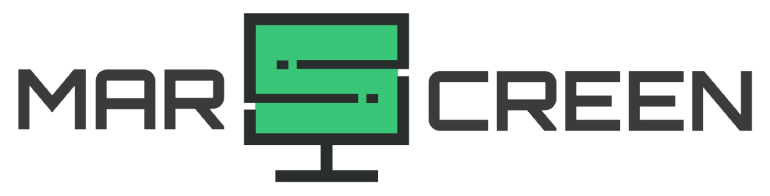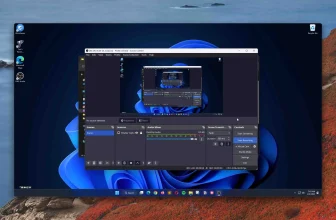Is a 4K Monitor Worth It? Pros & Cons of The High-Resolution
With the rapid advancement of technology, we’re always looking for the next best thing to enhance your viewing experience. That’s why many of us decide to switch to 4K resolution for our screen. But is a 4K monitor worth it?
We will discuss the benefits and drawbacks of this upgrade. Then, you can tell if it’s the right investment. So let’s get started!
Is A 4K Monitor Worth It?
The answer depends on what you use the monitor for. If you need a display to maximize your gaming or editing photo/video experience, the 4K monitor will be worth it; however, a lower-resolution display may suffice if you use it for a home office or need a high refresh rate for gaming.
A 4K monitor is a display monitor with a resolution of 3840 x 2160 pixels. Meanwhile, the resolution of the standard HD content is just 1920 x 1080 and 2K resolution is 2560 x 1440 pixels. In other words, the 4K monitor offers four times more screen pixels. Hence, you will have better display technology.
Let’s see which case this display option shines out the most.
Comparison Table
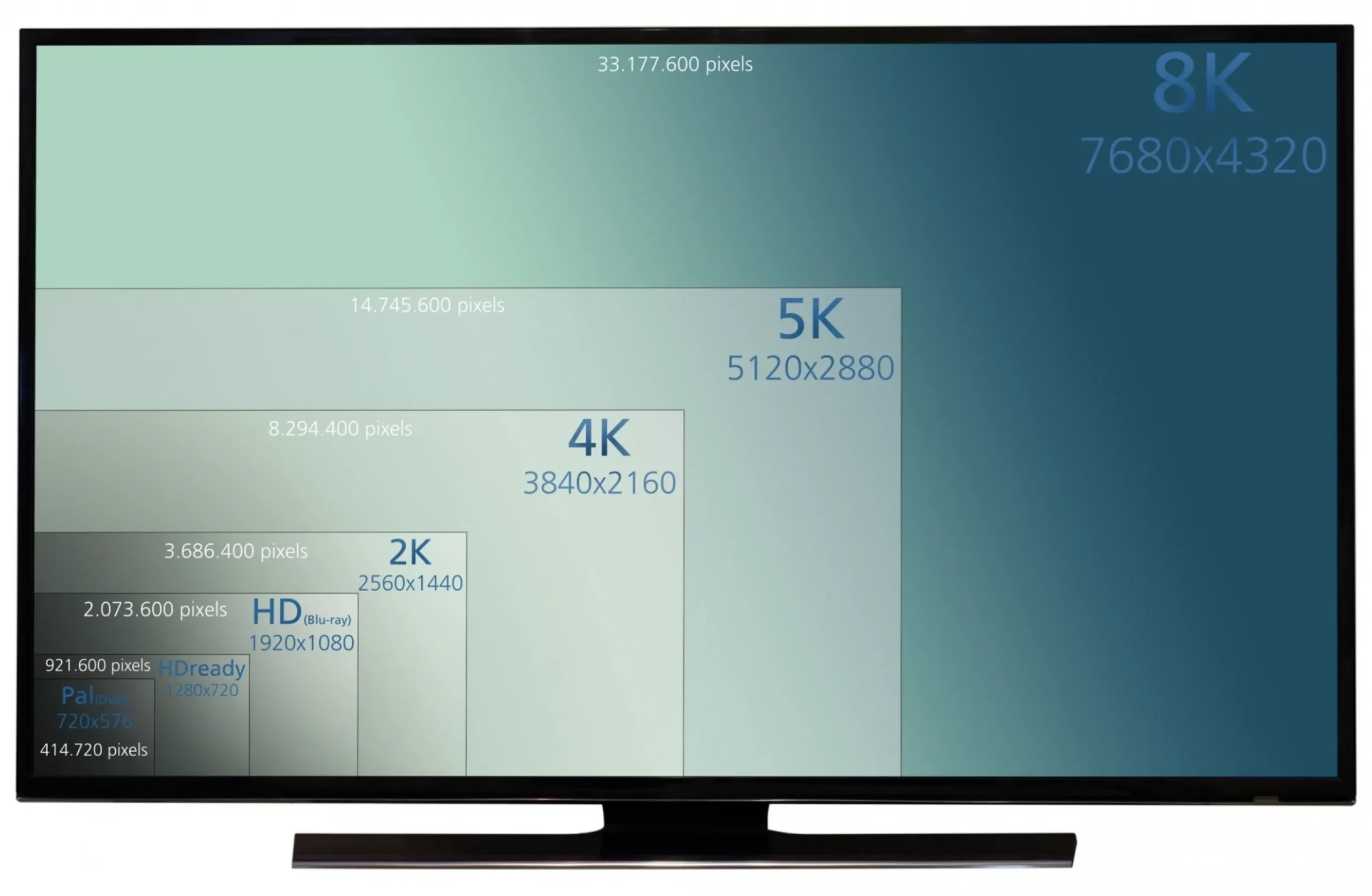
| Monitor | Resolution | Pixels |
|---|---|---|
| Pal | 720x576 | 414.720 |
| HDready | 1280x720 | 921.600 |
| HD (Blu-ray) | 1920x1080 | 2.073.600 |
| 2K | 2560x1440 | 3.686.400 |
| 4K | 3840x2160 | 8.294.400 |
| 5K | 5120x2880 | 14.745.600 |
| 8K | 7680x4320 | 33.177.600 |
Professional use

Photo and video editing jobs require a display with high resolution. Yet, the 1080p monitor is enough. If you don’t mind spending more to get the higher resolution, a 4K monitor is worth it. Nevertheless, aside from the vivid details and immersive images, editors pay attention to the hardware ability.
Please note that displaying 4K content requires more RAM and a stronger CPU/GPU, so be prepared to incur additional costs for the hardware. Meanwhile, 1080p is the for these jobs, so it’s best to stick with it until you’re ready to upgrade your display.
Daily use
If you simply need a monitor to display 4K content, like TV shows and movies, the 4K monitor will be an excellent option. 4K monitors are generally higher in quality than 1080p monitors.
They offer better image and color accuracy, as well as greater response time and viewing angles. Plus, 4K monitors are usually equipped with HDR technology for a more vivid display of colors.
Gaming

The best monitor for gaming depends on which device you are using; however, in most cases, the 4K resolution will give you the most realistic and exhilarating experience. Yet, please note that to stream 4K content, you need a stable internet connection of at least 25 Mbps.
If you use an Xbox One X or PS4/PS5, go for a 4K display. And if you own a PS5, there will be more options such as 1080p at 120 Hz, 1440p at 144hz, 4K at 60 Hz, or 4K at 120 Hz. Among them, the last one is the best.
If you play games on your laptop, a 4K monitor should be your perfect choice. This video will show you how your gaming experience changes when you use different resolutions.
Pros And Cons Of The 4K Monitor
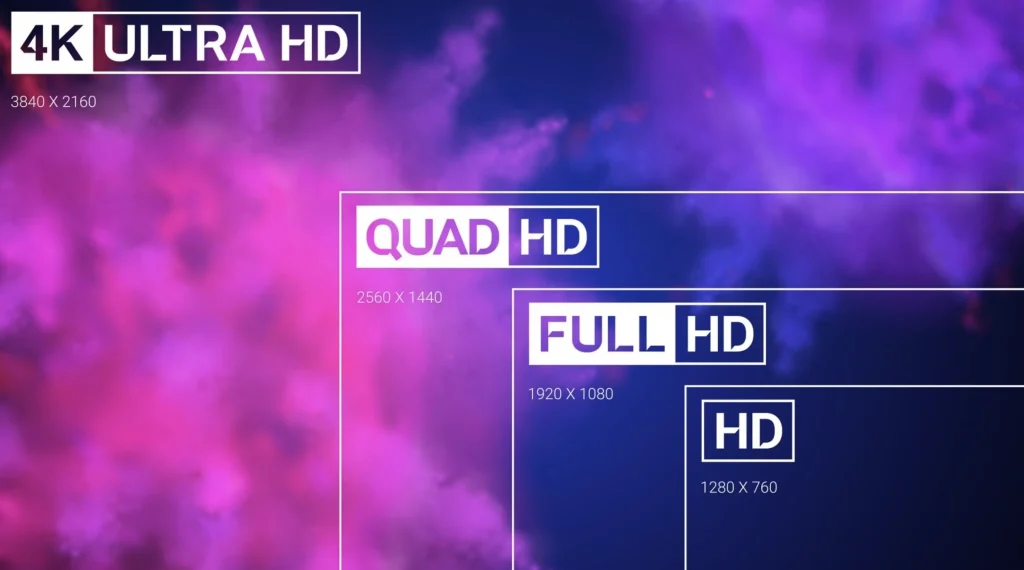
Another thing to help you determine if the 4K monitor is worth it is to consider its pros and cons.
Pros:
- High resolution: This monitor has four times as many pixels as the standard HD monitor, giving you more detailed and precise images.
- Better gaming visuals: The monitor can provide a more immersive gaming experience thanks to the high resolution.
- Bigger screen size: The 4K display is available in larger sizes. While the 24-inch screen goes well with the HD technology, the 4K delivers sharp images on larger screens, such as 27-inch and 32-inch.
- Superior performance for editing jobs: Professional editors require a monitor that can efficiently manage a multitude of critical assignments. For these tasks, the 4K monitor is the most ideal choice.
Cons:
- Powerful hardware needed: A 4K monitor requires more powerful hardware (CPU and GPU). As a result, if you want to switch to this high resolution, you have to upgrade your hardware, too.
- Dubious compatibility: The 4K resolution can’t work with all programs and games, especially old titles.
- Costly: Because of modern technology, 4K monitors are more expensive than standard models.
Conclusion
Is a 4K monitor worth it? The decision depends on your personal needs and preferences. It will be a good investment if you are a gamer looking for high-quality visuals or editing videos/photos for a living. Otherwise, an HD monitor is more than adequate for daily use such as web browsing and watching movies.
Hopefully, this article can help you choose the best solution for you. Remember to check all the factors, and you won’t regret your. Thank you for following this post!
Pete is a software engineer who currently works full-time managing MarsScreen.com. On the side, he enjoys coding his own projects and spending time with his wife and two dogs. When he's not working or hanging out with family and friends, you can find him playing the guitar or running. My Instagram.