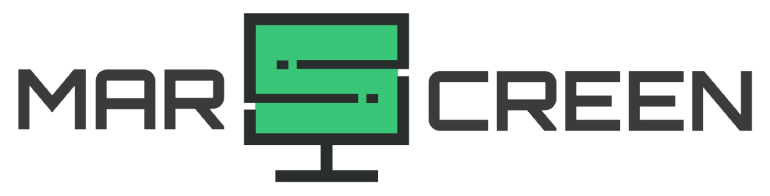Monitors with higher Hz offer faster refresh rates, meaning that the image on your screen is updated and refreshed more frequently. With a higher Hz monitor, you will experience smoother visuals with minimal motion blur and jitter, making it an ideal choice for gaming or graphic design work.
We have rounded up the best 1440p 144Hz monitors on the market today. All of these monitors feature sleek designs, excellent image quality, G-Sync or FreeSync compatibility, and more.
Comparison Table
| Monitor | Size | Resolution | Panel | Refresh Rate | Response Time | VRR | HDR | Link |
|---|---|---|---|---|---|---|---|---|
| LG 34GP950G-B | 34" | 3440x1440 | Nano IPS | 170Hz | 1ms | Yes | Yes | Check Price |
| GIGABYTE M34WQ | 34" | 3440x1440 | IPS | 144Hz | 1ms | Yes | Yes | Check Price |
| Acer XV272U | 27" | 2560x1440 | IPS | 144Hz | 1ms | Yes | Yes | Check Price |
| MSI G27CQ4 | 27" | 2560x1440 | VA | 165Hz | 1ms | Yes | No | Check Price |
| Samsung G5 | 32" | 2560x1440 | IPS | 144Hz | 1ms | Yes | Yes | Check Price |
| GIGABYTE M32Q | 32" | 2560x1440 | IPS | 165Hz | 1ms | Yes | Yes | Check Price |
| Acer XB323U | 32" | 2560x1440 | IPS | 170Hz | 1ms | Yes | Yes | Check Price |
| Asus XG27AQ | 27" | 2560x1440 | IPS | 170Hz | 1ms | Yes | Yes | Check Price |
| AOC CQ27G2 | 27" | 2560x1440 | VA | 144Hz | 4ms | Yes | No | Check Price |
| LG 27GL83A-B | 27" | 2560x1440 | IPS | 144Hz | 1ms | Yes | Yes | Check Price |
Best 1440p Gaming Monitor
LG 34GP950G-B 34 Inch IPS Curved Gaming Monitor
The LG 34GP950G-B 34-Inch IPS Curved Gaming Monitor is an impressive display boasting cutting-edge features and specifications. Its three-sided, virtually borderless design gives it a sleek look. Its 34-inch curved ultra-wide screen with a resolution of 3440×1440 creates an immersive gaming experience. I love the peak brightness and the 21:9 aspect ratio, which provide an excellent viewing experience.
The adjustable stand makes it easy to find the perfect viewing angle, and wall mounting is also an option if necessary. The variety of ports make it compatible with multiple devices, so you don’t have to worry about compatibility. This monitor also features AMD FreeSync Premium Pro, reducing tearing and stuttering for an even smoother gaming experience.
Size: 34 Inches
Resolution: 3440 x 1440
Brightness(Typ): 400 cd/m²
Aspect Ratio: 21:9
Response Time: 1 ms (GtG)
Refresh Rate: 170 Hz
NIDIA G-SYNC: Yes
Wall Mountable: 100 x 100 mm
HDR: Yes
Ports: HDMI, DisplayPort 1.4, USB Type-B, USB Type-A and Jack 3.5mm
- Fast repsonse time
- High refresh rate
- Flexible port selection
- Wall mountable
- G-SYNC support
- Curved design for immersive gaming
- Expensive
- No built in speakers
- Stand doesn’t swivel
GIGABYTE M34WQ 34″ Gaming Monitor
The GIGABYTE M34WQ 34″ Gaming Monitor is truly a remarkable piece of technology. With its 34-inch IPS-Type LCD with 3440 x 1440 resolution, it delivers stunning visuals with incredibly sharp color accuracy and detail. This monitor also features a 144Hz refresh rate, making it ideal for high-speed gaming and immersive media experiences.
The FreeSync Premium technology ensures smooth and responsive gameplay, while the 1 ms response time (MPRT) ensures minimal input lag. Furthermore, it supports HDR400 for a dynamic image delivery, along with a 117% sRGB color gamut for exceptional color accuracy.
The built-in speakers provide an immersive audio experience and the variety of ports offer excellent connectivity options. Moreover, VESA wall mounting makes it easy to set up and use; you can make your room setup look stylish and professional with the GIGABYTE monitor.
Screen Size: 34 inches
Panel Type: IPS-Type LCD
Resolution: 3440 x 1440
Refresh Rate: 144 Hz
VRR: FreeSync Premium
Color Gamut: 91% DCI-P3/117% sRGB
Response Time: 1 ms (MPRT)
Built-In Speakers: Yes
HDR: Yes
VESA Wall Mounting(mm): 100x100mm
Ports: 2 x HDMI 2.0, 1 x DisplayPort 1.4, 1 x USB Type-C, 2 x USB, 1 x 3.5 mm output
- Low input lag
- Fast response time
- Low motion blur for smooth motion
- Wide range of ports for connectivity
- FreeSync Premium technology
- VESA wall mounting support
- Built-in speakers
- Pricey
- No rotation adjustment
Best Budget 1440p 144hz Monitor
Acer Nitro XV272U 27″ Monitor
The Acer Nitro XV272U 27″ monitor is an excellent choice for both casual and professional gamers alike. With its 2K display resolution, the monitor is capable of delivering crystal-clear visuals with incredibly lifelike detail. Its zero-frame design ensures uninterrupted gaming experiences, while AMD Radeon FreeSync technology provides smooth and seamless gameplay.
The Acer monitor also offers good viewing angles for an immersive experience, and a refresh rate of 144Hz ensures smooth motion. What is more, the monitor features two built-in speakers with two watts each for superb audio performance.
Connectivity is not a problem either, as the monitor offers one DisplayPort, two HDMI 2.0, and four USB 3.0 ports, allowing you to hook up your gaming console or other devices without any hassle. It also has a wall mount that supports 100x100mm VESA mounting for optimal display placement.
Resolution: 2560 x 1440
Screen Size: 27 Inches
Refresh Rate: 144Hzz
VRR: AMD Radeon FreeSync
Brightness: 400cd/㎡
Response Time: 1ms VRB
Speaker: 2 speakers, 2 watts
Ports: 1 x Display Port, 2 x HDMI 2.0 and 4 x USB 3.0 Ports
Wall Mount: 100 x 100 mm
Dimensions (W x H x D): 24.2 x 20.5 x 9.2″ (with Stand)
Weight: 6.46 kg
- Zero-frame design
- Wide viewing angles
- Two built in speakers
- Connectivity options
- Wall mount
- Stand ergonomics
- Screen size may be too small for some
- Substandard contrast ratio
MSI G27CQ4 27″ Gaming Monitor Frameless Design
The MSI G27CQ4 27″ Gaming Monitor is an exceptional display with a frameless design that stands out from the crowd. With a 1500R curvature, the monitor offers an immersive gaming experience, as if you are in the game itself. The monitor comes with a maximum resolution of 2560 x 1440 pixels, which is great for competitive gaming.
It has an impressive 165 Hz refresh rate, a 1ms response time, and AMD FreeSync technology to ensure smooth gameplay with no lag or stuttering. There is also DCI-P3 90% and sRGB 115% color support, as well as flicker-free, blue light filter, and anti-glare features to reduce eye fatigue during extended gaming sessions.
The ports on the monitor are also well-equipped with one DisplayPort (1.2a), two HDMI (2.0b), and one earphone out port for audio connectivity. There is a VESA mounting option at the back, which is great for those who want to mount their monitor.
Panel Type: VA
Screen Size: 27 Inches
Display Resolution: 2560 x 1440 Pixels
Refresh Rate: 165 Hz
Color Support: DCI-P3 90% & sRGB 115%
Response time: 1ms(MPRT)
VRR: AMD FreeSync
Ports: 1x DP(1.2a), 2x HDMI (2.0b), 1x earphone out port
Vesa Mounting: 100 x 100 mm
Dimension (W x H x D): 24.08 x 18.23 x 8.87 inch
Weight (NW): 5.4 kg
- Frameless design
- High refresh rate and response time
- AMD FreeSync technology
- VESA mounting
- Wide color support
- Flicker-free and blue light filter
- Stand is only adjustable for tilt
- No USB ports available
- No HDR
Best 1440p 144hz 32 Inch Monitor
SAMSUNG 32-inch Odyssey G5 Gaming Monitor
The Samsung 32-inch Odyssey G5 Gaming Monitor is a great gaming monitor, specifically designed with gamers in mind. Featuring a VA panel type and 1000R curvature, this monitor provides enough immersion to take your gaming experience to the next level. Its 2560×1440 resolution, coupled with a 144Hz refresh rate and 1ms response time (MPRT), provide an incredible gaming experience that is sure to amaze you.
The monitor supports AMD FreeSync Premium technology for smooth gameplay and has HDR10 support for more vivid visuals. Its stand offers a tilt range of -2 to 18 degrees, while it also comes with wall-mount compatibility (75×75 mm). The Samsung monitor features one HDMI port, one DisplayPort, and one Headphone port for easy connections.
Panel Type: VA
Screen Size: 32 Inches
Curvature: 1000R
Resolution: 2560 x 1440 Pixels
Refresh Rate: 144 Hz
Response Time: 1 (MPRT)
VRR: Yes (AMD FreeSync Premium)
HDR: Yes (HDR10)
Wall-Mount: 75 x 75 mm
Stand: Tilt (-2 to 18°)
Dimensions (W x H x D): 28.0 x 21.0 x 10.7″ (without Stand)
Weight: 5.3 kg (without Stand)
- Affordable
- High refresh rate
- Good response time
- VRR support
- HDR10 support fo
- Wall-mount compatibility
- No swivel or height adjustment available with the stand
- No USB ports
GIGABYTE M32Q 32″ 165Hz Gaming Monitor
The GIGABYTE monitor has a lot of features that make it an excellent choice for gamers. With its affordable price, it is a great option for those who are looking to upgrade from their current monitor. The resolution is 2560 x 1440 and the refresh rate is 165 Hz, which makes it a great choice for gaming. It also features FreeSync Premium and HDR compatibility for an immersive experience.
The OSD Sidekick, Aim Stabilizer Sync, Black Equalizer, and Crosshair features help to enhance the overall gaming experience. As well as these features, the monitor also has a dashboard, timer, counter, and eagle eye functions. With these features, gamers can easily view all the necessary information while playing games.
The monitor is also VESA-mount compatible, making it easy to install on any wall or desk. It has multiple ports, including HDMI 2.0 input, DisplayPort 1.2 input, and USB Type-C for more connectivity options.
Screen Size: 32”
Resolution: 2560 x 1440
Refresh Rate: 165 Hz
Panel Type: IPS-Type LCD
VRR: FreeSync Premium
HDR Compatibility: Yes
Color Gamut : 94% DCI-P3/120% sRGB
Response Time: 1 ms (GtG)
Built-In Speakers: Yes
Wall-mount Compatibility: 100 x 100 mm
Ports: 2x HDMI 2.0 Input, 1x DisplayPort 1.2 Input, 1x 3.5mm output, 3 x USB, 1 x USB Type-C
- Fast reponse time
- Affordable and great for gaming
- HDR compatibility
- Multiple ports for easy connectivity
- FreeSync Premium technology
- VESA-mount compatible
- Excellent image quality
- USB-C
- No stand pivot adjustment
- HDR hasn’t been fully optimized
Acer Predator XB323U 32″ WQHD IPS Monitor
The Acer Predator XB323U 32-inch IPS Monitor is an impressive piece of hardware that packs both power and performance into a stunning package. Its 32-inch panel boasts a 2560 x 1440 resolution, allowing you to view more information on your screen simultaneously with crystal clarity. The monitor has a fast 170 Hz refresh rate and 1 ms (GtG) response time, enabling you to enjoy smooth gameplay without any input lag or motion blur.
The monitor also has DisplayHDR 600 certification, and its 99% Adobe RGB color gamut makes it perfect for content creators. In terms of connectivity, the Acer monitor comes with one DisplayPort 1.2, two HDMI v2.0 ports, an audio-out port, and four USB 3.0 ports, thus providing plenty of flexibility for your gaming or content creation needs. It is also VESA mount compatible with a 100 x 100 standard for easy setup and has built-in speakers.
Screen Size: 32 Inches
Aspect Ratio: 16:9
Display Resolution: (2560 x 1440)
Refresh Rate: 170 Hz
Response Time: 1ms (GtG)
VRR: Yes (NVIDIA G-SYNC)
HDR: Yes (DisplayHDR 600)
Color Gamut: 99% Adobe RGB
Speakers: Yes
VESA Mount: 100 x 100 mm
Stand: No Pivot
Ports: 1 x Display Port 1.2, 2 x HDMI v2.0, Audio Out & 4 x USB 3.0 Ports
- Fast refresh rate
- Low input lag
- Decent image quality
- Excellent gaming performance
- VESA mount compatible
- Wide range of ports for connectivity
- Expensive
- No pivot stand
- Lacks HDR
Best 27 Inch 1440p 144hz Monitor
ASUS ROG Strix XG27AQ 27-inch Gaming Monitor
The ASUS ROG Strix XG27AQ 27-inch Gaming Monitor is an excellent choice for serious gamers. It features an IPS panel, providing vibrant and accurate picture quality with a wide 95% DCI-P3 color gamut. The 2560 x 1440 display resolution offers crisp and clear visuals for all types of content.
The refresh rate of 170 Hz, along with a 1 ms GTG response time, makes it ideal for fast-paced gaming; meanwhile, AMD FreeSync and NVIDIA G-SYNC VRR technologies provide smooth and stutter-free gameplay. The DisplayHDR 400 technology of this monitor also provides stunning contrast, with deeper blacks and brighter highlights.
The monitor has a wide range of ports, including one DisplayPort 1.2, two HDMI, one 3.5mm output, and three USB 3.0 ports for connecting multiple gaming devices simultaneously. This monitor features built-in speakers; the stand is adjustable to suit your viewing preferences and supports VESA mount of 100 x 100 mm for mounting to the desk or wall.
Panel Type: IPS
Screen Size: 27 Inches
Color Gamut: 95% DCI-P3, 130% sRGB
Display Resolution: 2560 x 1440
Response Time: 1ms(GTG)
Refresh Rate: 170 Hz
VRR: Yes (G-SYNC)
HDR: Yes (DisplayHDR 400)
Ports: 1x DisplayPort 1.2, HDMI (v2.0) x2, 1x 3.5 mm output and x3 USB 3.0 hub
Built-In Speakers: Yes
Vesa Mount: 100 x 100 mm
Dimensions (W x H x D): 24.1 x 14.4 x 3.2″ (without Stand)
Weight: 5.0 kg (without Stand)
- Fast refresh rate
- Low response time
- Large screen size
- Built-in speakers
- Wide range of ports
- Support VESA mount with adjustable stand
- No USB Type-C port
- Pricey compared to some other models
AOC CQ27G2 27″ Gaming Monitor
The AOC CQ27G2 27-inch gaming monitor has great features that make it an excellent choice for gamers. The 27-inch screen has a 1500R super curve and a 2K resolution, providing clear visuals that look amazing. Its 144Hz refresh rate keeps games running smoothly, and it also comes with AMD FreeSync Premium for even smoother performance.
The three-sided, frameless design makes it look sleek and stylish, while AOC’s LowBlue Mode and FlickerFree help reduce eye strain during long gaming sessions. With a 120% sRGB color gamut, you can expect vivid colors and deep blacks.
The monitor is wall-mountable with a VESA-compatible 100x100mm design, making it easy to mount anywhere. It has a variety of ports, including DisplayPort 1.2, two HDMI 2.0s, and a headphone jack.
Screen Size: 27-inch
Curvature: 1500R
Resolution: 2560 x 1440
Refresh Rate: 144Hz
Panel Type: VA
Response Time (GtG): 4ms (GtG)
AMD FreeSync Premium: Yes
Wall mountable: Yes
Ports: DisplayPort 1.2, 2x HDMI 2.0 and Headphone Jack
- Affordable
- Low input lag
- Excellent image quality
- Good gaming performance
- VESA mountable
- AMD FreeSync Premium support
- No HDR support
- No USB ports available
- Peak brightness could be higher
LG UltraGear 27GL83A-B QHD Gaming Monitor
The LG UltraGear 27GL83A-B monitor has many features that make it ideal for gamers. It has an IPS display, providing rich colors and excellent viewing angles. The response time of 1 ms (GtG) makes it perfect for gamers who require quick responses during their gaming sessions.
This is my favorite 27 Inch 1440p 144Hz gaming monitor. It has an impressive resolution of 2560×1440 pixels and is equipped with both NVIDIA G-SYNC and AMD FreeSync Premium, making it perfect for gamers who need smooth visuals without any stuttering or tearing. The HDR10 capability also allows one to experience games in vivid colors and deep blacks.
There are several ports available, including two HDMI ports, one DisplayPort, and one headphone out. The monitor also has a tilt, height, and pivot stand for easy adjustment. The Vesa mount size is 100 x 100 mm, and the monitor weighs 9.3 lbs without the stand.
Display Type: IPS
Screen Size: 27 Inches
Response Time: 1ms (GtG)
Display Resolution: 2560 x 1440 Pixels
Refresh Rate: 144 Hz
VRR Support: Yes
HDR Support: Yes (HDR10)
Ports: 2x HDMI, 1x DisplayPort, 1x Headphone Out
Speaker: No Built-in Speaker
Stand: Tilt/Height/Pivot
Wall Mount Size (mm): 100 x 100 mm
Dimensions Without Stand (WxHxD): 24.2″ x 14.4″ x 2.2″
Weight Without Stand: 9.3 lbs
- Affordable
- Low input lag
- Excellent response time
- Wide viewing angles
- Excellent image quality and color reproduction
- Supports both G-SYNC and AMD FreeSync Premium
- No built-in speaker
- There is no swivel on the stand
FAQs
1. Is 144Hz monitor worth it?
Yes, a 144Hz monitor is worth it as it provides smoother motion and image clarity during gaming. With high refresh rate monitors, you can enjoy smooth gameplay and fast-paced action without any screen tearing or stuttering. This will give you the edge in competitive gaming and provide an immersive experience for single player games.
2. What does 1440p mean?
1440p is the resolution of an image or monitor, also referred to as QHD (Quad High Definition) and having a resolution of 2560 x 1440. It is an improvement over 1080p, providing more detail and sharpness while still running easily on most PCs.
3. Will a 1440p monitor make my games look better?
Yes, a 1440p monitor will definitely improve the visuals of your games. You can expect sharper textures and improved lighting effects in most games, with less aliasing and jagged edges, which can make a big difference in terms of immersion.
4. Is FPS the same as Hz?
No, FPS (frames per second) and Hz (hertz) are not the same. FPS is a measure of how many individual frames are displayed on the screen in one second, while Hz is a measure of frequency that determines how often the monitor refreshes.
A higher refresh rate will result in smoother visuals for games, but the actual FPS depends on your hardware and settings.
5. What is FreeSync/G-Sync?
FreeSync and G-Sync are technologies that help reduce screen tearing and stuttering when gaming. By synchronizing the monitor’s refresh rate with the GPU’s frame rate, these technologies ensure that the images appear fluid and smooth, without any stuttering or tearing.
G-Sync requires specialized hardware that is found only in certain Nvidia graphics cards, whereas FreeSync is a technology developed by AMD and can be used with any compatible monitor.
5. What kind of cables do I need to connect a 144Hz monitor?
Most monitors use HDMI cables for the best experience, but some also support DisplayPort or DVI. Make sure to check your specific monitor’s requirements before purchasing any cable(s). You may also need an adapter if you have an older graphics card that does not support HDMI or DisplayPort.