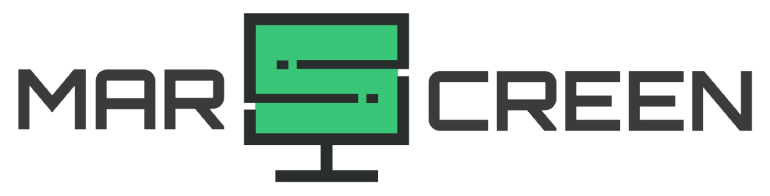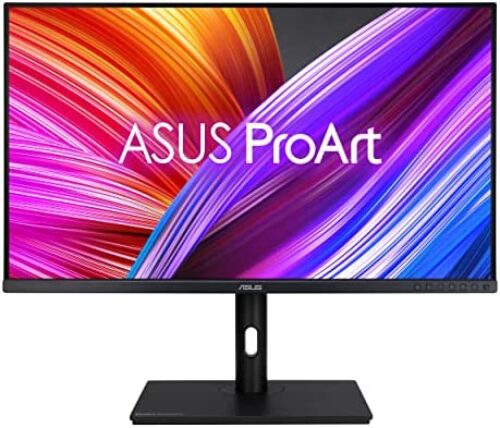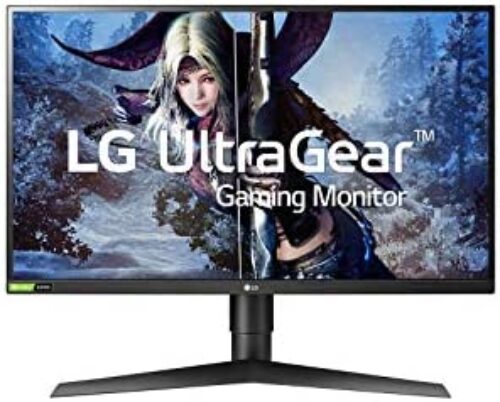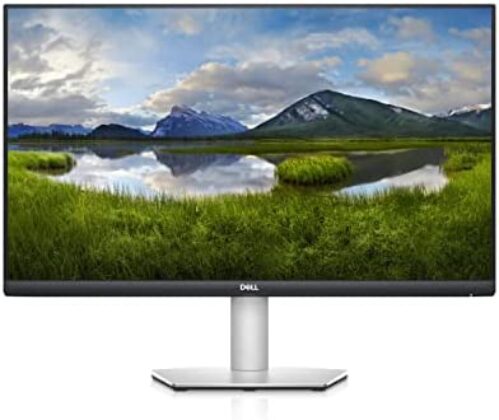Monitors are an essential part of any computer setup, they allow you to see what is going on with your computer, and they help you to troubleshoot any problems that may arise. Without a monitor, your computer would be practically useless. We’ve taken a look at some of the best monitors under 500 dollars and narrowed down our top picks.
- ASUS ProArt 31.5-inch 2K HDR10 Monitor
- Gigabyte M27QX 27 inch 240Hz 1440P Gaming Monitor
- ASUS TUF Gaming VG279QM 27-inch HDR Monitor
- LG UltraGear QHD 27-Inch 27GL850-B Gaming Monitor
- Dell S2722QC 27-inch 4K USB-C Monitor
- The BenQ MOBIUZ EX2710 27 Inch 144Hz IPS Gaming Monitor
- GIGABYTE G34WQC 34-inch Ultra-Wide Curved Gaming Monitor
- AOC CU34G2X 34-Inch Curved Frameless Gaming Monitor
- GIGABYTE M34WQ 34-Inch Ultrawide Gaming Monitor
- LG UltraGear 27GL83A-B Gaming Monitor
- FAQs
Comparison Table
| Monitor | Size | Resolution | Panel | Refresh Rate | VRR | Vesa | Link |
|---|---|---|---|---|---|---|---|
| Asus PA328QV | 31.5" | 2560 x 1440 | IPS | 75 | Adaptive-Sync | 100x100 | https://amzn.to/3MZbYrn |
| Gigabyte M27QX | 27" | 2560x1440 | IPS | 240 Hz | FreeSync Premium | 100x100 | https://amzn.to/3jWvdr5 |
| Asus VG279QM | 27" | 1920x1080 | IPS | 280Hz | G-SYNC | 100x100 | https://amzn.to/3IpoPSu |
| LG 27GL850-B | 27" | 2560x1440 | IPS | 144 Hz | Radeon FreeSync | 100x100 | https://amzn.to/3jWZuWK |
| Dell S2722QC | 27" | 3840×2160 | IPS | 60 Hz | AMD FreeSync | 100x100 | https://amzn.to/3xJOe3j |
| BenQ EX2710 | 27" | 1920x1080 | IPS | 144 Hz | FreeSync Premium | 100x100 | https://amzn.to/3YRgiwR |
| GIGABYTE G34WQC | 34" | 3440×1440 | VA | 144 Hz | AMD FreeSync | 100x100 | https://amzn.to/3lGHhgF |
| AOC CU34G2X | 34" | 3440×1440 | VA | 144 Hz | Adaptive-Sync | 100x100 | https://amzn.to/3xr0Rjm |
| GIGABYTE M34WQ | 34" | 3440x1440 | IPS | 144 Hz | AMD FreeSync | 100x100 | https://amzn.to/3ItLyNo |
| LG 27GL83A-B | 27" | 2560x1440 | IPS | 144 Hz | G-SYNC/FreeSync | 100x100 | https://amzn.to/3lG51S1 |
Price (~)
Refresh Rate
ASUS ProArt 31.5-inch 2K HDR10 Monitor
The ASUS ProArt 31.5″ monitor is an excellent choice for anyone looking for a professional-grade monitor under $500 with outstanding image quality. The IPS-Type LCD panel offers a maximum brightness of 400 nits per square centimeter, and the 2560 x 1440 resolution ensures crisp details and sharp images. The 75 Hz refresh rate and Adaptive-Sync VRR provide smooth performance, while the 100% sRGB color gamut ensures accurate colors.
In terms of connectivity, this monitor comes with one DisplayPort 1.2 input, two HDMI 2.0 inputs, and four USB Type-A outputs for connecting peripherals. The ergonomic stand offers tilt, swivel, pivot, and height adjustments to suit your needs, and the monitor is also VESA wall-mountable with a 100×100 mm attachment. This monitor also features built-in speakers for audio playback.
Panel Type: IPS-Type LCD
Resolution: 2560 x 1440
Refresh Rate: 75 Hz
VRR: Adaptive-Sync
HDR Compatibility: Yes
Color Gamut: 100% sRGB
Response Time: 5 ms (GtG)
Built-In Speakers: Yes
VESA wall-mountable: 100×100 mm
Ports: 1 x DisplayPort 1.2 Input; 2 x HDMI 2.0 Input; 4 x USB Type-A Output
- Good price
- Large display
- Ergonomic stand
- HDR compatibility
- Built-in speakers
- VESA wall mountable
- No USB-C support
Gigabyte M27QX 27 inch 240Hz 1440P Gaming Monitor
The Gigabyte M27QX Gaming Monitor is a great choice for gamers who are looking for a monitor with a high refresh rate. This monitor has a 240Hz refresh rate, which means that it can display images at up to 240 frames per second. This is great for gamers because it reduces the amount of input lag and allows players to see the action on the screen more clearly. The monitor also has a 1ms response time, which further reduces the amount of input lag.
In addition to its high refresh rate, the monitor also has a number of other features that gamers will appreciate. It has a 27″ display with a resolution of 2560×1440, which gives you plenty of space to work on and allows you to view games and other multimedia in high detail. The monitor also supports HDR content, allowing you to experience games and movies in richer colors and more contrast. And if you need to multitask, the KVM feature allows you to control multiple devices using just one keyboard and mouse.
With Vesa wall mount compatibility (100 x 100mm), you can attach the monitor to a wall or other flat surface for a more permanent installation. There are a variety of ports available for connecting devices, including HDMI, USB-C, DisplayPort, and more.
Panel Type: IPS
Screen Size: 27″
Resolution: 2560 x 1440 (2K)
VESA: 100 x 100mm
Brightness (max): 350 cd/m²
Response Time: 1ms (GTG)
Refresh Rate: 240Hz
Color Support: 10bit, 92% DCI-P3, 140% sRGB
KVM Switch: Yes (USB Type-C)
- A great refresh rate of 240Hz
- 1ms response time reduces input lag
- 2K resolution is good for text clarity
- A variety of ports are available
- VESA wall mount
- The stand cannot be adjusted
- No built-in speakers
ASUS TUF Gaming VG279QM 27-inch HDR Monitor
The ASUS TUF Gaming VG279QM 27-inch HDR Monitor is a great choice for gamers or anyone looking for an impressive viewing experience. At 27 inches, it is a full HD display that has a 1920 x 1080 resolution and a 16:9 aspect ratio. It also features an astonishing 280Hz refresh rate and offers unbeatable response time, making it suitable for fast-paced gaming.
In addition, the monitor is G-SYNC Compatible and has DisplayHDR 400 certification to deliver an amazing HDR experience with stunning visuals. The Flicker-Free technology also helps reduce eye strain during long gaming sessions.
Connectivity options include a DisplayPort 1.2 and two HDMI v2.0 ports, plus an optional DisplayPort cable and HDMI cable are also included. The VESA wall mount 100 x 100 mm makes it easy to mount the monitor on any wall.
Screen Size: 27 Inches
Resolution: 1920 x 1080
Refresh Rate: 280Hz
Brightness (Typ): 400cd/㎡
G-SYNC Compatible: Yes
Flicker-Free Technology: Yes
VESA Wall Mount 100 x 100 mm: Yes
Ports: DisplayPort 1.2, HDMI (v2.0)
Included Cables: DisplayPort, HDMI cable
- Good build quality
- Impressive viewing experience
- Fast-paced gaming
- Stunning visuals and HDR
- Reduced eye strain with Flicker-Free technology
- Easy to mount with VESA 100×100 mm
- Limited connectivity options
- The resolution is not as high as other monitors
LG UltraGear QHD 27-Inch 27GL850-B Gaming Monitor
The LG UltraGear QHD 27-Inch 27GL850-B Gaming Monitor is the perfect monitor for any gaming enthusiast. This monitor boasts a 27-inch Nano IPS display with a maximum resolution of 2560 x 1440 pixels, providing exceptionally sharp visuals and accurate color representation. The monitor also has a 1ms (GtG) response rate for ultra-fast gaming performance and supports AMD FreeSync Premium for reduced screen tearing and stuttering.
The monitor also features HDR10 support, 98% coverage of the sRGB spectrum, a Black Stabilizer, and Dynamic Action Sync technology for smooth visuals. For connectivity options, you get two HDMI ports, one DisplayPort, a headphone jack, and two USB ports.
And the monitor comes with adjustable height and pivot adjustments for a comfortable viewing experience. There is also support for wall mounting with a 100 x 100 mm VESA mount size, so you can easily set it up in a convenient location. However, this LG monitor does not have built-in speakers, so you will need to purchase external ones.
Screen Size: 27 Inches
Display Resolution Maximum: 2560 x 1440 Pixels
Refresh Rate: 144 Hz
AMD FreeSync Premium: Yes
Wall mount size (mm): 100 x 100
Black Stabilizer: Yes
Brightness: 350cd
HDR10 Support: Yes
Ports: HDMI x 2, DisplayPort x 1, Headphone x1 and USB x2
- Solid and durable
- Connectivity options
- Supports AMD FreeSync Premium
- Adjustable height and pivot adjustments
- Ultra-fast 1ms (GtG) response rates
- HDR10 support
- No built-in speakers
- Brightness may be too low for some users
Dell S2722QC 27-inch 4K USB-C Monitor
The Dell S2722QC 27-inch 4K USB-C Monitor is an excellent choice for anyone looking for a stunning display with loads of features. The 27″ screen has an impressive 3840×2160 resolution, providing vibrant, rich visuals that are ideal for gaming and streaming content. The screen also features AMD FreeSync technology, 8ms Grey-to-Grey response time, a flicker-free display, and built-in dual 3W integrated speakers.
Thanks to its USB Type-C port which supports Power Delivery up to 65 W, you can easily connect various peripherals and charge devices with ease. In terms of design, the Dell monitor looks sleek and modern. It has a slim profile with thin bezels, allowing for more screen space to enjoy the content.
The stand is sturdy yet adjustable so you can get the perfect viewing angle no matter where you are. When it comes to ports, the monitor has HDMI 2.0 and USB Type-C port as well as an audio line-out port, so you can easily connect various external devices with ease.
Screen Size: 27 Inches
Display Resolution Maximum: 3840 x 2160
Built-In Speakers: Yes
Refresh Rate: 60 Hz
Brightness: 350nits
Aspect Ratio: 16:9
AMD FreeSync technology: Yes
Ports: HDMI 2.0, USB Type-C, Audio line-out port, USB
VESA Mounting Interface: 100 x 100 mm
- 4k resolution for text and graphics
- Built-in dual 3W integrated speakers
- Multiple ports for easy connections and charging
- Slim design with thin bezels for more screen space
- Wide viewing angle for comfortable viewing
- VESA mountable for easy installation
- Limited refresh rate options at 60 Hz
- No built-in web camera
The BenQ MOBIUZ EX2710 27 Inch 144Hz IPS Gaming Monitor
The BenQ MOBIUZ EX2710 27 Inch 144Hz IPS Gaming Monitor is an ideal choice for gamers looking for a high-quality display. With its 27-inch display and 1920×1080 Full HD resolution, the monitor provides an immersive gaming experience with crystal-clear images and vibrant colors.
The 144Hz refresh rate ensures smooth gameplay and the FreeSync Premium technology eliminates screen tearing and stuttering. For an even more impressive visual experience, BenQ’s HDRi technology enhances image contrast and detail while the Black eQualizer feature brightens darker scenes to bring out hidden details.
The monitor also has two 2.5W speakers built-in for enhanced audio. Additionally, it offers height/tilt adjustability and eye care to prevent strain on the eyes. The monitor is also consoled compatible, allowing gamers to play their favorite titles on PS5 and Xbox Series X at 1080p at 120Hz. With Vesa wall mounting, HDMI and Display Port connectivity, and a headphone jack as well.
Size: 27 Inch
Display Resolution: 1920 x 1080 Full HD
Refresh Rate: 144 Hz
Colour Gamut: 99% sRGB
Compatibility: PS5, Xbox Series X
Vesa Wall Mount: 100×100 mm
Headphone Jack: Yes
Ports: HDMI, Display Port
Features: HDRi technology, Black eQualizer, Light Tuner, FreeSync Premium
- 144Hz refresh rate
- Consoled compatible
- FreeSync Premium for smooth gameplay
- Height/tilt adjustability and eye care
- Two 2.5W built-in speaker
- 99% sRGB
- Not suitable for professional color-accurate work
- No USB ports
GIGABYTE G34WQC 34-inch Ultra-Wide Curved Gaming Monitor
The GIGABYTE G34WQC Ultra-Wide Curved Gaming Monitor is an excellent choice for gamers looking for a high-performance gaming experience. With its 34-inch 3440×1440 VA display, it boasts incredibly sharp visuals with accurate colors and a deep contrast ratio to provide an immersive gaming experience.
The monitor also features AMD FreeSync Premium technology which eliminates screen tearing and stuttering. Combined with the native 1500R curvature, Display HDR400, and 90% DCI-P3, it offers an immersive field of view with wide viewing angles and vivid visuals.
Additionally, the monitor has an ergonomic design that enables tilt and height adjustments for maximum comfort while gaming. Moreover, it also comes with Low Blue Light & Flicker-Free technology to protect users from eye strain during long gaming sessions. The GIGABYTE monitor s one of the best-curved gaming monitors under $500. It is feature-packed and offers a great gaming experience with its expansive display, smooth visuals, and vibrant colors.
Display Size: 34-inch
Screen Resolution: 3440×1440 VA
Refresh Rate: 144Hz
Curvature: Native 1500R
Viewing Angle: 178° (H) / 178° (V)
AMD FreeSync Premium: Yes
Display HDR400 & 90% DCI-P3: Yes
VESA Wall Mount Compatible: 100x100mm
Speakers: 2x 2W
Connectivity Ports: 2x Display Port 1.4, 2x HDMI 2.0
- Sturdy build
- Large screen size of 34-inch
- High resolution of 3440×1440
- 144Hz refresh rate
- Native 1500R curvature
- VRR (Variable Refresh Rate) technology
- No USB ports
- Poor ergonomic design with limited adjustments
AOC CU34G2X 34-Inch Curved Frameless Gaming Monitor
The AOC CU34G2X 34-Inch Curved Frameless Immersive Gaming Monitor is an impressive gaming monitor that will take your gaming experience to a whole new level. With its 34-inch curved frame, the monitor offers a panoramic view and an optimal viewing angle for gaming. Aside from this, the monitor also has a 3440 x 1440 resolution and a wide color gamut that provides vivid colors.
Moreover, this monitor is equipped with an MPRT of 1ms response time and 144Hz refresh rate which helps you keep up with the fast-paced action in gaming. Additionally, it features Adaptive-Sync technology for smooth visuals and has a 3-sided frameless design that helps to minimize distractions. The monitor also has a height-adjustable stand and a VESA 100×100 mount for added convenience. And there are two HDMI 2.0 ports and two DisplayPort 1.4 ports for connecting multiple devices.
The monitor also comes with a replacement one-time one-year and zero-bright dot warranty that lasts for three years so you can have peace of mind knowing that your gaming monitor is protected from any defects in case something goes wrong.
Screen Size: 34 inches
Flat / Curved: Curved
Panel Type: VA
Resolution: 3440 x 1440
Color Gamut: 115% sRGB, 98% Adobe RGB
Response Time (MPRT): 1ms
Refresh Rate: 144Hz
Adaptive-Sync: Yes
Height Adjustment: 130mm
VESA Mountable: 100×100
Ports: HDMI 2.0 x 2, DisplayPort 1.4 x 2, Headphone out (3.5mm), USB Hub
- Large 34-inch curved frame
- 144 Hz with smooth visuals
- High resolution and wide color gamut
- Fast response time for smooth visuals
- Height-adjustable stand with VESA mount
- Multiple ports for connectivity
- No USB-C port
- The price may be too high for some people
GIGABYTE M34WQ 34-Inch Ultrawide Gaming Monitor
The GIGABYTE M34WQ 34-Inch 144Hz Ultrawide KVM Gaming Monitor is an excellent choice for gamers. With a 3440×1440 IPS display, this monitor delivers stunning visuals with vibrant colors and deep contrasts. The display also features HDR400 and 117% sRGB support, granting you access to the highest levels of detail in the latest games.
The 144Hz refresh rate ensures an ultra-smooth gaming experience with no lag or stuttering, and the 1ms response time minimizes ghosting for fast and accurate visuals. The KVM feature is also a great addition, allowing you to control multiple devices from just one monitor. The included cables are HDMI, DisplayPort, and USB, so you’re all set to get started right away.
In terms of design, the GIGABYTE M34WQ has a height-adjustable stand and VESA mount compatibility. It features two HDMI 2.0 ports, one DisplayPort 1.4 port, one USB Type-C port, two USB 3.1/USB 3.2 Gen 1 ports, and a 3.5mm output port. The built-in speakers also ensure a great audio experience.
Display Size: 34-Inch
Resolution: 3440×1440
Refresh Rate: 144Hz
Response Time: 1ms (MPRT)
Aspect Ratio: 21:9
Color Gamut: VESA Display HDR400 and 91% DCI-P3
KVM Control: Yes
Special Feature: Built-In Speakers
VRR Support: FreeSync Premium
Ports: HDMI 2.0, DisplayPort 1.4, USB Type-C, 2xUSB (USB 3.1 / USB 3.2 Gen 1), 3.5mm Output
VESA Mount: 100 x 100 mm
Included Cables: HDMI/DP/USB
- High-quality visuals
- Built-in speakers
- USB-C connectivity
- KVM control for multiple devices
- VRR support with FreeSync Premium
- Fast 144Hz refresh rate and 1ms response time
- Height adjustable stand and VESA mount compatibility
- No rotation adjustment
- Lacks local dimming
LG UltraGear 27GL83A-B Gaming Monitor
The LG UltraGear 27GL83A-B Gaming Monitor is a high-performance, feature-packed monitor that is sure to please any serious gamer or professional. This monitor has a design that is suitable for both casual and intense gaming. The 27-inch IPS panel offers a 2560 x 1440 resolution with outstanding image clarity and color accuracy, while the 1ms GTG response time helps eliminate ghosting and blurring.
The color accuracy is further enhanced with its 99% sRGB coverage, allowing for true-to-life visuals that will help you get the most out of your games. The monitor also has a 144Hz refresh rate and is G-SYNC/FreeSync compatible, which ensures smooth gameplay without any lagging or stuttering.
Additionally, it comes with useful features such as Dynamic Action Sync, Black Stabilizer, and various display adjustments, so that gamers can customize their gaming experience to the fullest. There are two HDMI ports, a DisplayPort, and a headphone out port for easy connectivity. The monitor also has a 100 x 100 mm wall mount size for those who prefer to mount their monitors on the wall.
Screen Size: 27 Inches
Resolution: 2560 x 1440
Refresh Rate: 144Hz
Response Time: 1ms GTG
Color Accuracy: sRGB 99%
VESA Mounting Size: 100 x 100 mm
Viewing Angles: 178°/178°
Sync Technology: G-SYNC/FreeSync Compatible
Connectivity Options: HDMI x2, DisplayPort, Headphone Out
Features: Dynamic Action Sync, Black Stabilizer, Tilt/Height/Pivot Adjustments
- Inexpensive
- Fast response time
- Wide viewing angles
- Low input lag
- High refresh rate
- G-SYNC/FreeSync compatible
- No built-in speakers
- No USB ports
- The contrast ratio could be better
FAQs
1. What features should I look for in a monitor that costs under 500 USD?
When shopping for a monitor that costs less than 500 USD, there are several important features that you should look for to ensure you get the best value for your money. These include display size, resolution, response time, panel type, and input connections.
- When it comes to displaying size, a larger monitor usually provides a better viewing experience. Make sure the resolution is appropriate for the size of the monitor so that it looks clear and vibrant.
- Response time measures how quickly a monitor can refresh images, making it important for gaming or other activities with fast-moving visuals.
- Panel type typically refers to TN, VA, or IPS panels and affects image quality.
- Take a look at the type of input connections supported to make sure it matches up with your computer or other devices you plan on connecting.
2. What is the best resolution for a monitor?
The resolution for a monitor that costs will depend on the size of the display. For smaller monitors, a Full HD resolution (1920 x 1080) is usually ideal. Monitors with larger displays can benefit from higher resolutions such as Quad HD (2560 x 1440) or Ultra HD (3840 x 2160).
3. What type of input connections should I look for in a monitor?
Most monitors in this price range will have at least one HDMI port, and some also may include 3.5mm jack, USB-A or even USB-C ports. Make sure to check the type of connection you need before purchasing a monitor to ensure compatibility with your computer or other devices.
4. What is the best size for a monitor?
The best size for a monitor will depend on your needs and preferences. If you plan on using it primarily for work or studying, then a smaller display, such as 24 to 27 inches, may be ideal. If you’re looking for a more immersive experience, then opt for a larger display, such as 27” or above.
Pete is a software engineer who currently works full-time managing MarsScreen.com. On the side, he enjoys coding his own projects and spending time with his wife and two dogs. When he's not working or hanging out with family and friends, you can find him playing the guitar or running. My Instagram.