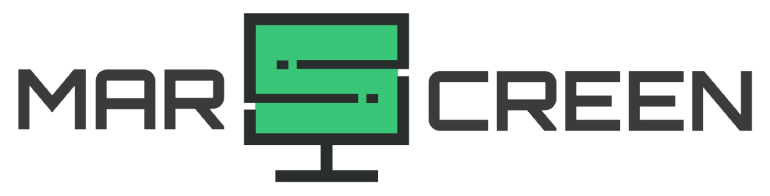We all need a reliable monitor for our various activities, from browsing the web to gaming to watching movies. A decent monitor can be a great investment, helping you get the most out of your computer setup. But if you’re on a budget, you may be looking for the best monitor under $200.
There is plenty of great monitors available on the market today, and in this article, we will look at some of the best monitors under $200 and how to choose one that fits your needs.
Comparison Table
| Monitor | Size | Resolution | Panel | Refresh Rate | VRR | HDR | Vesa | Link |
|---|---|---|---|---|---|---|---|---|
| AOC C24G1A | 23.6" | 1920x1080 | VA | 165 Hz | FreeSync Premium | N/A | 100x100 | Buy Now |
| ASUS VG248QG | 24" | 1920x1080 | TN | 165 Hz | NVIDIA G-SYNC | N/A | 100x100 | Buy Now |
| HP VH240a | 23.8" | 1920x1080 | IPS | 60 Hz | N/A | N/A | 100x100 | Buy Now |
| LG 27MP60G-B | 27" | 1920x1080 | IPS | 75 Hz | AMD FreeSync | N/A | 100x100 | Buy Now |
| ASUS VG246H | 23.8" | 1920x1080 | IPS | 75 Hz | FreeSync Premium | N/A | 100x100 | Buy Now |
| GIGABYTE G27FC | 27" | 1920x1080 | IPS | 165 Hz | AMD FreeSync | N/A | 100x100 | Buy Now |
| LG 29UM59-A | 29" | 2560x1080 | IPS | 75 Hz | N/A | N/A | 75x75 | Buy Now |
| BenQ EW2780 | 27" | 1920x1080 | IPS | 75 Hz | AMD FreeSync | N/A | 100x100 | Buy Now |
| LG 24MP88HV-S | 24" | 1920x1080 | IPS | 75 Hz | N/A | N/A | 75x75 | Buy Now |
Price ~
Refresh Rate
Top 9 Best Monitors Under $200
AOC C24G1A 24-inch Curved Frameless Gaming Monitor
The AOC C24G1A 24-inch Curved Frameless Gaming Monitor is a stylish and powerful monitor that features an array of impressive features. With a 23.6-inch display and 1920 x 1080 resolution, this monitor provides a crisp, clear picture with vivid colors. The 1500R curved panel offers a more immersive gaming experience, and its 3-sided frameless design is perfect for gaming setups as well as everyday use.
The fully adjustable stand allows you to easily tilt, swivel, pivot, and adjust the height for maximum comfort. The 165 Hz refresh rate and 1ms response time (MPRT) ensure smooth visuals with minimal motion blur or lag. With FreeSync Premium technology, you can enjoy seamless gaming without artifacts or tearing. It also has one Headphone-out, one VGA, one DisplayPort 1.2, and two HDMI 2.0 ports for connecting other devices.
The monitor is also equipped with FlickerFree and AOC LowBlue Mode technology to reduce eye strain during long sessions of intense gaming. The included HDMI cable and DP cable make installation a breeze. The lack of HDR is the only downside, but overall this monitor has everything you need for an awesome gaming experience.
Screen Size: 23.6 Inches
Panel Type: VA
Resolution: 1920 x 1080 Pixels
Curvature Radius: 1500R
Refresh Rate: 165 Hz
Response Time: 1ms MPRT
FreeSync Premium Technology: Yes
Ports: VGA, DisplayPort 1.2, HDMI 2.0 x 2, 1 Headphone-out, 4 USB Downstream
VESA: 100x100mm
Included: HDMI cable, DP cable
- Affordable
- Low input lag
- 165 Hz Refresh Rate
- Fully adjustable stand
- FreeSync Premium Technology
- Beautiful and stylish 3-sided frameless design
- No HDR support
- Full-HD resolution only
ASUS VG248QG 24″ G-Sync Gaming Monitor
The ASUS VG248QG 24″ G-Sync Gaming Monitor is a great monitor that delivers an amazing gaming experience at a surprisingly affordable price. The monitor is equipped with a 24-inch Full HD (1920×1080) TN panel, boasting 350 nits of brightness and an impressively fast 165Hz refresh rate and 0.5ms (GTG) response time.
The monitor is powered by NVIDIA G-SYNC technology, which eliminates screen tearing and stuttering for smoother gameplay. Plus, it has ASUS Eye Care technology to minimize eyestrain during long gaming sessions. The monitor also has versatile connectivity options such as one DisplayPort 1.2, one HDMI (v1.4), and one Dual-Link DVI port, as well as an earphone jack and PC audio input.
For maximum comfort during gameplay, the monitor features an ergonomically-designed stand with tilt, swivel, pivot, and height adjustment functions. It also has a vesa wall mounting system of 100x100mm. Plus, it includes a DisplayPort cable and HDMI cable for easy setup.
Model: VG248QG
Size: 24 inch
Panel Type: TN
Brightness (Typ.): 350 nits
Refresh Rate: 165Hz
Response Time: 0.5ms (GTG)
NVIDIA G-SYNC technology: Yes
Tilt, Swivel, Pivot, and Height Adjustment: Yes
Included Accessories: DisplayPort cable and HDMI cable
VESA Wall Mounting: 100x100mm
Connectivity Ports: 1x DisplayPort 1.2, 1x HDMI (v1.4), 1x Dual-Link DVI, 1x earphone jack, 1x PC audio input
- Ergonomic stand
- 165Hz refresh rate and quick response time
- NVIDIA G-SYNC technology
- The decent brightness level of 350 nits
- Versatile connectivity options
- TN panel may not be suitable for color-sensitive work
- No USB ports
HP VH240a 23.8-inch Full HD IPS LED Monitor
The HP VH240a 23.8-Inch Full HD IPS LED Monitor is an excellent choice for those who are looking for a monitor with a sleek and modern design. Its thin bezel-less frame gives it a sleek look that will integrate well into any office or home setting. With its 250 nits of brightness, you can enjoy a vibrant and clear picture in any environment.
The 5ms response time and 178° positional viewing angle provide smooth performance during gaming and work. This monitor has a refresh rate of 60 hertz and a color gamut of 72% sRGB. A blue light filter helps reduce eye strain by reducing the amount of harmful blue light emitted from the monitor.
The anti-glare coating further minimizes eye fatigue by reducing reflections from bright objects in the room. This monitor has one VGA and one HDMI port allowing you to easily connect various devices. The monitor is also wall mountable and comes with a 100×100 VESA mounting pattern for easy installation. The built-in speakers provide crisp sound that completes the multimedia experience.
Display Size: 23.8 inch
Resolution: Full HD (1920×1080)
Brightness: 250 nits
Response Time: 5ms
Refresh Rate: 60 hertz
Color Gamut: 72% sRGB
Wall Mountable: Yes
Built-In Speakers: Yes
VESA Mounting Pattern: 100 x100 mm
Ports: 1 VGA and 1 HDMI port
- Sleek and modern design
- Bright and vibrant picture
- Wall mountable
- Built-in speakers
- Ergonomic stand
- No USB ports or other advanced ports
- No specific gaming features like FreeSync or G-Sync
LG 27MP60G-B 27 Inches Full HD
The LG 27MP60G-B 27 Inch Full HD is an exceptional display for those looking for a larger monitor with excellent image quality. With its 1920×1080 resolution, it offers great clarity and sharpness with vibrant colors that can bring any content to life. The 3-side virtually borderless design also makes it perfect for watching movies or playing games as it offers a minimal visual distraction.
The response time of 5ms is fast enough for most gaming and very responsive for everyday use, while AMD FreeSync ensures smooth gaming performance without tearing or stuttering. It also has an Anti-Glare coating to reduce eye strain when viewing in brightly lit environments. The OnScreen Control feature makes it easy to adjust the display settings with a few clicks of the mouse.
The LG monitor is also wall mountable and has HDMI, DisplayPort, D-Sub, and Headphone Out for connecting other devices. The wall mountable feature gives you the flexibility of setting up the monitor in an optimal viewing position. Unfortunately, this model does not come with built-in speakers.
Size: 27 Inches
Color: Black
Refresh Rate: 75 Hz
Display Type: IPS Full HD
Resolution: 1920 x 1080 Pixels
Response Time (GTG): 5ms
AMD FreeSync: Yes
OnScreen Control: Yes
Wall Mountable: 100 x 100 mm
Built-in Speaker: No
Ports: HDMI, DisplayPort, D-Sub, Headphone Out
- 3-side virtually borderless design
- Fast response time
- AMD FreeSync
- OnScreen Control
- Wall mountable
- Multiple inputs/outputs
- No built-in speaker
ASUS 23.8-inch 1080P Gaming Monitor
The ASUS 23.8-inch 1080P Gaming Monitor is an impressive piece of hardware. With its Full HD resolution of 1920 x 1080 and IPS panel type, it offers stunning visuals and smooth gameplay at a 75Hz refresh rate. The addition of ASUS Extreme Low Motion Blur (ELMB) and 1ms response time (MPRT) further enhances the visual experience. The FreeSync technology eliminates screen tearing for an even more superb gaming experience.
The Shadow Boost helps to increase visibility in dark scenes without overexposing bright areas, and the Low Blue Light feature reduces strain on eyes during long gaming sessions. The monitor is also ergonomically designed with a stand that offers full adjustability for better viewing. One of the best features is the exclusive GamePlus, which offers various in-game enhancements. This monitor has all the necessary ports including HDMI, VGA, and an earphone jack.
This monitor also come with a Vesa wall mounting of 100x100mm, making it easy to mount on any wall. And with its features and design, this ASUS monitor offers great value for money with outstanding performance.
Size: 23.8-inch
Panel Type: IPS
Resolution : 1920x1080P
Refresh rate: 75Hz
Brightness: 250 nits
Response Time (MPRT): 1ms
FreeSync technology: Yes
Low Blue Light: Yes
VESA Wall Mounting: 100x100mm
Tilt: Yes
Swivel : Yes
Pivot : Yes
Height Adjustment : 0~150mm
Ports: 1x HDMI (v1.4), 1x VGA, and 1x Earphone Jack
- Fast response time
- Ergonoimically designed
- Great value for money
- FreeSync technology
- Great IPS panel
- Outstanding uniformity of gray tones
- No DisplayPort port included
- No ideal for multitasking
GIGABYTE G27FC Curved Gaming Monitor
The GIGABYTE G27FC Curved Gaming Monitor is an excellent monitor for gamers on a budget. With its 27-inch screen, it offers plenty of space to play your favorite games, and with its full HD resolution of 1920 x 1080 pixels, you get crisp visuals with superb clarity. The 500R curvature design allows you to enjoy a more immersive gaming experience, while the 165Hz refresh rate and 1ms (MPRT) response time ensure smooth and responsive gameplay.
The monitor also has an impressive color saturation of 127% sRGB and 91% DCI-P3, making it perfect for gamers who want accurate and vibrant visuals. In addition, it is also equipped with AMD FreeSync Premium Pro technology to eliminate tearing or stuttering and ensure the smoothest performance possible.
There are two HDMI 1.4 and one DisplayPort 1.2 port for connecting your device, as well as a VESA mount with 100 x 100mm to allow you to place the monitor on your wall or desk. All cable needs are also taken care of, as the monitor comes with HDMI, DisplayPort, and USB cables.
Screen Size: 27 Inches
Resolution: 1920 x 1080 Pixels
Refresh Rate: 165 Hz
Response Time: 1ms (MPRT)
Color Saturation: 127% sRGB and 91% DCI-P3
Brightness: 250 cd/m2
AMD FreeSync Premium: Yes
Ports: 2x HDMI 1.4, 1x Earphone jack, 3x USB and 1x DisplayPort 1.2
VESA: 100x100mm
Included Cables: HDMI, DisplayPort, and USB cables
Built-in Speaker: Yes
- Affordable prices
- 165Hz refresh rate
- Fast response time
- Outstanding color saturation
- VESA mount included
- Built-in speaker
- No USB Type-C port is available
- Only 1080p resolution
LG 29UM59-A 29-Inch UltraWide Monitor
The LG 29UM59-A 29-Inch UltraWide Monitor is an excellent choice for those looking for an ultra-wide monitor at an affordable price. The expansive 29-inch screen has a maximum resolution of 2560×1080, which provides sharp detail and vivid colors. With its 75 Hz refresh rate and 5ms (High) response time, users can expect smooth visuals with minimal lag or ghosting.
It also features LG’s IPS display technology, which offers wide viewing angles, a useful feature for multi-monitor setups. An On-Screen Control 2.0 feature allows users to quickly adjust settings with ease and the Reader Mode helps reduce blue light emissions for long hours of comfortable viewing.
There are two HDMI 1.4 ports and one headphone out port, providing connectivity to a variety of devices. The monitor also has VESA standard 75 x 75 mounting capabilities, making it easy to mount on any compatible wall or stand.
Screen Size: 29 Inches
Panel Type: IPS
Resolution: 2560 x 1080
Refresh Rate: 75 Hz
Response Time (GTG): 5ms (High)
Brightness: 250(Typ)
Ports: 2x HDMI 1.4, 1x Headphone Out
VESA Standard: 75 × 75 mm
Tilt (Angle): Yes (-5°~20°)
Included: HDMI cable
- Affordable
- 75 Hz refresh rate
- IPS display technology
- Large 29-inch display
- Wide viewing angles
- VESA standard for easy mounting
- Could be brighter
- No built-in speakers or USB ports
BenQ EW2780 27 Inch 1080P Monitor
The BenQ EW2780 27 Inch 1080P Monitor is a great choice for anyone looking for an affordable monitor with plenty of features. The 75Hz refresh rate, five millisecond response time and 250-nit brightness make it a great gaming monitor for playing fast-paced games. The 72% NTSC color gamut ensures accurate and vibrant colors, while the HDRi optimization provides enhanced clarity.
AMD FreeSync support also helps reduce motion blur and lag during gaming sessions. The BenQ Eye-Care Technology makes for comfortable viewing for long hours, with the addition of Brightness Intelligence Technology that automatically adjusts your display brightness based on ambient lighting conditions. With three HDMI ports and a headphone jack, it is easy to connect the monitor to a variety of devices. The monitor is also VESA wall mountable, with an included 100×100 mm mounting kit.
Screen Size: 27 Inches
Display Resolution: 1080P Full HD
Refresh Rate: 75Hz
Response Time (GtG): 5 ms
Color Gamut: 72% NTSC
Brightness: 250 nits
Built-In Speakers: 2.5Wx2
AMD FreeSync: Yes
HDRi Optimization: Yes
Ports: HDMI (v2.0) x3 and Headphone Jack
VESA Wall Mount Kit Included: 100×100 mm
- Reasonable price
- Great image quality
- Outstanding viewing experience
- Eye-care technology for comfortable viewing
- HDRi optimization for enhanced clarity
- VESA wall mountable
- Limited ports options
LG Neo Blade III FHD 24-Inch Computer Monitor
The LG Neo Blade III FHD 24-Inch Computer Monitor is an ideal choice for anyone seeking a reliable and affordable monitor. This monitor has a 1920 x 1080 pixel resolution, In-Plane Switching (IPS) technology, and a refresh rate of 75 Hz that will give a clear and crisp image.
There are two HDMI ports and one VGA port for connectivity, as well as a VESA 75 x 75 size for mounting. An ultra-slim Arcline stand at 2.5 millimeters also comes with the monitor, making any workspace look sleek and modern. The design of the monitor is quite modern and pleasing to look at, making it a great addition to any workspace.
Panel Type: IPS (Neo Blade III)
Refresh Rate: 75 Hz
Color Gamut: sRGB 99%
Bezel Thickness: 2.5 millimeters
Bezel: 2.5 millimeters
Connectivity Technology: VGA, HDMI
VESA size (mm): 75 x 75
Brightness (Typ.): 250 cd/m2
On-Screen Control: Yes
Reader Mode: Yes
Black Stabilizer: Yes
What To Look For When Choosing A Monitor (Quick Guide)
- Size: Different monitors come in different sizes from small to large, and each size has its pros and cons. If you want a larger screen for multitasking or gaming purposes, then you should opt for one of the bigger models available on the market today.
- Resolution: Resolution refers to the number of pixels in a screen and can range from HD (1,920 x 1,080) to 4K UHD (3,840 x 2,160). If you want your monitor to look sharp when viewing movies or playing video games, then opt for a higher-resolution model.
- Refresh rate: The refresh rate is how fast the monitor refreshes its image, measured in Hz. Look for a higher refresh rate if you plan to use your monitor for gaming or other intensive tasks.
- Connectivity: Make sure that the monitor you choose has enough ports to connect it to all of your devices, such as HDMI, DisplayPort, USB, etc.
- Feature set: Different monitors come with different features such as adjustable stands, built-in speakers, or even HDR support. See which features are important to you and choose a model that has them.
FAQs
1. What size monitor should I get?
When it comes to choosing the size of a monitor, it ultimately depends on your individual needs and preferences.
If you need a monitor for basic tasks such as web browsing, word processing, and streaming video, then smaller monitors (21” to 24”) will work just fine. A large monitor (27″ or above) is better suited for tasks requiring more screen space, such as photo and video editing.
2. Is a 24-inch monitor too big?
For me, a 24-inch monitor is not too big. In fact, I’m using a 24-inch monitor right now and it’s perfect for my needs.
LG 24-Inch 24MP88HV-S is my monitor of choice. It has a full HD IPS display with narrow bezels and the overall design is quite elegant. I find it to be the perfect size for my workspace.
3. Are curved monitors better than flat ones?
Curved monitors are becoming increasingly popular, as they provide a more immersive experience for gamers and creative professionals.
Curved monitors provide better image quality than flat ones, due to their larger viewing area. However, curved monitors can be more expensive than flat models, so it ultimately comes down to personal preference.
4. What kind of connections are available?
Most monitors will offer HDMI and VGA connections. Depending on the model, you may also find DisplayPort, DVI, and USB-C ports. Be sure to check the specifications of your chosen monitor to ensure that it has the right connections for your setup.
5. What features should I look for?
When buying a monitor under $200, you should look for basic features such as adjustable height, tilt, swivel, and pivot. You may also want to check if the monitors have low response times (5 ms or below) to minimize ghosting and motion blur, and more.