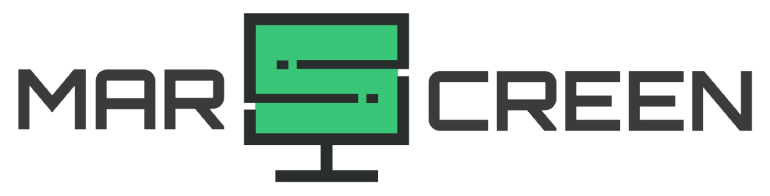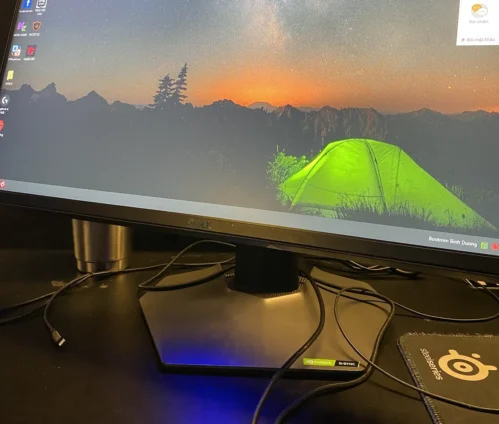A good monitor is essential in today’s world, especially when managing your work and recreational activities. With the right monitor, your life can be easier and more enjoyable. It will make things like gaming, working on projects or assignments, watching movies and TV shows, and even streaming videos much more enjoyable.
The best monitors under $300 come in various sizes and shapes, so you can easily find the perfect one. They also have a range of features, including built-in speakers, HD displays, and ultra-fast response times.
Comparison Table
| Monitor | Size | Resolution | Panel | Refresh Rate | VRR | Vesa | Link |
|---|---|---|---|---|---|---|---|
| Dell S2522HG | 24.5" | 1920x1080 | IPS | 240Hz | AMD & NVIDIA FreeSync | 100x100 | Buy Now |
| ViewSonic XG2431 | 24" | 1920x1080 | IPS | 240 Hz | AMD FreeSync | 100x100 | Buy Now |
| GIGABYTE M27Q | 27" | 2560x1440 | IPS | 170 Hz | FreeSync | 100x100 | Buy Now |
| Dell S2522HG | 24.5" | 1920x1080 | IPS | 240Hz | AMD & NVIDIA FreeSync | 100x100 | Buy Now |
| LG 32UL500-W | 31.5" | 3840×2160 | IPS | 60 Hz | AMD FreeSync | 100x100 | Buy Now |
| Samsung UJ59 | 32" | 1920x1080 | VA | 60 Hz | AMD FreeSync | 100x100 | Buy Now |
| LG 27GL83A-B | 27" | 2560x1440 | IPS | 144 Hz | RADEON FreeSync | 100x100 | Buy Now |
| Sceptre C305B | 29" | 2560x1080 | VA | 200Hz | AMD FreeSync | 75x75 | Buy Now |
| Samsung SJ55W | 34.1" | 3440x1440 | VA | 75 Hz | AMD FreeSync | 100x100 | Buy Now |
| AOC CQ27G2 | 27" | 2560x1440 | VA | 144 Hz | Freesync Premium | 100x100 | Buy Now |
| Philips 278E1A | 27" | 3840x2160 | IPS | 60 Hz | N/A | 100x100 | Buy Now |
| LG 32GN600-B | 31.5" | 2560x1440 | VA | 165Hz | AMD FreeSync™ Premium | 100x100 | Buy Now |
Price (~)
Refresh Rate
Best Monitors Under 300: Our Top Picks
Best 1080 240Hz Monitor
Dell 240Hz S2522HG Gaming Monitor
The Dell S2522HG 240Hz is an impressively-designed gaming monitor that gives gamers a competitive edge. It boasts an ultra-fast refresh rate of up to 240Hz, allowing for smooth gameplay and minimal input lag. The Full HD resolution ensures vibrant colors and sharp detail, while the IPS panel provides wide viewing angles with consistent color accuracy.
Read our full review to find out more about this gaming monitor.
- Affordable
- Fast refresh rate
- Wide viewing angles
- Ergonomic stands
- Variety of ports
- Weak contrast ratio compared to other monitors on the market
Best 1080p Monitor
ViewSonic OMNI XG2431 24-inch Gaming Monitor
The ViewSonic OMNI XG2431 monitor is an excellent choice for serious gamers. The 1920×1080 full HD resolution delivers stunning visuals, while the ultra-fast 0.5ms response time ensures a smooth gaming experience without any stutters or lag. The high refresh rate of 240Hz provides a tear-free gaming experience, and AMD FreeSync Premium technology helps reduce screen tearing.
The ergonomic stand allows you to adjust the monitor’s height, tilt, swivel, and pivot for optimal comfort, while HDMI, USB, and DisplayPort inputs offer multiple connection options. Additionally, Eye Care technology reduces blue light emission and flickers to minimize eye fatigue significantly, and the 350 cd/m2 brightness gives you good visibility in any lighting conditions.
The ViewSonic OMNI XG2431 also has a DisplayPort Cable and USB A/B Cable for easy installation. With the Vesa-compatible 100 x 100mm design, you can easily mount the ViewSonic OMNI XG2431 onto any wall or other display fixtures to further optimize your gaming setup.
Screen size: 24 Inch
Resolution: 1920×1080
Response Time: 0.5ms
Refresh Rate: 240Hz
Brightness: 350 cd/m2
Viewing Angles: 178º/178º
VESA Compatible: 100 x 100 mm
Inputs: HDMI, USB, DisplayPort
- Good ergonomics
- 240Hz refresh rate
- AMD FreeSync Premium
- Eye Care technology reduces eye fatigue
- The VESA-compatible design allows for easy wall mounting
- Limited connection options
- 24-inch size may be too small for some gamers
GIGABYTE M27Q 27-inch 2K IPS Display
GIGABYTE M27Q 27-inch 2K IPS Monitor has a 2560×1440 resolution and an impressive 178º Viewing Angle, both horizontally and vertically. It also offers an incredible 170Hz refresh rate, making it ideal for gaming and consuming high-quality media.
This display is VESA wall mount compatible with 100x100mm holes, and ports include 1x Display Port 1.2, 2x HDMI 2.0, and 2x USB 3.0. It also has an HDMI, DP, and USB cable for convenience. In addition, it has an MPRT response time of 0.5ms, AMD FreeSync Premium, and VESA Display HDR400 with 92% DCI-P3 (140% sRGB) color gamut.
The GIGABYTE M27Q is highly adjustable; you can tilt the monitor to 20 degrees and adjust the height. It also has a built-in Low Blue Light function and Flicker-Free technology, making it comfortable for long hours of work or gaming.
Size: 27-inch
Resolution: 2560×1440 SS IPS Display
Viewing Angle: 178º (H/V)
Refresh Rate: 170Hz
AMD FreeSync Premium: Yes
Color: HDR400 and 92% DCI-P3 (140% sRGB)
Tilt: -5° to +20°
KVM Switch Support: Yes
VESA: 100x100mm
Ports: 1x Display Port 1.2, 2x HDMI 2.0, 2x USB 3.0
Included Cables: HDMI/DP/USB cable
- Large IPS display and high resolution
- Wide 178º viewing angles
- AMD FreeSync Premium compatibility
- KVM switch support
- VESA wall mount compatible
- A variety of ports for connectivity
- Comes with HDMI, DP, and USB cable
- No built-in speakers or audio jack
- Poor ergonomic design
Best 32 Inch 4k Monitor
The LG 32UL500-W UHD 32-Inch Computer Monitor
The LG 32UL500-W UHD 32-inch Computer Monitor is an impressive piece of technology. Its 31.5-inch screen size offers incredible screen space for working or watching movies in stunning 4K UHD resolution (3840×2160). This resolution also allows for astonishing clarity and detail with HDR 10 support and 95% coverage of the DCI-P3 color gamut.
For gamers, AMD FreeSync helps reduce tearing and stuttering, and the Black Stabilizer helps improve visibility in darker scenes. The built-in Reader Mode also reduces blue light and flickers to help reduce eyestrain. Additionally, the In-Plane Switching (IPS) technology provides wider viewing angles and shorter response times for a smooth experience.
This monitor is wall mountable with a 100 x 100 mm VESA mount, and it even comes with built-in speakers. It includes HDMI x 2, DisplayPort, and a Headphone jack for connectivity. However, its 60 Hz refresh rate may not be suitable for competitive gaming.
Model: 32UL500-W
Screen Size: 31.5 Inches
Refresh Rate: 60 Hz
Resolution: 4K UHD (3840×2160)
Brightness: 300cd/m²
Display Type: VA
Color Gamut: DCI-P3 95%
Response Time: 5 ms (GtG)
Viewing Angle: 178° (H) / 178° (V)
Connectivity Ports: HDMI, DisplayPort, Headphone Out
Speaker: Yes
VESA Compatibility: 100 x 100mm
- High-resolution display
- 95% coverage of the DCI-P3 color gamut
- AMD FreeSync to reduce tearing and stuttering
- Black Stabilizer
- Reader Mode
- Wall mountable
- Built-in speakers for audio playback
- No USB-C port
- Tilt adjustment only
- 60 Hz refresh rate may not be suitable for competitive gaming
SAMSUNG UJ59 Series 32-Inch 4K UHD
The SAMSUNG UJ59 Series 32-inch 4K UHD is an excellent choice for a high-quality display with superior visuals. The 31.5-inch flat screen boasts an impressive VA panel with a resolution of 3840 x 2160, producing incredibly sharp and vibrant images. The 60Hz refresh rate delivers smooth enough performance for working, while the AMD FreeSync technology eliminates screen tearing.
The 178° viewing angle ensures clear visibility from almost any position, and the tilt angle of -2.0° to 15.0° makes it easy to adjust the display to an ideal height. In addition to the impressive image quality, the SAMSUNG UJ59 series monitor offers a range of convenient features. Picture-in-picture and picture-by-picture modes allow for effortless multitasking.
The monitor is wall mountable thanks to the 100 x 100mm VESA mount, and it includes two HDMI ports, a Display Port, and a headphone jack for added flexibility. HDMI cable is also included in the package.
Screen Size (Inch): 31.5
Refresh Rate: 60 hertz
Aspect Ratio: 16:9
Panel Type: VA
Resolution: 4K (3840 x 2160)
Response Time: 4 (GTG)
Refresh Rate: 60Hz
AMD FreeSync: Yes
Color Support: 1.07B B
Viewing Angle (Horizontal/Vertical): 178°/178°
- Big screen size (31.5 inches)
- Sharp resolution of 4K (3840 x 2160 pixels)
- AMD FreeSync eliminates screen tearing
- Wide 178° viewing angle
- Wall mountable design
- HDMI cable included in the package
- The stand does not offer many ergonomic adjustments
Best UltraWide Monitors
LG UltraGear QHD 27-Inch 27GL83A-B Gaming Monitor
The LG UltraGear QHD 27-inch Gaming Monitor 27GL83A-B has a 2560 x 1440 pixel resolution, 144Hz refresh rate, and 1-millisecond response time, making it perfect for gaming with smooth visuals. The wide 178° viewing angles (horizontal & vertical) provided by the IPS panel make it possible to enjoy content from different angles without color shift or distortion.
This monitor also supports NVIDIA G-SYNC and AMD FreeSync Premium technologies, allowing gamers to enjoy a stutter-free, tear-free gaming experience. It also has several valuable features, such as Black Stabilizer, Dynamic Action Sync, and VESA compatibility for optimal performance.
The multiple ports (1 Display Port, 2 HDMI, 1 Headphone Out) make it very easy to connect various devices. Unfortunately, the monitor does not have built-in speakers. Its 27-inch screen size ensures you enjoy games, movies, and other multimedia in full HD.
Screen Size: 27 Inches
Display Resolution: 2560 x 1440 Pixels
Refresh rate: 144Hz
Response time: 1 millisecond (GtG)
Viewing angles: 178° horizontal / 178° vertical
IPS panel: Yes
sRGB 99%: Yes
NVIDIA G-SYNC and AMD FreeSync Premium: Yes
Dynamic Action Sync: Yes
Black Stabilizer: Yes
VESA Compatibility – Mountable: 100 x 100mm
Ports: 1 Display Port, 2 HDMI, 1 Headphone Out
Built-in Speaker: No
- Great response time
- Wide viewing angles
- 144Hz refresh rate for smooth visuals
- NVIDIA G-SYNC and AMD FreeSync Premium technology
- Black Stabilizer to help optimize the image quality
- VESA compatibility for easy mounting and installation
- Multiple ports for easy connection
- No built-in speakers
- Poor ergonomics (no swivel)
Sceptre 30-inch 2K Curved Gaming Monitor
The Sceptre C305B-200UN1 30-inch Curved Gaming Monitor is a top-tier gaming monitor that provides gamers with the ultimate gaming experience. Its immersive 1800R curvature and 2560 x 1080 resolution provide an ultra-wide field of view, allowing you to take in more of the game you’re playing. The 5ms response time and 200 Hz refresh rate provide smooth, lag-free gaming.
Plus, it has AMD FreeSync to help prevent image tearing during fast-paced games. To make things even better, the monitor features blue light shift reduction for reducing eye strain, a VESA wall mount pattern for easy setup, built-in speakers for audio, a thin bezel savor for a sleek look, anti-flicker technology to reduce eyestrain, picture in picture mode for multitasking, and ports for HDMI 1.4, 2.0, DP 1.2, and 3.5mm headphone jacks.
Model: C305B-200UN1
Resolution: 2560 x 1080
Curvature: 1800R
Aspect Ratio: 21:9
Viewing Angle (H/V): 170° / 170°
Refresh Rate: 200Hz
AMD FreeSync: Yes
VESA Wall Mount Pattern: 75 x 75 mm
Built-in Speakers: Yes
Ports: 2 HDMI 1.4, 1 HDMI 2.0, 1 DP 1.2, 3.5mm Headphone Jack
- Affordable
- High resolution
- Wide field of view
- The ultra-smooth refresh rate of 200Hz
- VESA wall mount pattern for easy setup
- Built-in speakers and headphone jacks
- Thin bezel savor for a sleek look
- VESA-compatible wall mount pattern
- No USB ports are available
- VA panel technology has less accurate colors compared to IPS panels
SAMSUNG 34-Inch SJ55W Ultrawide Gaming Monitor
The SAMSUNG 34-inch SJ55W Ultrawide Gaming Monitor is a great choice for gamers seeking a high-quality and large display.Its 34-inch WQHD resolution (3440 X 1440p) provides wide viewing angles and detailed picture quality, perfect for gaming and watching movies. The VA display type, 4ms (GTG) response time, and 75Hz refresh rate deliver smooth enough gaming performance.
The AMD FREESYNC technology reduces screen tearing and stuttering, providing an immersive gaming experience. The 178° (H) / 178° (V) viewing angle ensures you get a clear image from any side of the room. It also features PBP/PIP support, allowing multiple windows to be opened simultaneously without compromising picture quality.
With dual HDMI, a DisplayPort, and a headphone jack, it offers plenty of connection options to meet your gaming needs. Its slim profile and Y-stand design make it aesthetically pleasing, too. And finally, the Samsung monitor is wall mountable with a 100 x 100 mm size for extra convenience.
Size: 34-inches
Resolution: 3440 X 1440p
Display Type: VA
Response Time: 4ms (GTG)
Refresh Rate: 75Hz
Viewing Angle: 178° (H) / 178°(V)
Aspect Ratio: 21:9
Ports: 2 HDMI, 1 DisplayPort, and 1 headphone jack
Wall Mounting size: 100 x 100 mm
AMD FREESYNC Technology: Yes
- Good price
- Great design and slim profile
- Large 34-inch display size
- Wide viewing angle and high-quality picture
- AMD FREESYNC technology for smooth performance
- Wall-mountable for extra convenience
- Tilt-only design
- No USB ports for connection to peripherals
Best Curved Gaming Monitor
AOC CQ27G2 27″ Super Curved Frameless Gaming Monitor
The AOC CQ27G2 27″ Super Curved Frameless Gaming Monitor has a 2560×1440 resolution. This monitor offers superior image clarity and sharpens the details of all your favorite games. The monitor has a 1500R curved panel, which provides an immersive gaming experience and ensures apparent viewing angles. In addition, the display has a 1ms MPRT response time that allows you to react faster and more accurately amid intense gaming moments.
The monitor also features AMD FreeSync Premium technology, providing smooth gameplay, reduced screen tearing, and improved contrast. The frameless design adds to the overall aesthetic, as does the height-adjustable stand that allows you to customize your viewing experience better. In addition, the monitor has a range of ports, including HDMI 2.0 x 2, DisplayPort 1.2 x 1, and a Headphone jack for connecting to various devices and accessories.
The AOC LowBlue Mode and FlickerFree feature provide an even better gaming experience by reducing eye fatigue and ensuring a more comfortable viewing experience. The monitor is also VESA wall mount compatible, making it easy to mount on a wall or other surfaces. The 3-year zero dead pixel guarantee assures customers of the product’s quality and ensures their gaming experience remains uninterrupted for years.
Size: 27 Inches
Panel Type: VA
Resolution: 2K 2560×1440
Refresh Rate: 144 Hz
AMD FreeSync Premium: Yes
Response Time: 1ms (MPRT)
VESA Wallmount: 100×100
Ports: HDMI 2.0 x 2, DisplayPort 1.2 x 1, and Audio Line-out
Included: 1xDP and 1xHDMI cables
Additional Features: AOC LowBlue Mode, FlickerFree
- Good price for features
- QHD 2K 2560×1440 Resolution
- 1500R Super curved panel providing clear viewing angles
- 144Hz refresh rate
- Rapid 1ms (MPRT) response time
- Frameless design for improved aesthetic
- 3-year zero dead pixel guarantee
- The size of the monitor may not fit all computing setups
- No built-in speakers
Best 4K Gaming Monitors
Philips 278E1A 27″ Frameless Monitor
The Philips 278E1A 27-inch Frameless Monitor is an excellent choice for any home or office setup. With its ultra-sleek design, vibrant display, and enhanced viewing angle, this monitor is sure to meet the needs of everyone, from casual users to professional designers.
Starting with the design, the Philips 278E1A has a stunningly slim bezel-free display, offering maximum immersion and minimal distractions. Its curved design further enhances the frameless look, allowing for an extra wide viewing angle.
Regarding visuals, this monitor offers 4K UHD 3840×2160 resolution and 109% sRGB color gamut for excellent clarity and depth. Additionally, the monitor has a Blue Light Filter and Philips SmartContrast technology that helps further reduce eye strain caused by long sessions of intense viewing.
Regarding connectivity, the monitor comes with HDMI x2, DisplayPort, and audio in & out ports for enhanced versatility and convenience. Furthermore, this monitor is also VESA mount compatible (100x100mm) and has a 4-year warranty in the United States, which is an excellent long-term investment.
Monitor Size: 27 inches
Panel type: IPS
Refresh Rate: 60 Hz
Resolution: 4K UHD 3840×2160
Connectivity: HDMI x2, DisplayPort, and audio in & out ports
VESA Mount Compatibility: 100x100mm
Stand: Tilt -5/20 degree
Included: HDMI cable and Audio cable
- Extra sleek design
- Great display
- Wide viewing angle
- 109% sRGB color gamut
- Built-In Speakers
- VESA mount compatible
- The stand is limited to tilting only
- No USB ports for additional connections
More:
LG UltraGear 32GN600-B LED Monitor
The LG UltraGear 32GN600-B LED Monitor is also one of the best options for gamers and multimedia users. It features a stylish design, a 31.5-inch display size, and a VA panel type, allowing users to enjoy crisp visuals on their screen. The resolution of 2560 x 1440 also provides explicit imagery and vibrant colors with its sRGB 95% color gamut support.
Additionally, it has a high refresh rate of 165Hz and a quick response time of 5ms (GtG at Faster) or 1ms MBR, making it great for gaming. HDR 10 support and AMD FreeSync Premium are also available to improve game visuals.
The LG monitor comes with a range of ports, including two HDMI inputs, a DisplayPort input, and a 3.5 mm output. It also has features like Flicker Safe and Reader Mode for improved eye comfort.
Size (Inch): 31.5
Panel Type: VA
Resolution: 2560 x 1440
Color Gamut: sRGB 95%
Refresh Rate: 165Hz
Response Time: 5ms (GtG)
HDR 10: Yes
VRR: AMD FreeSync™ Premium
Ports: 2 x HDMI, 1 x DisplayPort, 3.5 mm Output
Dimension without Stand (W x H x D): 714.7 x 428 x 77.5 mm
Weight without Stand: 5.2 Kg
- Stylish design
- Large display size
- High refresh rate
- Wide color gamut support
- VRR for gaming
- HDR 10 support
- Clarity of text may not be perfect for this large screen
- Poor ergonomics stands
FAQs
1. 60Hz vs 75Hz vs 144Hz vs 240Hz – What does this mean?
These terms refer to a monitor’s refresh rate, which is how often a screen is redrawn per second. A 60-Hz refresh rate means that the screen refreshes sixty times per second, while 75-Hz and 144-Hz are higher rates with faster refresh cycles.
The highest Hertz rating currently available is 500 Hz. Generally, the higher the refresh rate, the better your gaming experience.
2. What is the response time?
Response time is how long it takes for a pixel to change from one color to another. Low response times are important for gaming monitors as they reduce the effect of ghosting and blurring on the screen. Most modern gaming monitors have a response time of 5 ms or less.
3. What are FreeSync and G-Sync?

FreeSync and G-Sync are technologies used to reduce screen tearing. FreeSync, an AMD technology, works with compatible GPUs, while G-Sync, an NVIDIA technology, works with compatible monitors. Both technologies synchronize the monitor’s refresh rate with the GPU’s output for smooth, tear-free gaming.

4. IPS vs VA vs TN – What’s the difference?
IPS (In-Plane Switching) and VA (Vertical Alignment) are two of the most common panel types used in gaming monitors. IPS panels have wide viewing angles and accurate color reproduction, whereas VA panels have better contrast ratios and deeper blacks, but may suffer from slow response times.
Twisted Nematic (TN) panels have the fastest response times, but typically have poorer color accuracy and viewing angles than those of IPS or VA.
5. What is HDR?
High Dynamic Range (HDR) is a display technology used to increase the range of colors and contrast that can be displayed by a monitor. It allows for brighter whites and deeper blacks, resulting in more vibrant images.
Pete is a software engineer who currently works full-time managing MarsScreen.com. On the side, he enjoys coding his own projects and spending time with his wife and two dogs. When he's not working or hanging out with family and friends, you can find him playing the guitar or running. My Instagram.