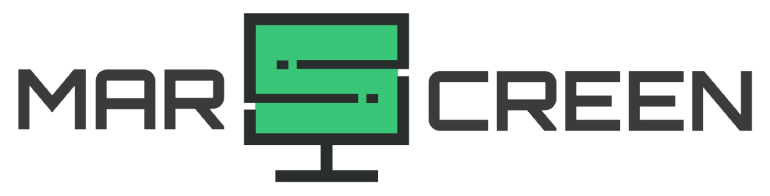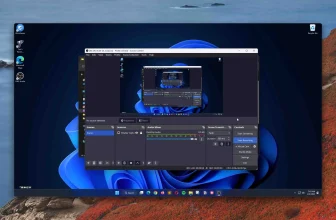Is Frame Rate (FPS) or Refresh Rate (Hz) More Important?
Frame rate and refresh rate are quite strange terms to people. With the desire to bring a great user experience and attract sales interactions, manufacturers have set up two modes. In today’s article, we will explain more about the above issue and compare the differences so that you can easily distinguish Hz vs FPS.
What is FPS?

FPS stands for the term “frame rate.” When you put it: The back and forth moving images commonly seen on the screen are made up of consecutive still images.
For example, footage of a movie consists of pictures arranged in a specific sequence, similar to television shows and video games. Of course, the individual frames move quickly and flexibly to create a smooth feeling for the viewer.
Picking up from the above, frame rate is the rate at which images are on the screen. Calculation time expressed in seconds is referred to as FPS.
The higher the frames per second, the more pictures are displayed per second, resulting in flexible movements. And more importantly, the conversion does not depend on the screen but settings based on software, CPU, graphics.
What is Hz?
Unlike frames per second, refresh rate is roughly the number of times a moving image is within 1 second.
Experts say that the higher the Hz, the smoother the transition will be. The refresh rate feature will create smoother movements even with the scrolling speed on the screen.
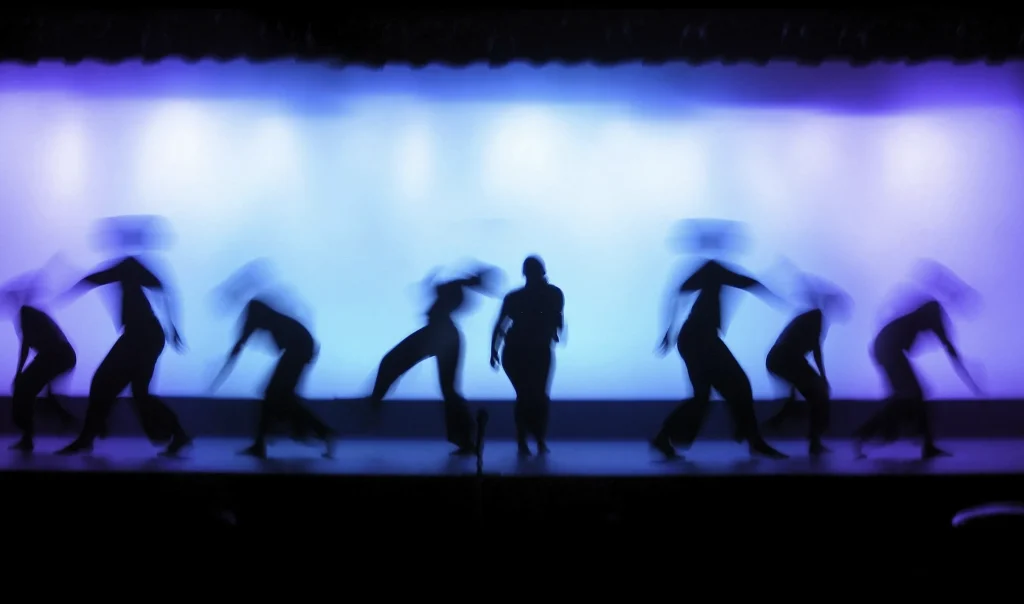
The minimum Hz level to be at each screen is 60. However, according to many tests, 75hz is the number that helps users minimize eye risks. Besides, comparing a gaming monitor with a high setting operating system is 120hz or more.
Hz vs FPS Difference
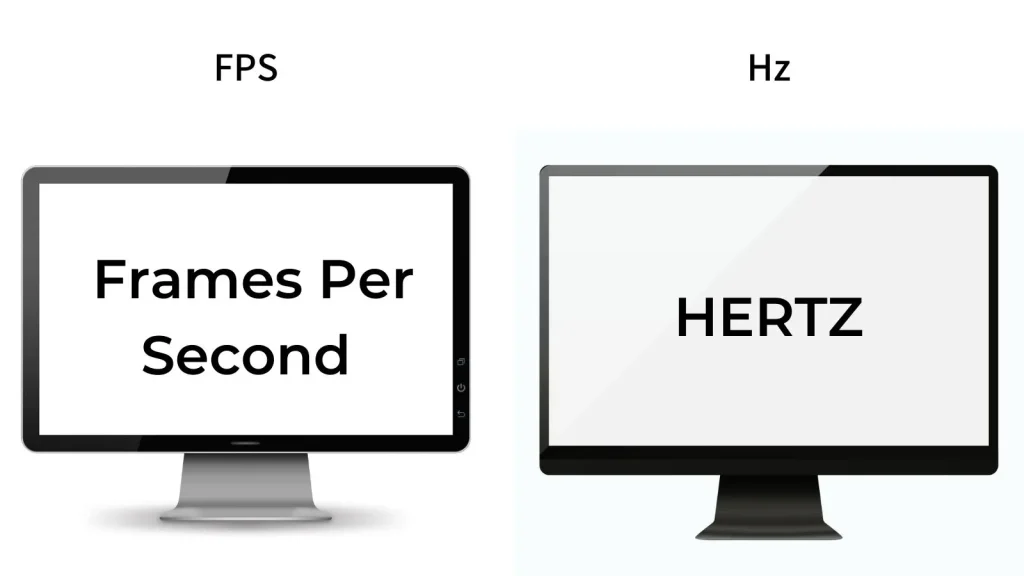
| Hz | FPS | |
| Define | Is the number of times the image on the screen does per second | Is the speed at which those images are displayed |
| Function | Bring smooth movement to the user. | Create smoother motion on the screen |
| Main speed | Per second | Frames per second |
| Starting point | Completely self-refreshes its screen. | Combination from graphics card and processor |
| Main display parameters | Diverse modes such as 60h, 75hz, 120hz 144hz…. | The higher, the smoother the projected image. |
| Measure | Hertz(hz) | Measure in seconds (FPS) |
Similarities
The similarity in both measures the number of times the image is per second. However, these two terms are entirely different in meaning and function.
At frames per second, they’re often used to estimate the quality of images on consoles (primarily); those images are all generated by your GPU – and they will be smaller than the CPU. The fixed unit of measurement in seconds.
A common point in frames per second is that the higher the refresh rate, the smoother the image and game movement. While frames per second is a PC-based specification, the refresh rate is monitor-linked.
How To Maximize FPS And Hz?

To help you know how to check every time the machine has a flickering or flickering problem, especially in Windows 10 operating system, we list the following steps for you:
Step 1: Open Windows 10 settings by pressing Windows + I. keyboard combination
Step 2: Click on Display Settings
Step 3: Drag the scroll bar down and click on Advanced display link settings
Step 4: In the above category, tap the Screen from the list
Step 5: To check the setup, move your mouse over the adapter properties for Displays 1, 2 or 3.
Step 6: A window will appear here. You will choose your monitor, then go to Monitor settings. The display speed is at the bottom. Scroll down, and you will see the speed category is the new maximum drag if you want.
Step 7: When clicking on the number in here, maybe the screen will turn black for a moment. Confirm once again done.
Which Is More Important For Gaming?
Both specifications are essential if you look for a computer monitor or TV for gaming purposes. As we also said above, the higher the frame rate, the better. However, when you are actually in a game, the refresh rate will limit some image movement.
Conclusion
Thus, we have given you the concepts and judgments about the difference between FPS and Hz through the above article.
When you understand the nature of the above two programmers, you are increasingly approaching the screen image sensor. If you have any questions, please leave a comment; the staff will answer your questions as soon as possible.
Pete is a software engineer who currently works full-time managing MarsScreen.com. On the side, he enjoys coding his own projects and spending time with his wife and two dogs. When he's not working or hanging out with family and friends, you can find him playing the guitar or running. My Instagram.