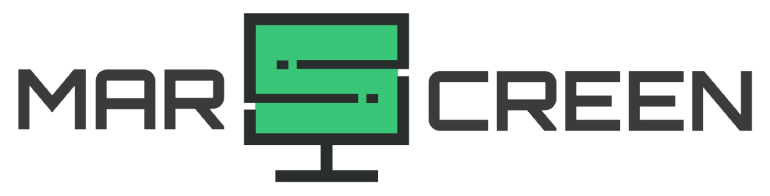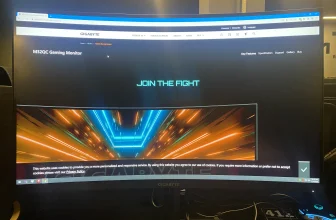When it comes to a great home and office monitor, which name comes to your mind first? For me, EliteDisplay E243i is the model that perfectly meets my tasks at the most affordable price.
What is the difference between this monitor and others? Want to know how I feel after months of working on it? HP EliteDisplay E243i reviews are for you. I will review this product in depth in many aspects. Now let’s jump straight in!
Overview Of The HP EliteDisplay E243i
HP EliteDisplay E243i 24-Inch Screen LED-Lit Monitor
HP EliteDisplay E243i is a modern monitor with many outstanding features that you should not skip. The product comes with 24 inches and a high resolution, up to 1920 x 1200 pixels. Therefore, it quickly responds to widescreen image processing-related tasks.
The E243i is one of EliteSisplay’s best-selling models, with a streamlined design for home or office desktops. HP has equipped this version with several features to improve its intelligent display functionality.
The manufacturer has also made many design improvements to make the E243i more compact and impressive than other models in the same segment.
- Nice design
- Bigger screen than usual
- Multiple connection ports
- More subtle and compact border overflow
- Read more authentic and comfortable content
- Color rendering is superior to many other devices
- The screen corners are bright
- No FreeSync or G-Sync
Specifications
- Model: EliteDisplay E243i 1FH49AA
- Screen type: Wideband
- Backlight technology: IPS
- Size: 24 inches
- Resolution: 1920 x 1200 WXGA
- Contrast: 300cd/m2
- Contrast Ratio: 1,000:1
- Aspect Ratio: 16:10
- 5ms response time
- Stand: Straighten, tilt and rotate
HP EliteDisplay E243i Reviews & Rating Of 2022

Here is what I discovered regarding its design, image quality, features, display, and performance.
Design
Although I have tried many screen models, the EliteDisplay E243i still leaves me with many impressions. Its neat design expands my workspace considerably.
Quite unexpectedly, a mid-range office device like the E243i comes with these elements, which usually only appear on higher-end devices.
I tried measuring the overall dimensions of the E243i. According to the parameters, this screen is slightly taller than the standard. This advantage suits my Office software tasks. Now, I can view more sheets at once without scaling down the resolution.
I usually work with large amounts of data and need to be careful, so a larger screen is beneficial.
Image Quality
I used to think that its larger-than-usual size might degrade the image quality.
However, the reality is the complete opposite of what I expected. Working with it after many months, I still haven’t detected any adverse effects.
Instead of being rigid with the original size, it can automatically balance and re-align the displayed content. Hence, my images, videos, and texts all scale to fit the larger frame.
I tested its color and the result was terrific. The parameters show that the sRGB gamut coverage reaches 115%, surpassing 15% compared to the standard in-class versions. Meanwhile, the DeltaE index that the device possesses also reaches the ideal mark, equivalent to 1.95.
Display

The IPS panel on this product works quite well. With a resolution of 1920 x 1200 and a refresh rate of 60Hz, I did not experience any tearing. When I do many tests with specialized tools at high intensity, complex problems do not occur.
Compared to conventional 16:9 screens, 16:10 products like the E243i do better at displaying readings. For me, this ratio makes the screen layout much more square. Reading documents with it will be more realistic, just like reading a book.
One problem that I realized is its exposed screen corner. Contents displayed in this area are much brighter than in adjacent areas. This phenomenon will be even more noticeable if you set the wallpaper to black or other dark tones.
Features

HP EliteDisplay E243i comes with a lot of connectivity ports. So, I have no trouble using the screen with older devices. Wiring peripherals also becomes much more straightforward with up to 3 intermediate USB ports.
However, its display is not compatible with FreeSync and automatic G-Sync. This shortage is not difficult to understand with a product for the office.
Is It Worth Your Money?
If you also have to work with many documents and parameters daily, a model that displays well for reading, like the HP EliteDisplay E243i, should be a priority.
The device is also highly compatible with office tasks, editing tools, and multimedia editing. If your needs lie in the above mentioned, a cheap monitor like this will save you a lot of budget.
Conclusion
Through the HP EliteDisplay E243i reviews above, I hope to provide more objective experiences for you to make the optimal choice.
For me, it is a quality product, especially for office work. So, what do you think of this compact mid-range monitor model? Anything you want to discuss with me? If so, leave a comment in the section below!
Tags: monitor
Pete is a software engineer who currently works full-time managing MarsScreen.com. On the side, he enjoys coding his own projects and spending time with his wife and two dogs. When he's not working or hanging out with family and friends, you can find him playing the guitar or running. My Instagram.