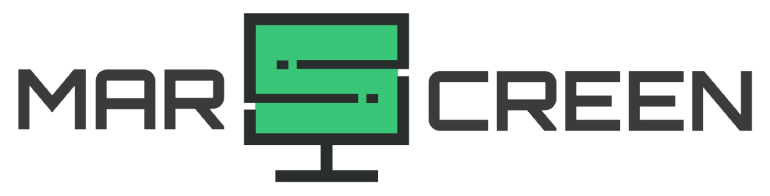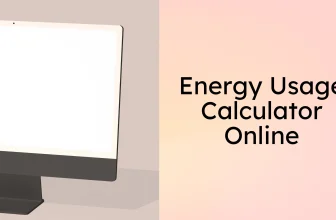What Is Backlight Bleed? Everything You Need To Know
Imagine you are enjoying your favorite movie on TV. But you have just noticed some annoying light patches from the corners of the screen. This effect is called backlight bleed.
I know how annoying it is to encounter this effect. So what is backlight bleed? How to fix it effectively? I will share what I have learned in this guide. So let’s check! Then, your TV will recover and bring excellent movie time!
What Is Backlight Bleed?
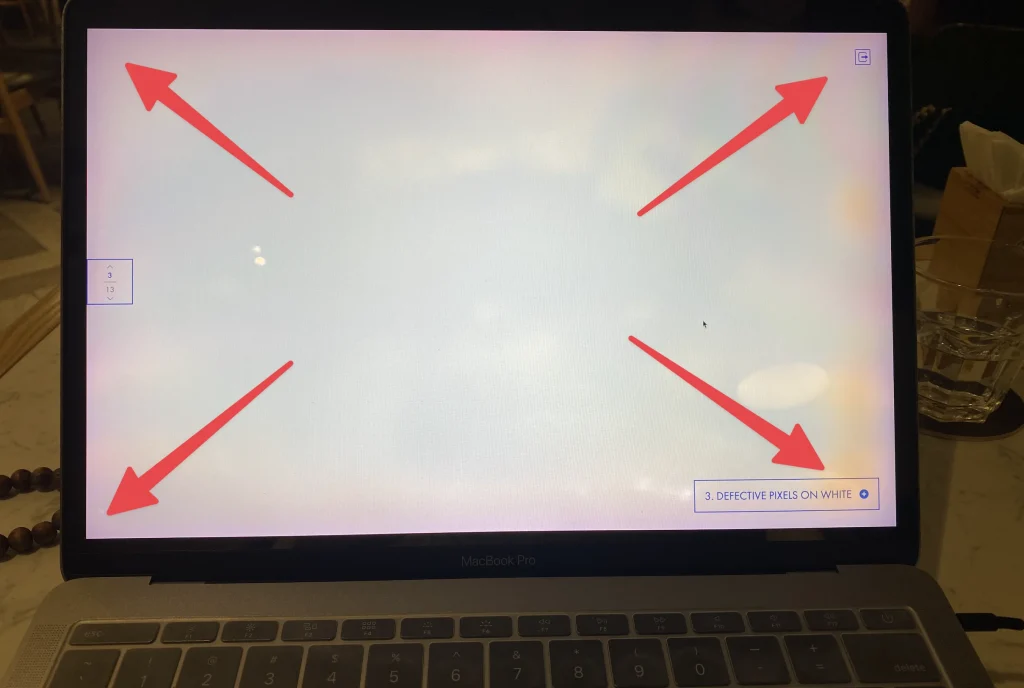
Backlight bleed is known as a problem that appears on TVs or monitors. It’s the effect where the light leaks around the sides or edges of the screen unevenly.
As a result, some areas are brighter than others, and you can easily notice this effect when the screen is showing dark images. This condition can be remedied in some cases.
Types of backlight bleeding
There are two types of backlight bleed:
- Clouding: When the screen is fully black, you can see some abnormal light patches, which look like clouds. This issue is common in large monitors.
- Flash lighting: Flash lighting shows up on the monitor’s edges. These areas receive more light in this case, whereas the center looks dimmer.
Cause of backlight bleeding
If you notice backlight bleeding on your TV, check the light that produces the images on it first. It may bleed through the panel’s edges, creating lights from those sections.
Over time, the panels will separate more. Then, the light will get more space to leak through. As a result, the backlight bleed effect will become more noticeable.
Another reason for the light leaking is the damaged screen. You may accidentally drop your screen. It can work, but the scratches are still there. Thus, the light will find its way to escape and cause the backlight to bleed.
The environmental conditions play a role here, too. They don’t directly lead to a backlight bleed effect, but may make it more noticeable. For example, if you relocate your TV to a darker place, you can see the light patches on the screen easier.
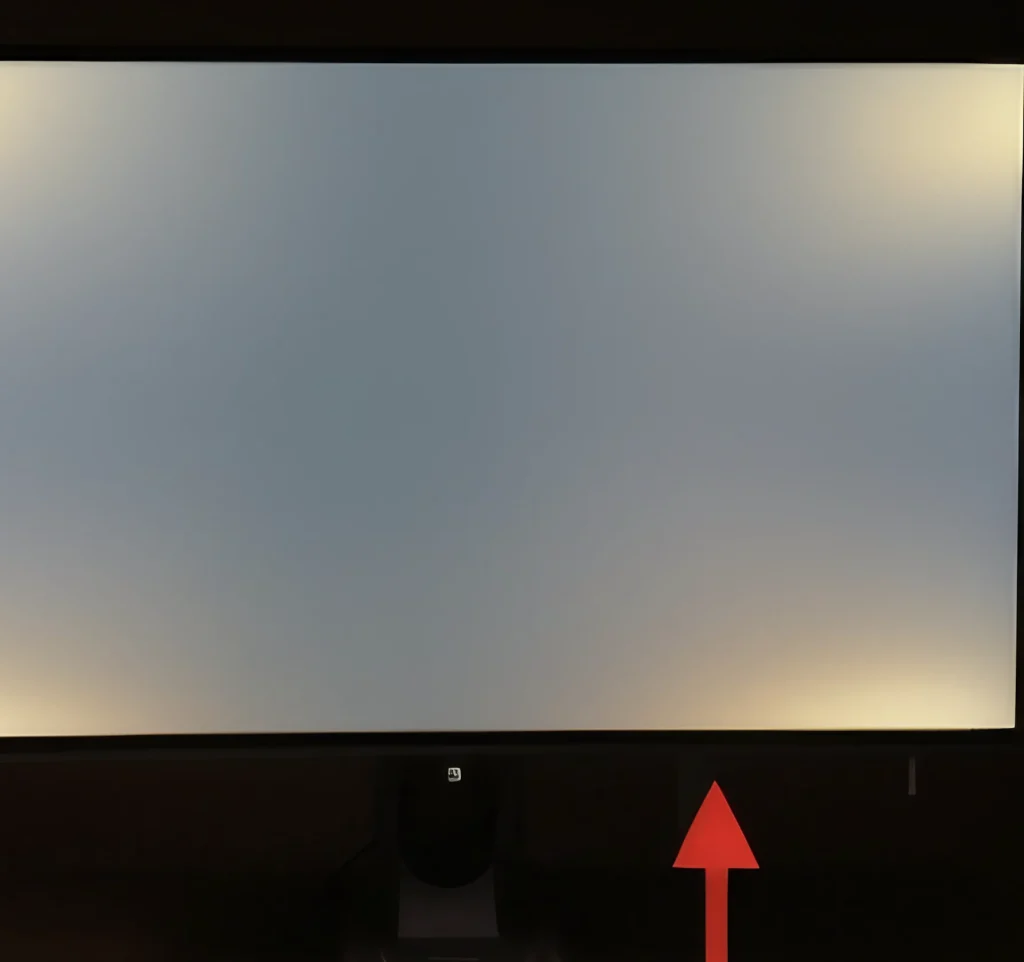
How To Test For Backlight Bleeds?
There is a way to test if your TV is experiencing the backlight bleed effect. You just need to follow the steps below:
- Firstly, place the monitor in a dark room where sunlight can’t reach. Also, turn off all the lights in that room.
- Adjust the brightness levels of the monitor between 30% and 50%.
- Open any black picture. Light patches will be visible on a black background.
Now, look at the monitor carefully and spot bright areas there. If you see any, move to the next section and learn how to fix them.
How To Fix Backlight Bleeds?
Backlight bleeds are common, but they shouldn’t happen to your TV. They will ruin your movie-watching and gaming experience. So after testing, you should perform these steps if the monitor is suffering from this issue.
Step 1: Check the screen’s edges
The light may leak for some reason. Thus, there are some things you need to consider.
First, check if the panels can still hold together well. In some cases, the screws that secure them may loosen over time. Thus, you can try to tighten them.
Next, find areas where the light is leaking through. You can then use electrical tape to cover those parts. Of course, ensure the tape won’t block your view.
Another solution is disassembling the display and using tape to secure the panels. However, this method requires caution and skills. So, if you are not confident, consider other solutions.
The panel may get warped, too. If you want to fix it, remove and reinstall your display. This quick fix can reduce the light that may leak through the edges.
I have also tried running a microfiber cloth around the panel edges where the light bleeds. And I realized that the light didn’t leak much after that.

Step 2: Change the display settings
You can change the display settings to reduce the amount of light leaking, too. For example, reduce your monitor’s brightness. So, the backlight bleeding won’t be obvious when the TV doesn’t have too much light.

Besides, check whether you can turn on the local dimming feature. It will also help reduce the backlight bleed effect.
Consider other graphics and preset options, too. I highly recommend turning on the preset that can maximize shadows. You can also experiment with other settings until the screen looks nice.
However, please note that those changes can’t improve the whole picture. They just reduce the amount of backlight bleed.
Step 3: Adjust the environmental conditions
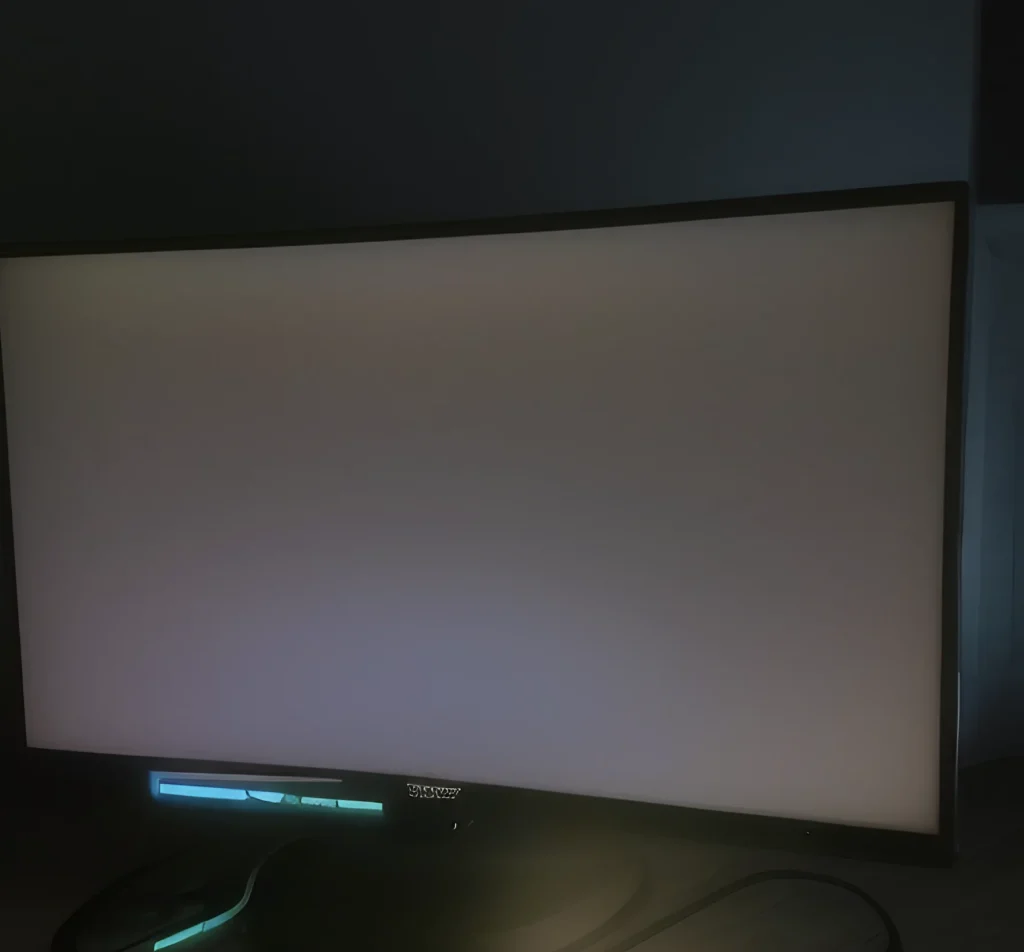
As I have mentioned, environmental conditions can also affect the backlight bleed issue. So, if your screen still looks terrible, consider adjusting your room.
For example, make your room darker. Then, the light leaked from the screen won’t be too apparent.
You can also use LED strips to establish a lighting effect around the screen. This way, your room can turn into a mini theater while the backlight bleed effect decreases.
The color of the LED is important. It should match the preset you can choose for your TV. If you set the monitor in a calm tone, the LED should be blue.
Step 4: Ask for help
If all of the methods above don’t work, seek professional help. As long as your TV is still under warranty, you can contact the manufacturer to fix your problem.
Conclusion
The light may leak through the display panels and cause backlight bleed. You can fix this issue with my guides above. Besides, adjusting the TV settings will also help reduce this effect. Hopefully, my guide can help you deal well with the backlight bleed. If you need any further information, please feel free to ask.
Pete is a software engineer who currently works full-time managing MarsScreen.com. On the side, he enjoys coding his own projects and spending time with his wife and two dogs. When he's not working or hanging out with family and friends, you can find him playing the guitar or running. My Instagram.