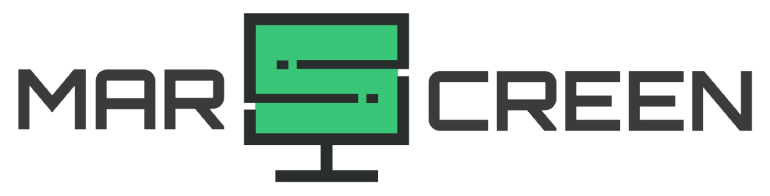GIGABYTE, a renowned name in the world of gaming and PC components, has expanded its portfolio with the introduction of the M32QC: a 32-inch QHD gaming monitor that combines performance, features, and affordability.
In this review, I will deep-dive into the design, build, features, performance, and value proposition of the GIGABYTE M32QC monitor to help you make an informed purchasing decision.
MS Score!
Design and Build Quality
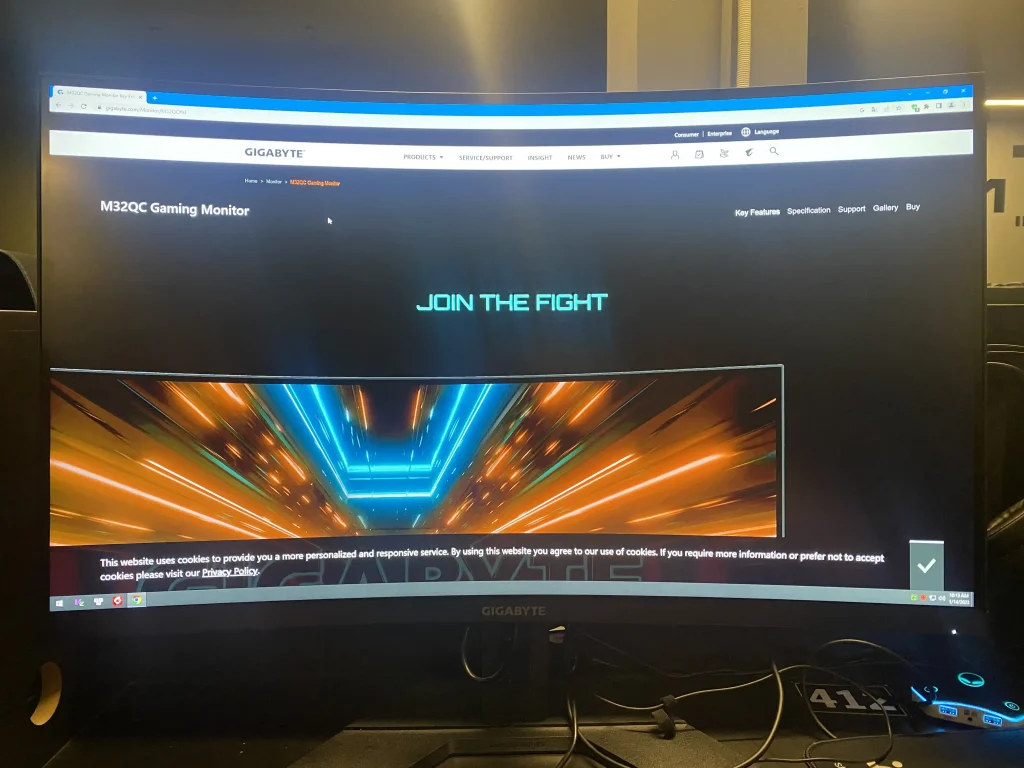
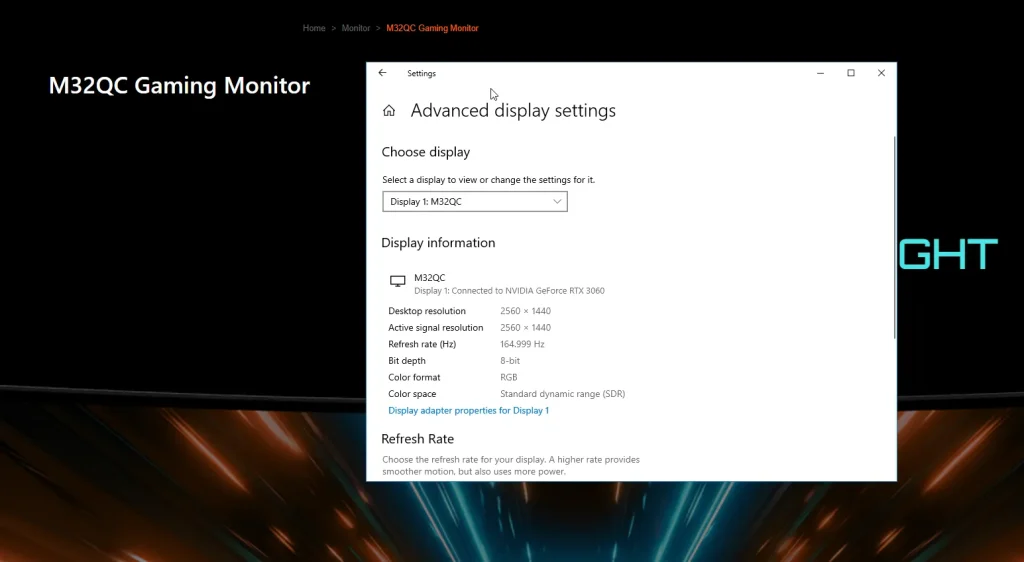
The GIGABYTE M32QC 32-inch monitor is a stylish, modernly designed monitor with impressive build quality. Its curved 31.5″ VA panel boasts an ultra-wide 1500R curvature and an incredibly immersive viewing experience. The slim bezel design ensures an elegant look, making it an ideal choice for multi-monitor setups or gaming.
The build quality of the GIGABYTE M32QC is generally solid and sturdy. There are also tilt, swivel, pivot, and height-adjustment options so you can easily customize the viewing angle according to your preference. It is also VESA Wall Mount compatible with 100x100mm mounting holes located at the back of the display.
Features and Performance
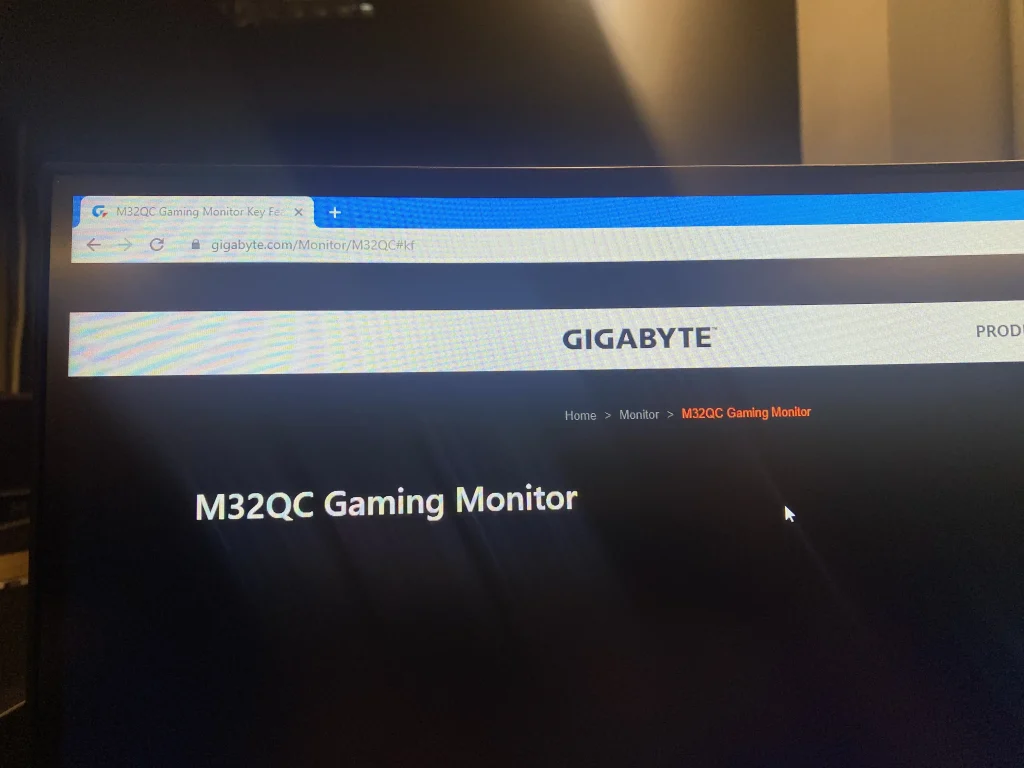
The GIGABYTE M32QC is a QHD monitor with a resolution of 2560 x 1440, and an impressive contrast ratio of 3000:1. It also boasts AMD FreeSync Premium for tear-free gaming and HDR400 support for vivid colors and deeper blacks. Other features include a response time of 1ms, and 94% DCI-P3 color coverage for vibrant visuals.
On the performance front, the GIGABYTE M32QC a smooth, lag-free experience thanks to its 165Hz rate. It is also equipped with GIGABYTE’s own Black Equalizer feature that helps improve visibility in dark scenes without affecting the overall image quality.
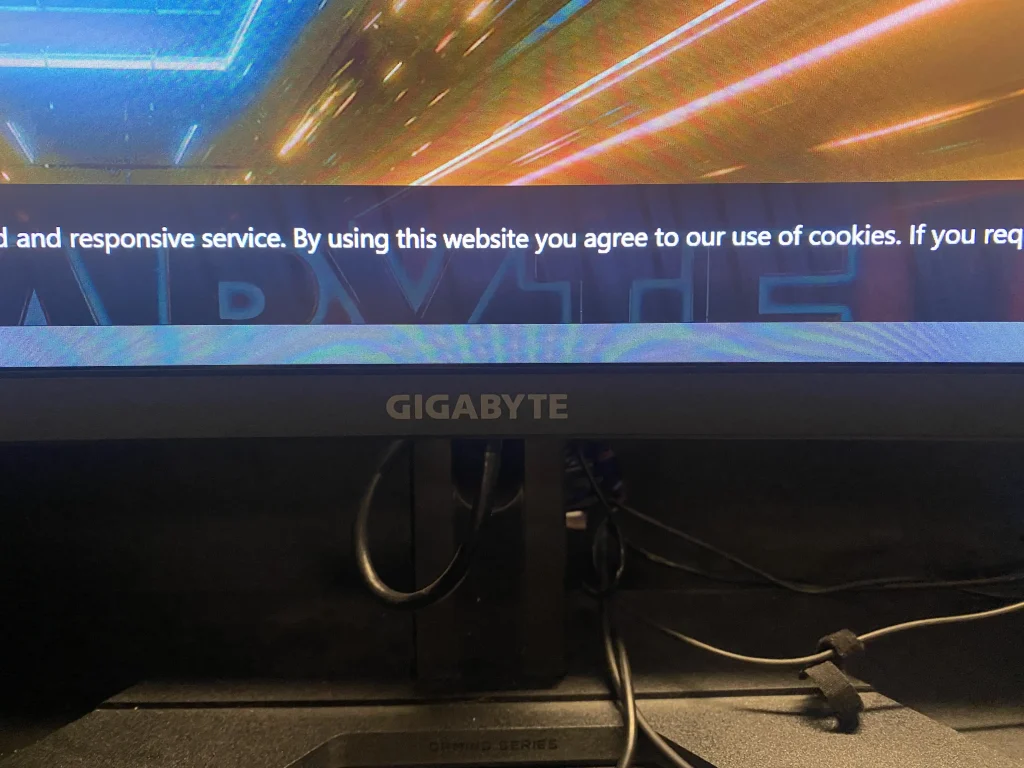
KVM, or Keyboard-Video-Mouse, is a feature found in the GIGABYTE M32QC 32-inch Monitor that allows me to switch between connected computers with a single click. With KVM, I have the ability to control multiple systems with one keyboard and mouse, eliminating the need for multiple peripherals.
For gaming, I have been playing FIFA Online 4 for the past two months with this monitor, and all I can say is that it has enabled me to experience full-blown gaming immersion.
Connectivity Options

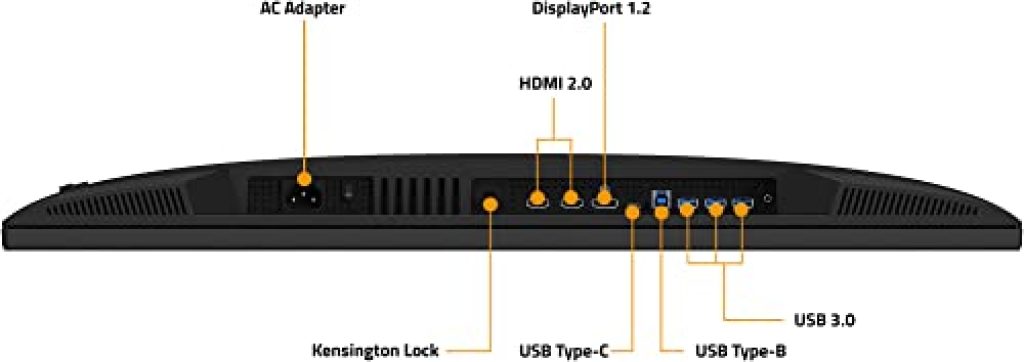
This monitor has a wide range of connectivity options, including one DisplayPort 1.2, two HDMI 2.0 ports, one USB-C PD18W port, three USB 3.0 ports, and a 3.5mm audio jack. These make it easy to connect the monitor to your PC or gaming console of choice with minimal hassle; you can use USB-C to charge your devices while playing.
Value for Money
The GIGABYTE M32QC is one of the most affordable 32-inch QHD gaming monitors under $300 on the market, making it a great value for money proposition.
It offers an immersive experience with its 1500R curved panel and features such as AMD FreeSync Premium and HDR400 support, while also being incredibly versatile due to its wide range of connectivity options.

Specifications
Screen Size: 32 inches
Resolution: 2560 x 1440 QHD
Aspect Ratio: 16:9
Panel Technology: VA
Refresh Rate: 165Hz/OC 170Hz
VRR: AMD FreeSync Premium
Colors: 94% DCI-P3 Color Coverage
HDR: HDR400
Response Time: 1ms MPRT
Connectivity Ports: 1x HDMI 2.0, 1x Displayport 1.2, 1x USB Type-C (PD up to 18W), 2x USB 3.0 port
Vesa Mounting: 100×100 mm
Stand Features: No Pivot, Swivel
Dimensions: 27.97″ x 21.74″ x 9.24″
Weight: 17.2 lbs
Eizo Monitor Test (All Photos)
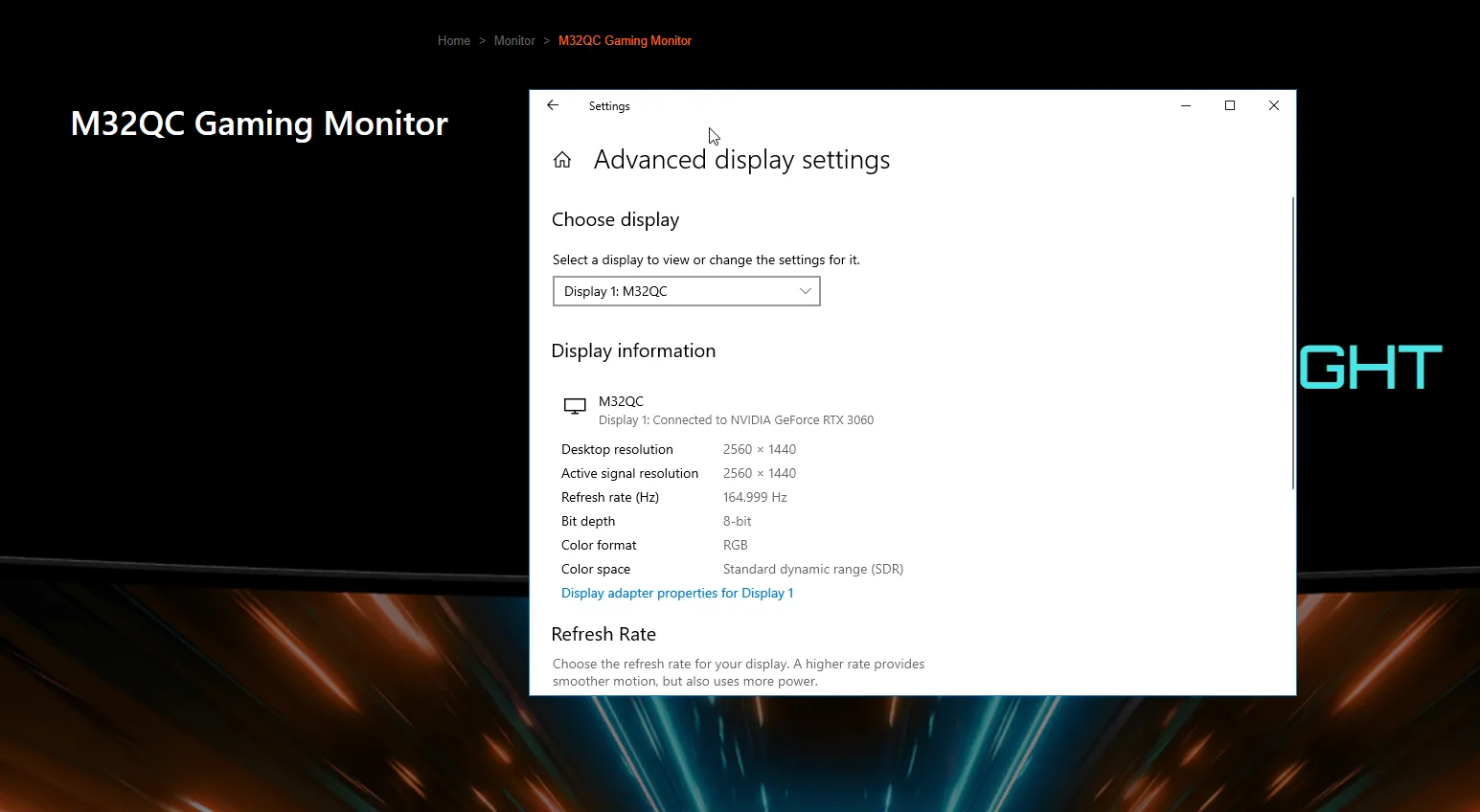
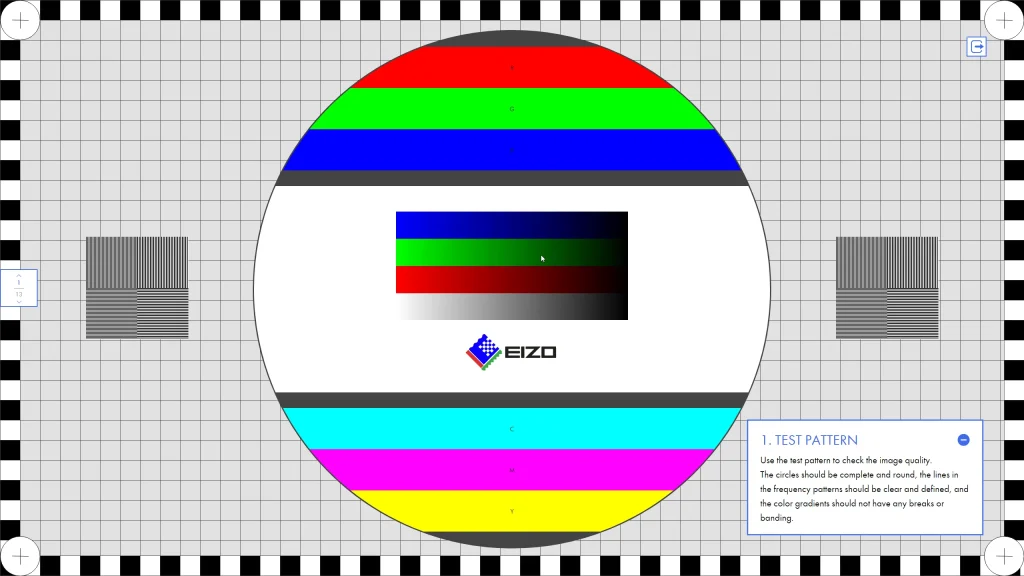
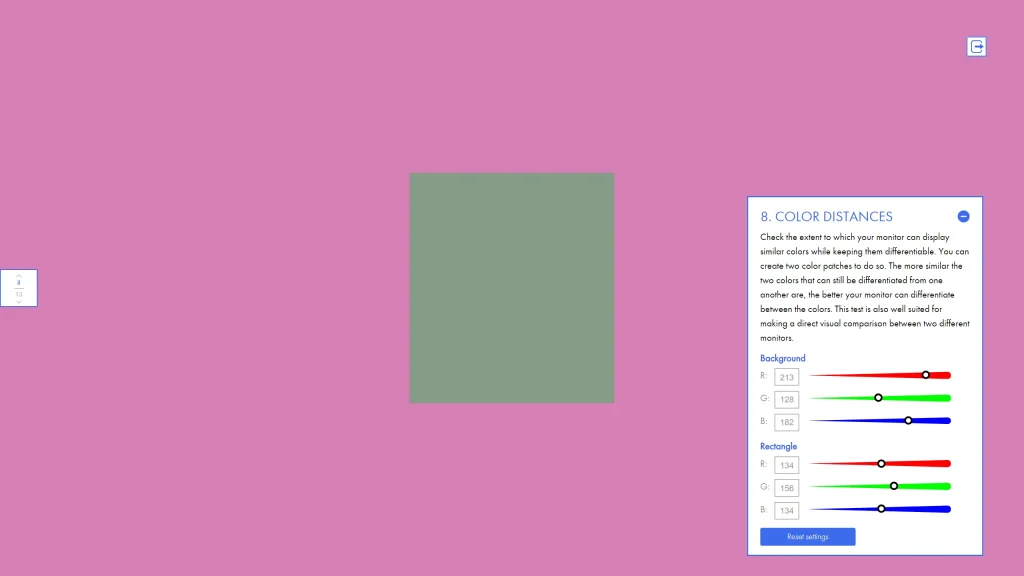
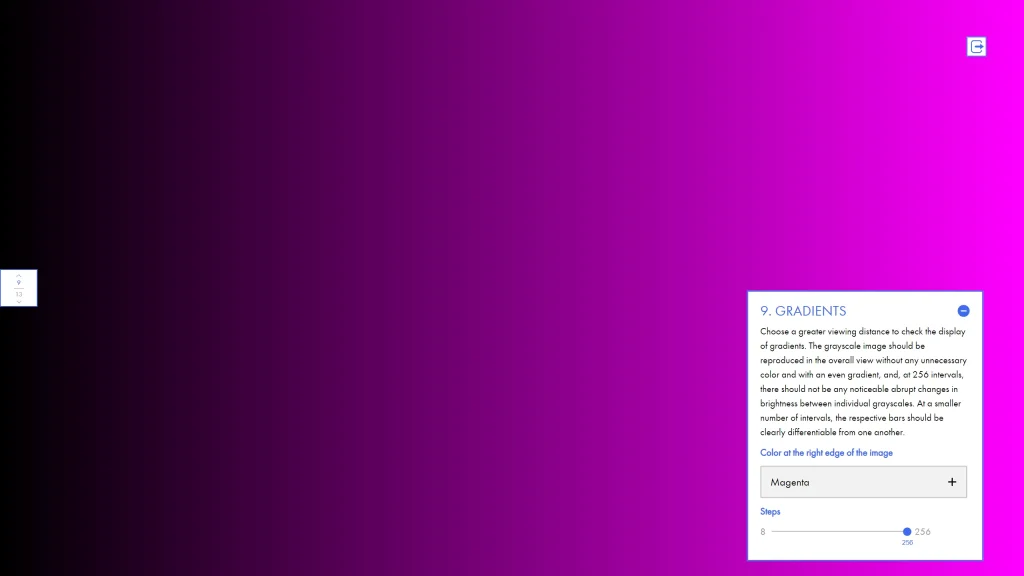
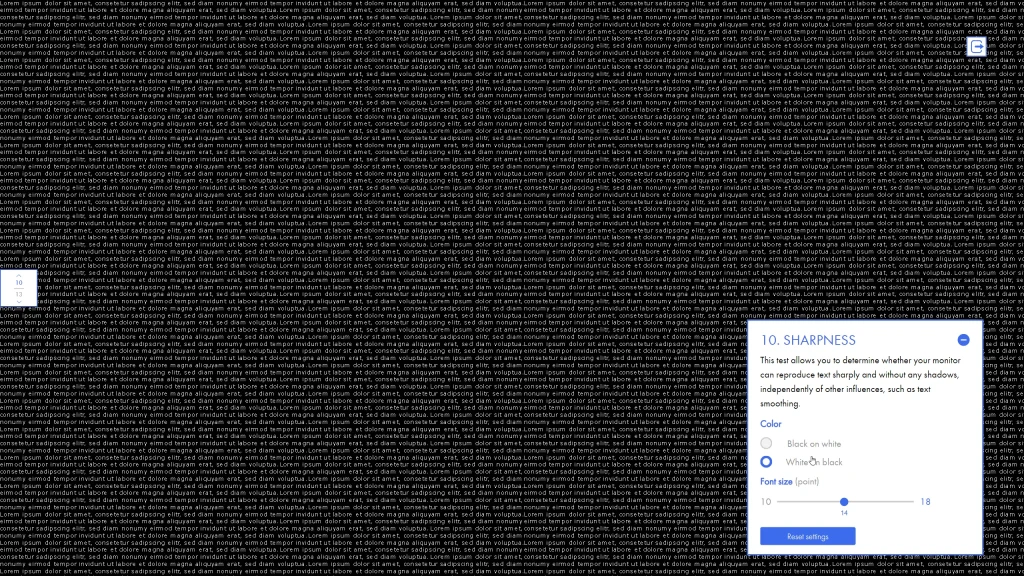
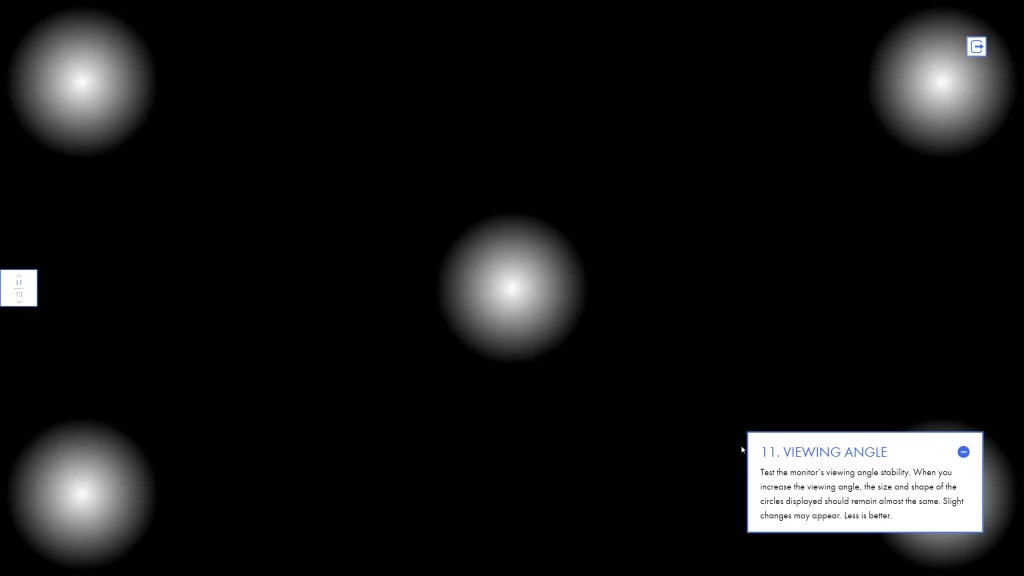
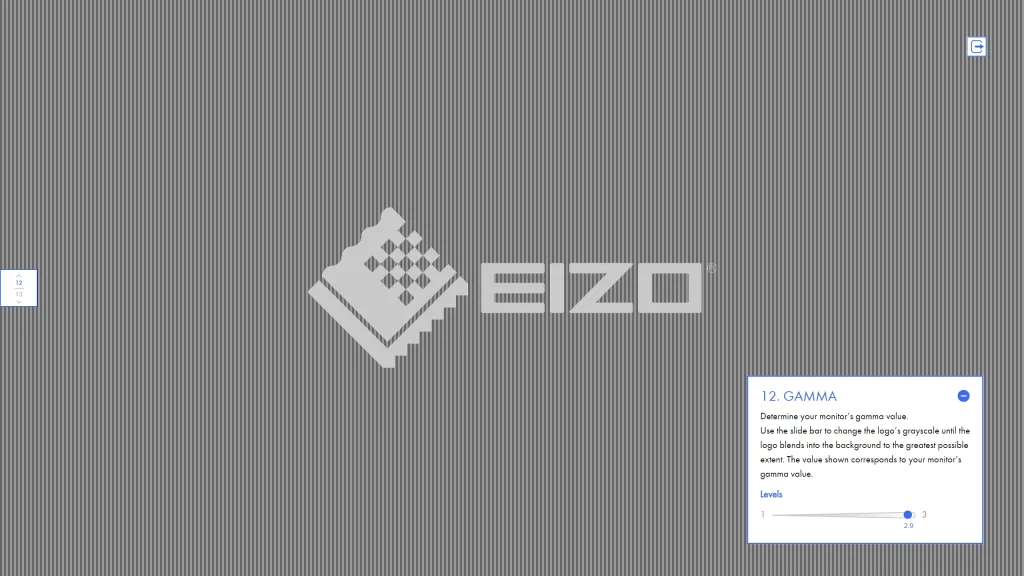
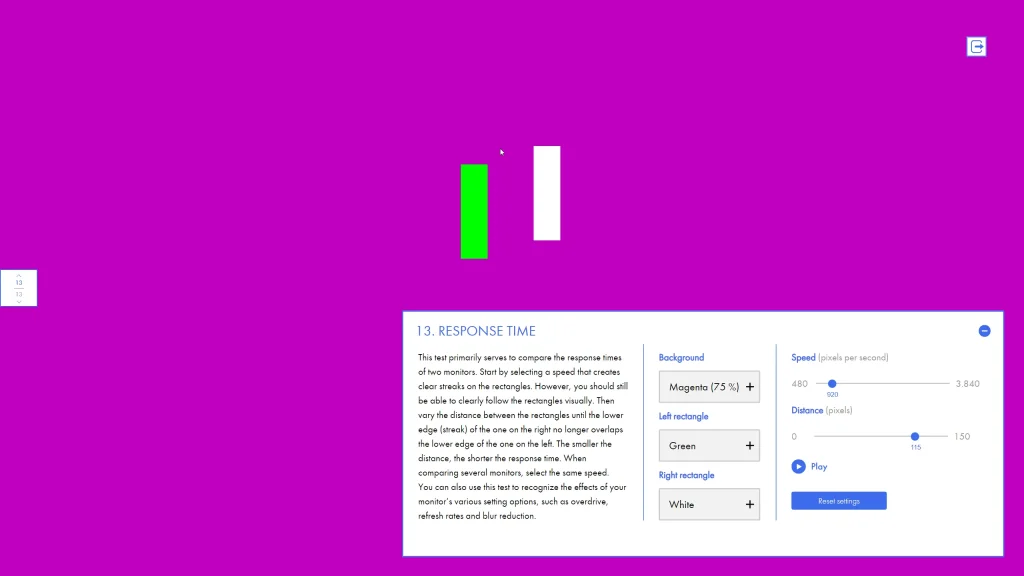
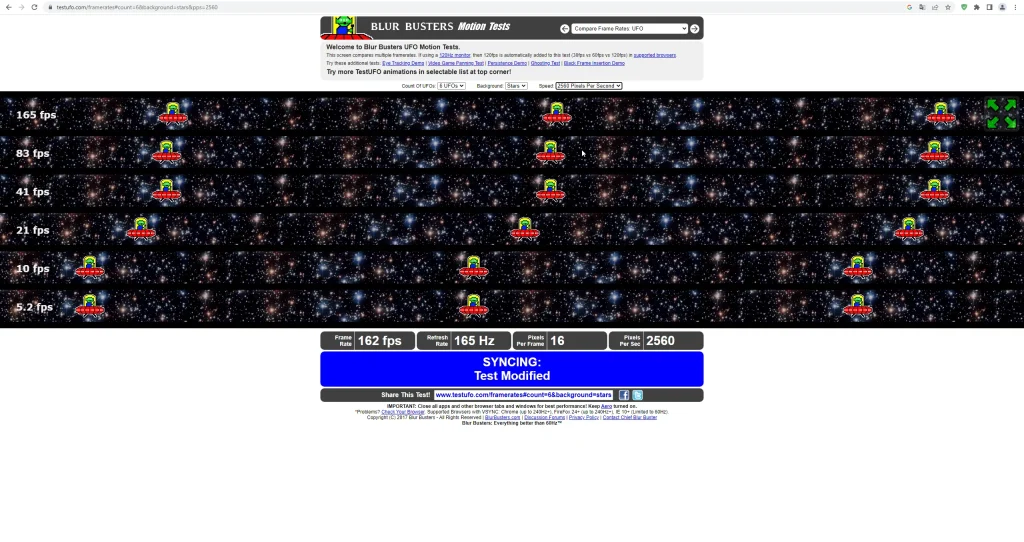
- Affordable
- Great build quality
- Wide color coverage
- AMD FreeSync Premium
- HDR400 support
- KVM Switch feature
- Wide range of connectivity options
- No Pivot/Swivel stand feature
- USC-C is limited to a power delivery of 18W
- Poor black uniformity
Pete is a software engineer who currently works full-time managing MarsScreen.com. On the side, he enjoys coding his own projects and spending time with his wife and two dogs. When he's not working or hanging out with family and friends, you can find him playing the guitar or running. My Instagram.