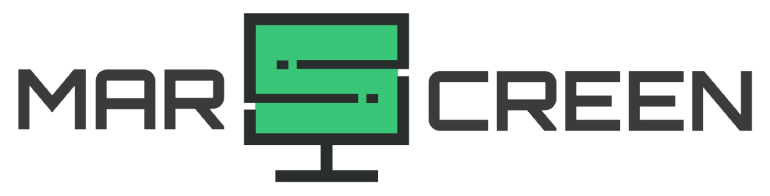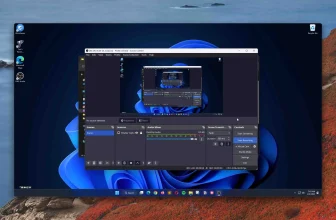What Is 2K Resolution? Is 2K The Best Option For You?
What is 2K resolution? 2K resolution has a nice balance of sharpness and performance, making it a hit with many users across different fields, from gaming to professional content creation.
So, we’ll dive into what 2K resolution means and its advantages and figure out if it’s the right fit for you. Sounds good? Let’s get started!
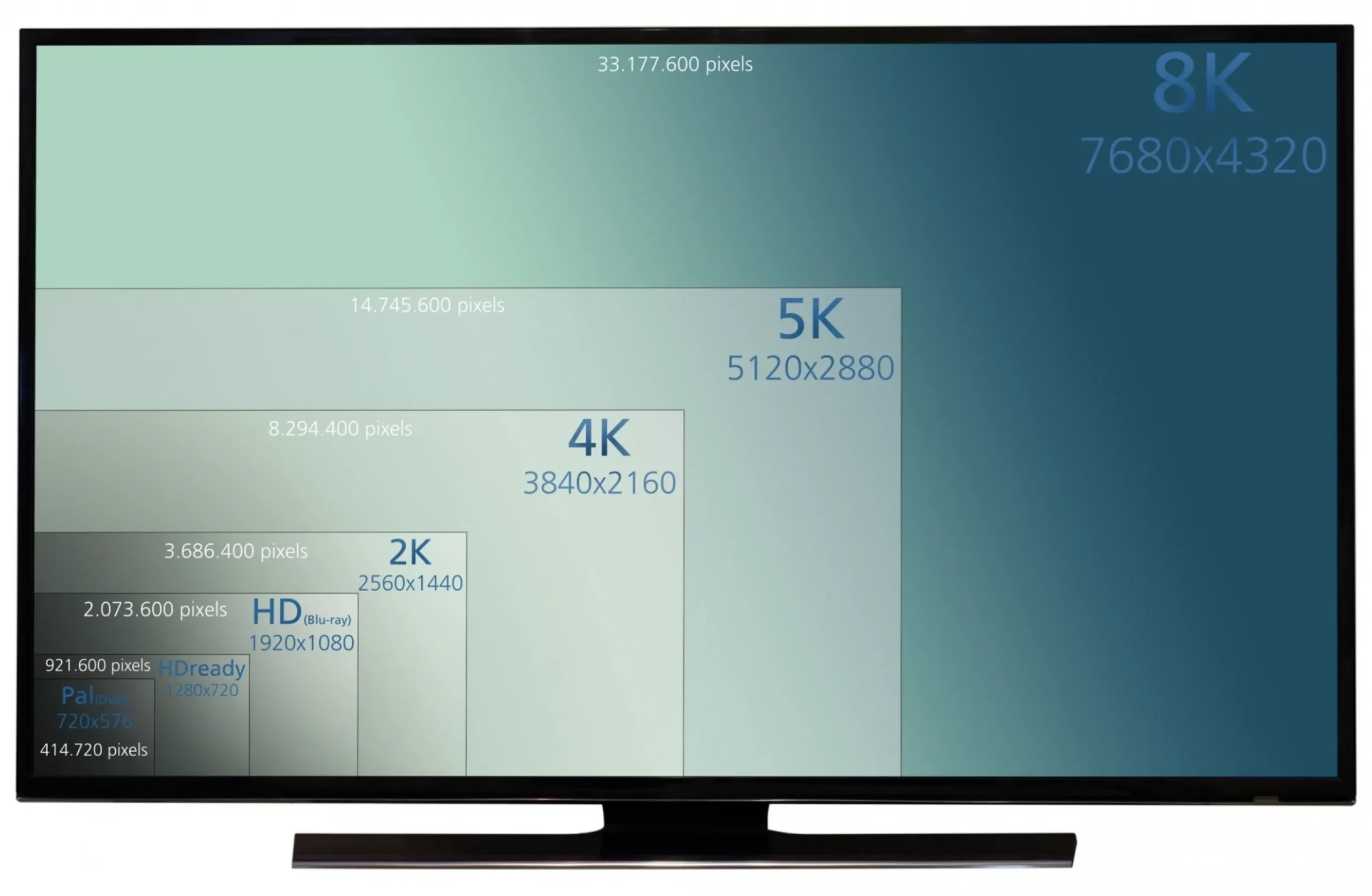
What Is 2K Resolution?

2K resolution is a display resolution of approximately 2048 × 1080 pixels, with a total pixel count of around 2 million. It’s commonly used in digital cinema and some consumer-grade monitors.
Now, let’s break it down in detail!
2K resolution means the picture on your screen has about 2000 horizontal pixels. Even though it’s linked with DCI (Digital Cinema Initiatives), 2K is a general term, not just for DCI.
DCI set a format for 2K video in 2005, with 2048 x 1080 px. But 2K covers a range of resolutions, including 2560 x 1440, often called Quad HD (QHD). This resolution gives more detailed images, popular for gaming and photos.
With 2K, when you zoom in on things, for example, signs, the picture stays clear; this makes it great for detailed photos. This clarity, with quick response times often found in 2K monitors, makes them favored among gamers seeking immersive and responsive experiences.
So, 2K isn’t just for cinemas; it’s in many screens. It gives you sharp, detailed images and fast responses, whether gaming or watching a movie.

Here are some 2K resolution variations:
| Resolution | Name | Description |
| 2048 x 1080 | DCI 2K | Standardized format for digital cinema projectors |
| 2560 x 1440 | QHD / 1440p | Quad HD, four times the pixels of 720p |
| 1920 x 1080 | Full HD | Common HD resolution, slightly lower than 2K |
| 2048 x 1536 | QXGA | Ultra-high-resolution format |
2K vs. 1080P Resolution

2K resolution typically refers to a resolution of approximately 2048 x 1080 pixels, while 1080p, also known as Full HD, stands for 1920 x 1080 pixels. As a result, 2K offers a slightly wider aspect ratio, which is beneficial for cinematic content.
- Pixel count:
2K resolution has a total pixel count of around 2.2 million pixels, whereas 1080p has approximately 2.1 million pixels. So, 2K provides slightly sharper and more detailed images, especially noticeable on larger screens.
- Image quality:
Due to the higher pixel count, 2K generally provides better image quality with finer details and smoother edges than 1080p; this makes it preferable for tasks requiring precise image rendering, such as pro video editing or graphic design.
- Uses:
2K is commonly used in digital cinema, video editing, and high-end gaming due to its superior image quality and clarity.
On the other hand, 1080p is more prevalent in consumer-grade displays, TVs, and streaming platforms due to its widespread compatibility and affordability.
2K vs. 4K Resolution

4K resolution stands for approximately 3840 x 2160 pixels. So, 4K offers significantly higher pixel density, resulting in sharper and more detailed images.
- Pixel count:
4K boasts approximately 8.3 million pixels, while 2K has about 2 million. This vast difference in pixel count gives 4K displays a substantial advantage in image clarity and detail reproduction.
- Image quality:
Thanks to its higher pixel density, 4K resolution provides superior image quality. It offers more precise rendering of fine details, smoother edges, and enhanced color accuracy.
So, what you’ll get is a more immersive viewing experience, particularly noticeable on larger screens.
- Uses:
As mentioned, you’ll find 2K resolution in digital cinema, gaming monitors, and professional video editing.
On the other hand, 4K is ideal for tasks requiring the highest level of detail, such as pro photography, UHD video production, and large-format displays.
Is 2K Resolution The Best For You?
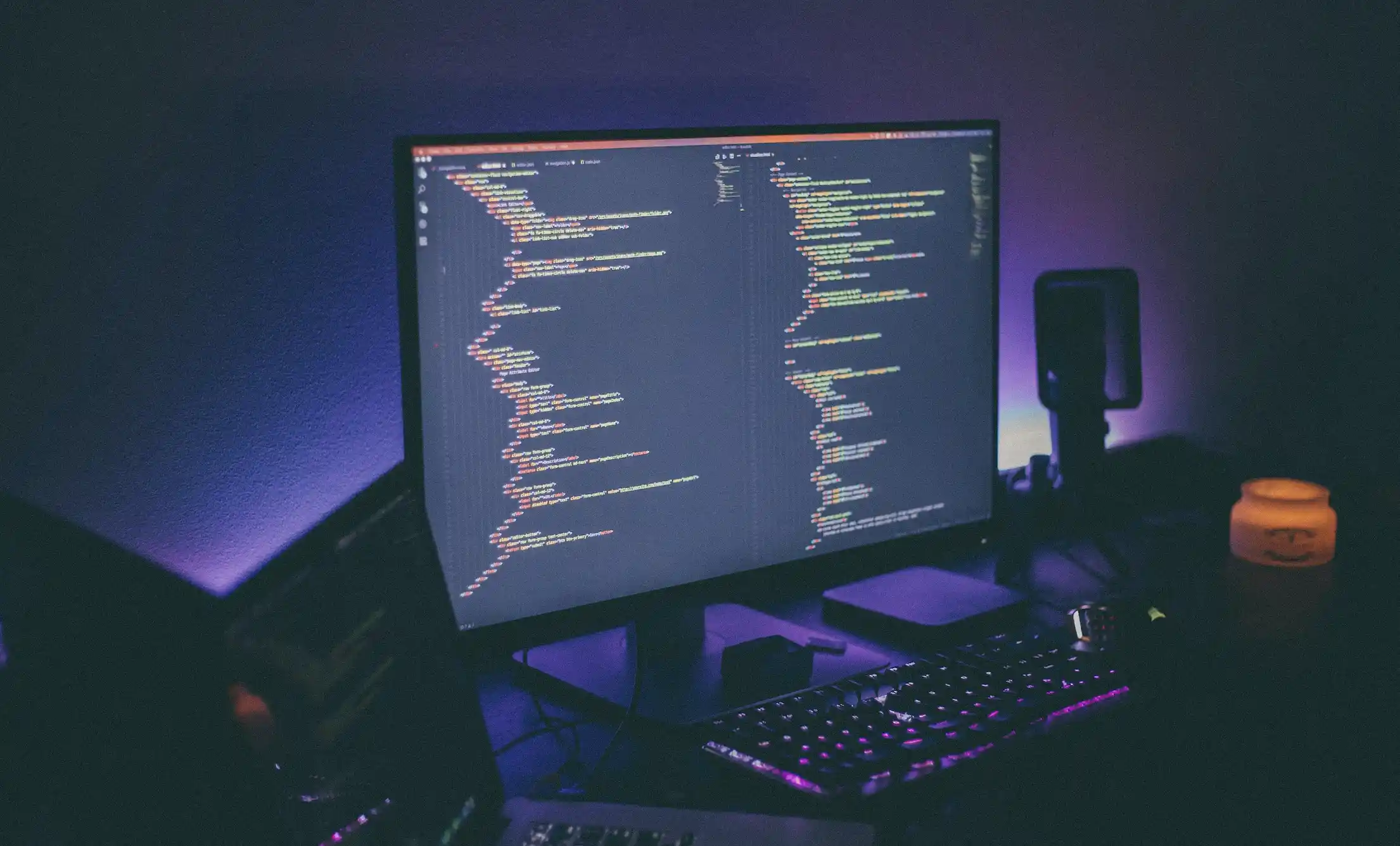
If you want a clear, colorful screen that works well for most tasks and won’t cost you a fortune, 2K resolution is a solid choice. But it’s worth considering your specific needs and budget before deciding.
Let’s look at its advantages!
- Clear picture: 2K gives you sharp and colorful images, whether watching movies, playing games, or working on graphics. It’s a noticeable step up from lower resolutions like 1080p.
- Good performance: It doesn’t demand as much from your computer or other devices as higher resolutions like 4K. So, you can enjoy smooth performance without needing the latest and most expensive hardware.
- Works with many devices: You’ll find 2K resolution on various screens, from computer monitors to TVs to projectors. So you won’t have trouble finding content or compatible devices.
- Great for gaming: 2K offers a nice balance between sharp visuals and smooth gameplay if you’re a gamer. You’ll get clear images and fast response times without a super-powerful gaming setup.
Regarding budget, 2K displays are generally more affordable than higher resolutions like 4K. If you’re on a budget, 2K might be the sweet spot for getting good quality without breaking the bank.

Wrap Up
So, what’s 2K resolution? 2K resolution is a display resolution of approximately 2 million pixel counts. 2K offers a solid balance of image quality and performance, making it a popular choice for many users, whether you’re a gamer, a content creator, or just someone who enjoys a crisp, clear picture. What’s our opinion on this resolution? Comment down below!
Pete is a software engineer who currently works full-time managing MarsScreen.com. On the side, he enjoys coding his own projects and spending time with his wife and two dogs. When he's not working or hanging out with family and friends, you can find him playing the guitar or running. My Instagram.