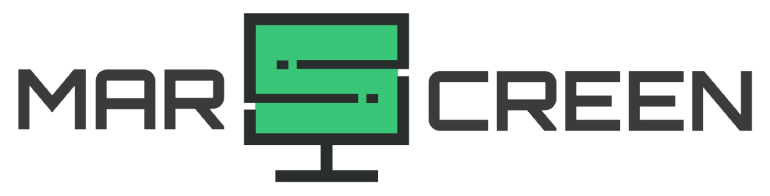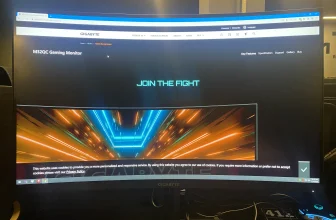Baseus Monitor Light Bar: A Comprehensive Review
Monitor Light Bars an help reduce eye strain by providing a bright, uniform display which reduces glare and reflections. This is especially beneficial when working in environments with low lighting or if the user spends extended periods of time in front of their monitor. The light bars can also be adjusted to accommodate different viewing angles, allowing for more comfortable viewing positions.
If you’re looking for a monitor light bar, the Baseus Monitor Light Bar is an excellent choice. This light bar features a slim and sleek design that is perfect for any home or office environment.
I have been using this monitor light bar for over a year now and am very pleased with the results. It has provided a comfortable viewing experience while reducing eye strain and fatigue, making it easier to focus on my work.
In this post, I’ll provide an overview of the Baseus Monitor Light Bar, including its features, benefits, and my overall opinion.
Baseus Monitor Light Bar Monitor Lamp with Touch Control
MS Score!
Design

The Baseus Monitor Light Bar has a sleek and attractive design that complements the aesthetic of your desk. Its solid aluminum body is slim and lightweight, making it a perfect fit for monitors between 0.3 inches and 0.8 inches thick.
The silicone mount also helps to keep the light bar secure and in place. It is easy to assemble in just a few simple steps, and you can adjust the height of the light bar to fit your monitor.
Features

Baseus Monitor Light Bar is an excellent choice for reducing eye strain, glare, and flicker. The 3 color temperatures (warm white 2800k, neutral white 4000k, and cool white 5500k) provide a pleasant illumination that won’t hurt your eyes.



For me, three color temperature modes are enough to change the light brightness according to your needs. The neutral white (4000k) is my favorite because it provides a nice balance between the warm and cool settings.
The light bar also features a touch control function that allows you to easily adjust the color temperature, brightness, and power. Additionally, this Baseus Monitor Light Bar has a memory function for its light, so it will remember your settings when you turn it on again.
Setup and connections

By using an artificial mechanic’s design, the Baseus Monitor Light Bar is incredibly simple to set up. All you need to do is mount the light bar on your monitor and plug it into a USB power source.

It comes with a USB-A to USB-C cable (5 feet/1.5m) for connecting to your computer monitor or power adapter, and you can also use the included wall charger or a USB hub for powering it. The light bar is easy to install and takes up little space on your desk.

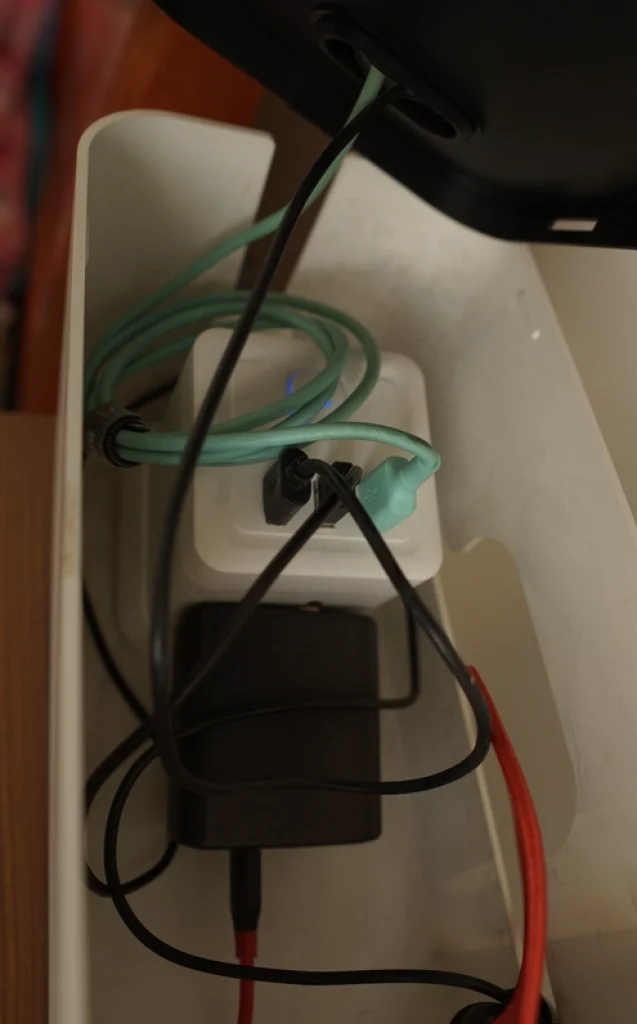
I tried connecting the light bar to my PC and it was a simple plug-and-play process. The USB port on the PC provided sufficient power for the light bar to work properly. When I used a power strip with 20 W USB ports, I also had no problems powering the light bar at all.
Bonus:
If the 1.5m cable is not long enough for you, a USB extension cable can be used to extend its length. As you can see, I have used the USB extension cable to extend it to a total of 2.5 m and it is working perfectly. This makes my desk setup much more organized and clutter-free.
Price
The Baseus Monitor Light Bar is reasonably priced and offers great value for money at under $50. It’s a perfect addition to your home office, especially if you need more illumination on your monitor. The lamp will reduce eye strain and glare while providing good lighting for improved visibility when working.
What’s in the Box?
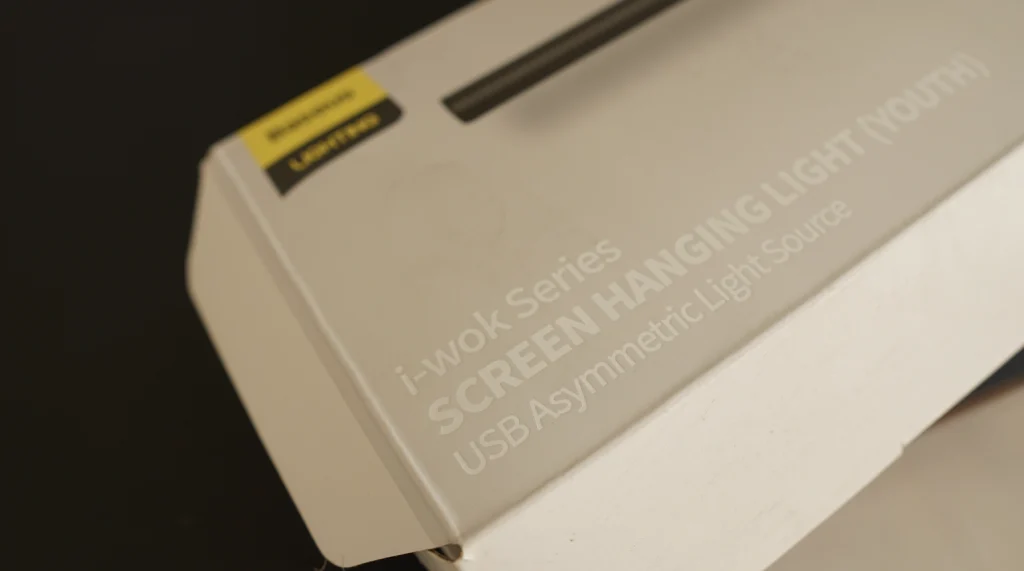
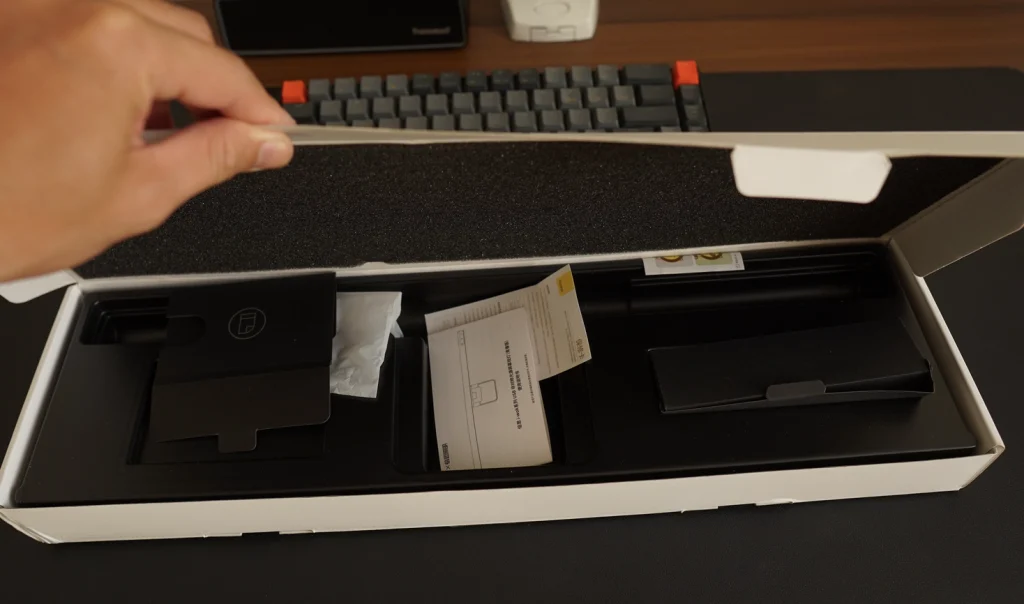
In the box, you will find the Baseus Monitor Light Bar, a USB-A to USB-C cable (5ft/1.5m), and a user guide. All the necessary components are included, making it very easy to assemble and set up the light bar.
Specifications
Color: Black
Light Source: LED
Power: 5V/1A (max)
Color Temperature: 2800K, 4000K, 5500K
Brightness Adjustment Range: 1-100%
Touch Control Function: Yes
Dimensions: 17.7×2.6×3.6 inches / 45×6.6×9.2 cm
Cable Length: 5ft/1.5m
USB-A to USB-C Cable: Included
Luminous Flux: 160lm
Light Memory Function: Yes
FAQs
1. Who is Baseus?
Baseus is a company that specializes in making innovative and stylish consumer electronics, such as computer accessories and mobile phone accessories.
Baseus designs and manufactures a variety of products including Monitor light bars, power banks, cables, chargers, and other accessories. Their products are of high quality and excellent performance.
2. What is the luminous flux of the Baseus Monitor Light Bar?
The luminous flux of the light bar is 160 lm. This is enough to provide good visibility for your monitor without causing eye fatigue or glare.
3. Does the light bar have a memory function?
Yes, it does. This is convenient for users as they don’t need to reset the brightness level or color temperature every time they turn on the light bar.
4. 2800k vs 5500k – Which color temperature should I choose?
The 2800k color temperature provides warm lighting, which is ideal for relaxation after a long day’s work. The 5500k color temperature gives out cool white light, making it perfect for studying or working on intense tasks. You can choose the right one depending on your needs and preferences.
All Photos








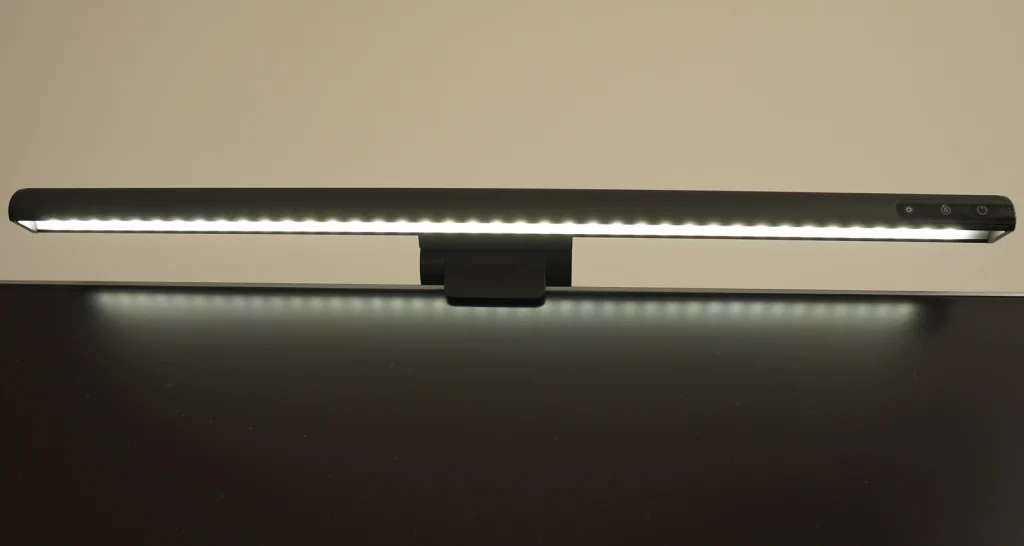
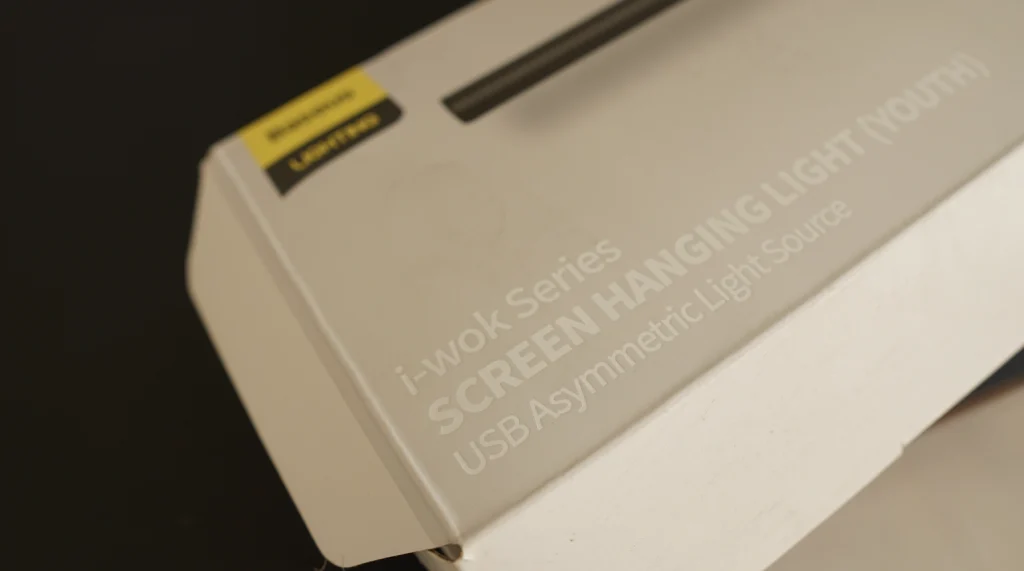
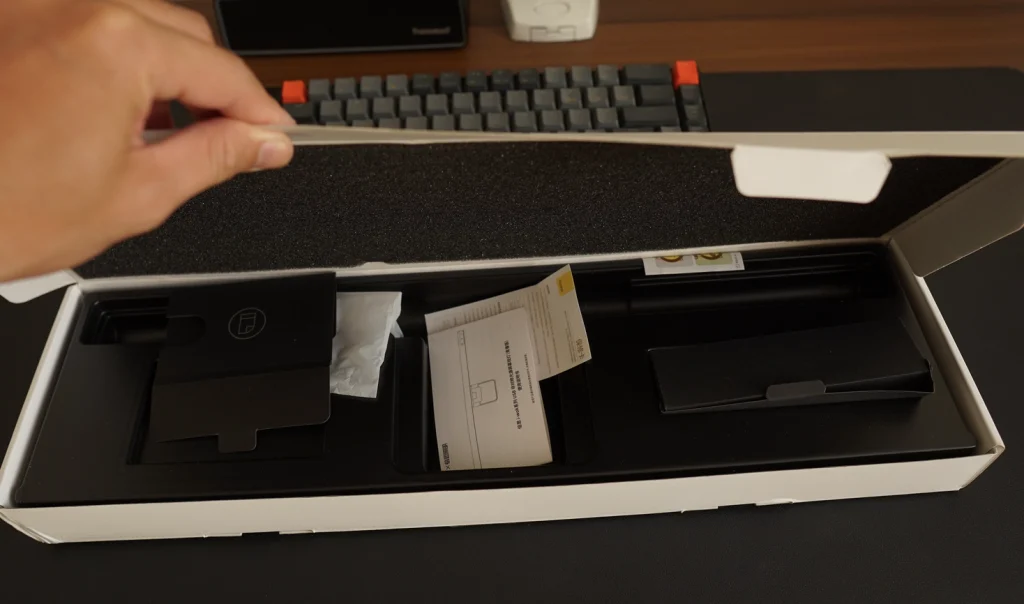
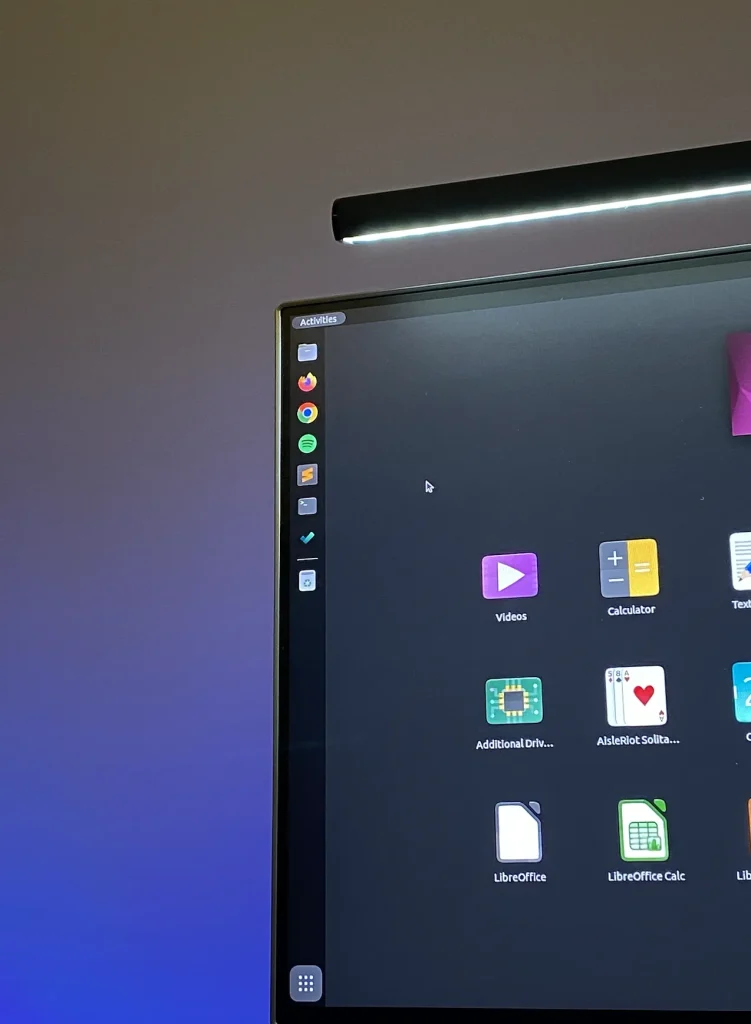
- Easy to setup
- Sleek and attractive design
- Three color temperature modes
- Touch control function
- Memory function
- Reasonably priced
- Not suitable for large monitors greater than 0.8 inches thick
- USB extension cable needed for longer distances from the monitor
Pete is a software engineer who currently works full-time managing MarsScreen.com. On the side, he enjoys coding his own projects and spending time with his wife and two dogs. When he's not working or hanging out with family and friends, you can find him playing the guitar or running. My Instagram.