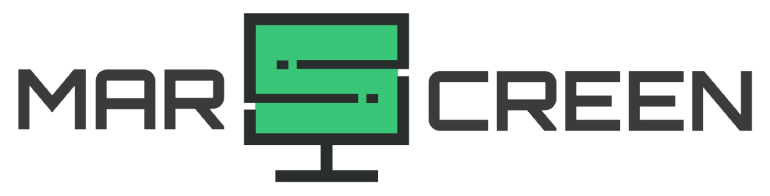144Hz Vs 240Hz – Which Refresh Rate Is Best?
The refresh rate is one of the most important factors to consider when buying a monitor. So which should you choose between 144Hz vs. 240Hz?
Don’t worry, as we will show you what each type of monitor can offer you. Let’s check our side-by-side comparison to determine your favorite!
144Hz Vs 240Hz: Which Is Better?
In general, the 240Hz monitor performs better, although the difference between these two options is minimal.
A refresh rate is the number of times per second that a monitor can refresh images on the display. We measure this rate in Hz.
For example, a 144Hz monitor means that it can refresh its image 144 times per second. So, the higher the refresh rate, the smoother the pictures show up on the screen.
As you can guess, a 240Hz monitor is better at displaying than the 144Hz version. Before digging into the differences between them, please check this comparison first.
Time Between Frames

The time between frames of a monitor is the amount of time it displays a frame on the screen. The shorter the time, the more responsive the monitor.
The 240Hz display is the winner in this case, as it can display each frame for about 4.17 milliseconds. Meanwhile, the 144Hz screen requires 6.94 milliseconds for the same task.
Latency
Along with the faster response time, the 240Hz screen offers lower latency. But, the difference is minor.
Overclocking
Overlocking a 240Hz screen is unnecessary because it can respond quite fast. The process will be safe even if you still want to do it.
This video will show you how to it correctly:
In contrast, overlocking a 144Hz monitor is not safe. You may accidentally cause damage to your equipment and reduce its lifespan.
Image quality
Because of the lower latency and faster response time, the 240Hz screen delivers better image quality.
Cost

As you may expect, the 240Hz monitor costs more than its 144Hz counterpart. Although the price cap isn’t too noticeable, those with a limited budget prefer investing in the 144Hz monitor.
Which Should You Choose Between 144Hz vs. 240Hz?
Even when the 240Hz monitor performs better, it doesn’t mean you should always choose it. Here are some cases to consider:
PC gaming
A higher refresh rate makes your game visuals look more realistic, giving you a more immersive experience. Hence, you can enjoy your games for hours without eye strain.
However, the refresh rate is not the only thing gamers should consider. Since you play games on your computer, increasing this rate means that you have to upgrade your hardware. So if you don’t plan to modify your PC system, playing games with the 144Hz monitor is still good.
Home cinema
Since the frame rate doesn’t exceed 60 frames per second, you don’t need a high refresh rate to view TV shows and movies. Yet, many TV users choose to improve the rate.
The secret behind this trend is games want to play games on the big screen. Thus, they need a higher refresh rate for the best of their experience.
Laptops and mobile devices

144Hz is enough for small devices, like smartphones and tablets, to display crisp images. Gamers don’t run their favorite titles above 60 FPS on these devices.
On the other hand, many laptops these days target 144Hz and 240Hz screens. Aside from gamers, other users also like to upgrade their displays.
Final Verdict
The 240Hz gives you a clearer and smoother display. However, ensure you are ready to upgrade your hardware to support it. Otherwise, using the 144Hz monitor is still good in most cases.
So what is your choice? Don’t hesitate to share your opinion about these two options in the comment section. Thank you for reading!
Pete is a software engineer who currently works full-time managing MarsScreen.com. On the side, he enjoys coding his own projects and spending time with his wife and two dogs. When he's not working or hanging out with family and friends, you can find him playing the guitar or running. My Instagram.