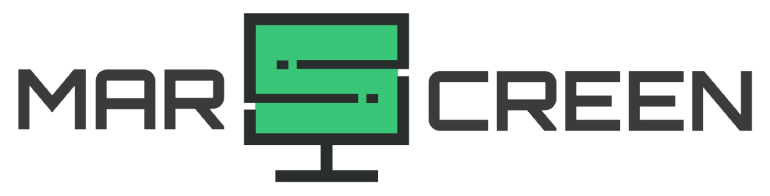What Is The Difference Between DVI Vs HDMI? What Should You Choose?
If you wonder which computer monitor is best, a detailed comparison between DVI vs. HDMI can help.
Both of them are digital cables. The primary distinction is that HDMI sends both video and audio, whereas DVI simply transmits video.
The contrasts, though, do not end there. Based on your circumstance, there are various reasons why you would choose one over the other.
Let’s refer to this article and discover their differences!
Differences Between DVI Vs. HDMI
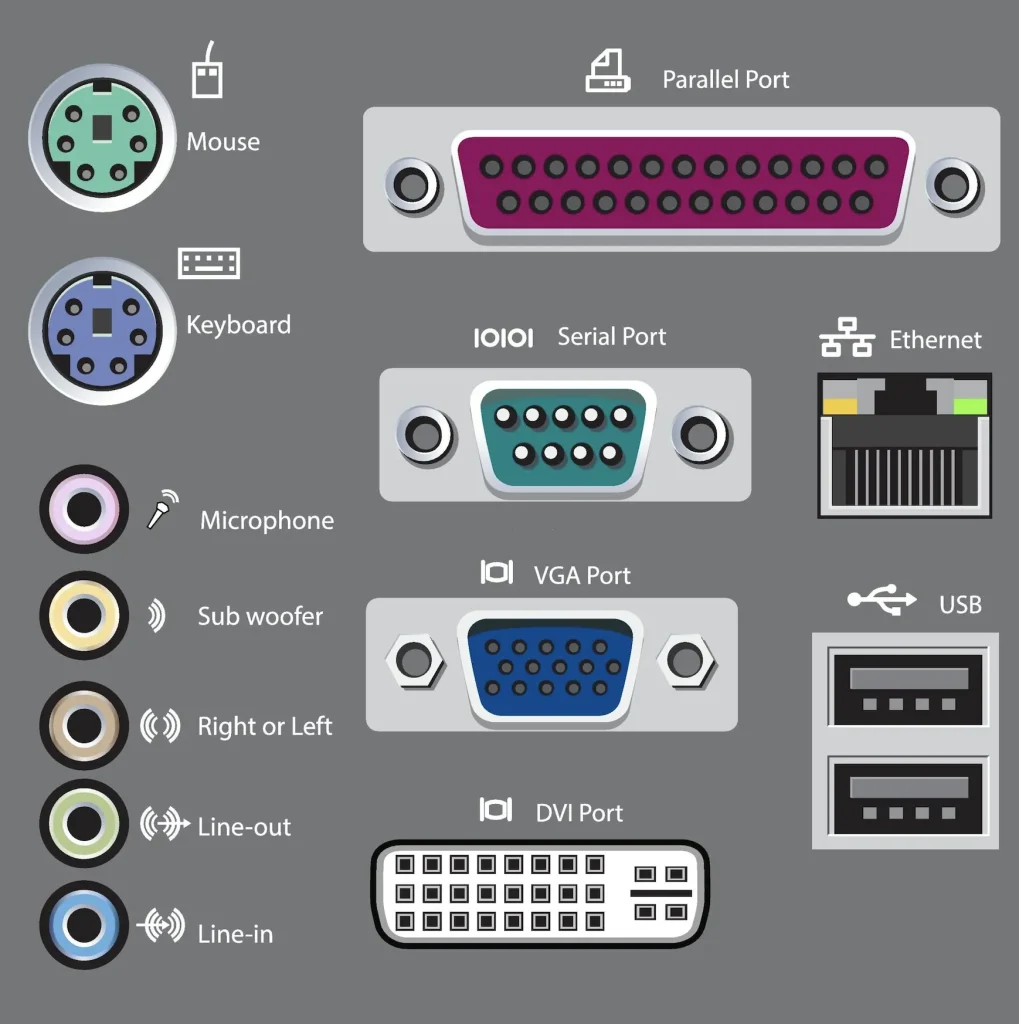
The DVI (Digital Visual Interface) is a visual display interface. It connects a visual source, such as a display controller, to a display, such as a computer screen.
On the other hand, HDMI (High-Definition Multimedia Interface) is an audio-video connector.
The cable sends compressed and uncompressed visual/sound data to a compatible display, video projection, digital TV, or digital sound unit from an HDMI-compliant device, such as the display controller.
Both of them are capable of meeting the most common computer requirements. Here are some of their differences.
Usage
Desktop PCs and LCDs utilize DVIs as one of the most used connectors.
On the other hand, modern HDTVs, Apple TV, Blu-ray players, new laptops, and other visual devices all use HDMIs as the standard connectors.
Design

The design of these cables is the most evident difference.
HDMIs are considerably more compact connectors, resembling an enlarged USB port. DVIs, on the other hand, are substantially bigger and more complicated.
Compatibility
If you want to link to an outdated monitor you’ve had for a long time, you’ll almost definitely need to employ a DVI wire.
Because DVIs appeared in 1999 to substitute VGA, most screens between 2000 and 2006 have this connector.
However, choosing the right Digital Visual Interface cable may be challenging. There are seven different port types to choose from, including DVI-D, DVI-A, and multiple varieties of DVI-I. You can learn more about them from this video.
On the other hand, HDMIs have a standard design that allows them to connect to any computer.
Micro and Mini cables are also available for linking cameras and handheld devices to a display’s HDMI connection.
Audio
If you just want one multi-purpose cable, stay with HDMIs if feasible.
HDMIs are capable of sending both digital video and high-resolution audio. Digital Visual Interface, on the other hand, only transfers the video output.
Transfer speed
DIVs may also support 144hz refresh rates, which are common among gamers. On the other hand, the achievable resolution will be lower than that of HDMIs.
HDMIs are necessary for high-end gamers that play contemporary games. They can transfer data at a very high speed.
Price
No matter what option you prefer, neither of them is likely to be too expensive.
On Amazon, for example, you can get an HDMI cable for roughly $10 or a DVI model with the same price range. Because both standards are so popular, neither will make you think much about money.
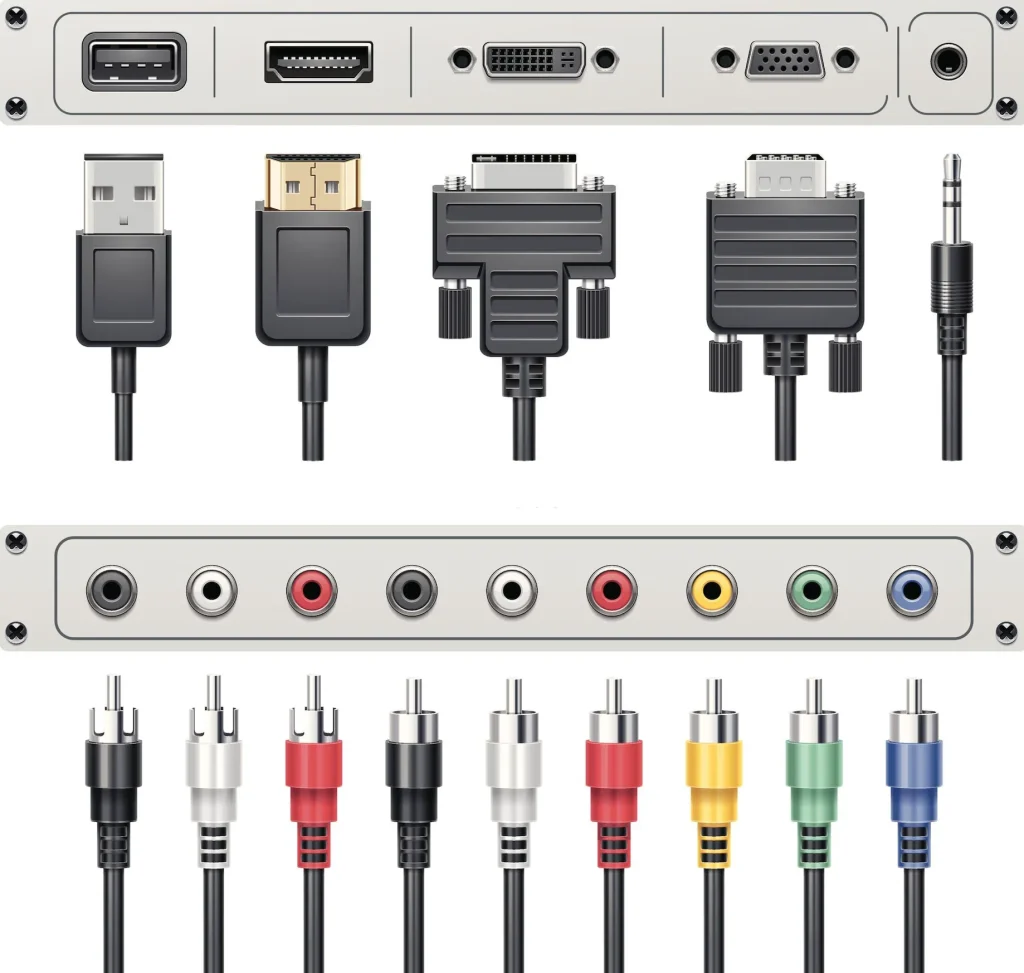
We have compared the two cables in essential aspects. Now, let’s review their differences:
| DVI | HDMI | |
| Usage | LCDs and computers | Blu-ray players, Smart TV, advanced computers, and many more |
| Design | Quite complex | Simple and compact |
| Compatibility | Best for older monitors | Best for newer monitors |
| Audio | Not compatible | Compatible |
| Transfer speed | 9.9 Gbit per second | 42.6 Gbit per second |
| Price | Affordable | Affordable |
Which Cable Should You Choose?
HDMIs are flexible connectors. They are a more up-to-date model that enables far better refresh rates and resolutions. They will also be compatible with a broader range of peripheral devices.
If you need to connect DIVs to another system, you can always utilize an HDMI to DVI wire or an adapter. Neither will set you back.
Considering that HDMI cables are more contemporary and widespread than DVI ones, there’s no need to use DVI unless necessary.
Conclusion
Each option comes with its own outstanding features. However, if you can only choose one, HDMI should be your way to go.
Hopefully, you will find this article helpful. If you need any further information, please feel free to ask. Thank you for reading!
Pete is a software engineer who currently works full-time managing MarsScreen.com. On the side, he enjoys coding his own projects and spending time with his wife and two dogs. When he's not working or hanging out with family and friends, you can find him playing the guitar or running. My Instagram.