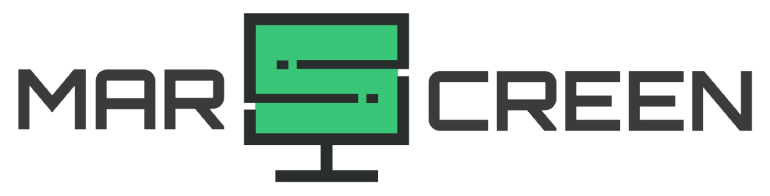LG has been a leader in the electronics industry for over four decades, producing some of the highest quality and most reliable products on the market. From their innovative smartphones and televisions to their home appliances and monitors, LG continues to push the boundaries of technology with their cutting-edge solutions.
I have recently had the chance to test out LG’s 24-Inch 24MP88HV-S Monitor. This monitor is a great option for those looking for an affordable yet reliable display solution, as it offers plenty of features at a surprisingly low price. In this review, I will be discussing the features, design, and performance of this monitor.
LG 24MP88HV-S Neo Blade III Monitor 24″ FHD
MS SCORE!
Design

The 24MP88HV-S Monitor has a sleek, modern design with its virtually borderless screen on four sides. This design enables you to enjoy a near-seamless viewing experience without borders that could potentially distract from your viewing experience.
The ArcLine stand is a sleek and stylish addition to the 24MP88HV-S monitor. It is designed to resemble a semicircle, with its curved and ergonomic shape that gracefully curves around the monitor. This design feature not only adds an aesthetic touch to this monitor but also serves a functional purpose.

Features
- The 24MP88HV-S monitor boasts 99% coverage of the sRGB color spectrum, making it one of the most accurate displays in its class. This ensures that colors appear more vibrant and true-to-form, creating an immersive viewing experience whether you’re gaming or editing photos.
- On-Screen Control feature makes tweaking settings and adjusting options quick and easy, as it displays all of your monitor’s menus in a single on-screen window. This eliminates the need to manually search through several different menus, allowing you to customize your display with just a few clicks.
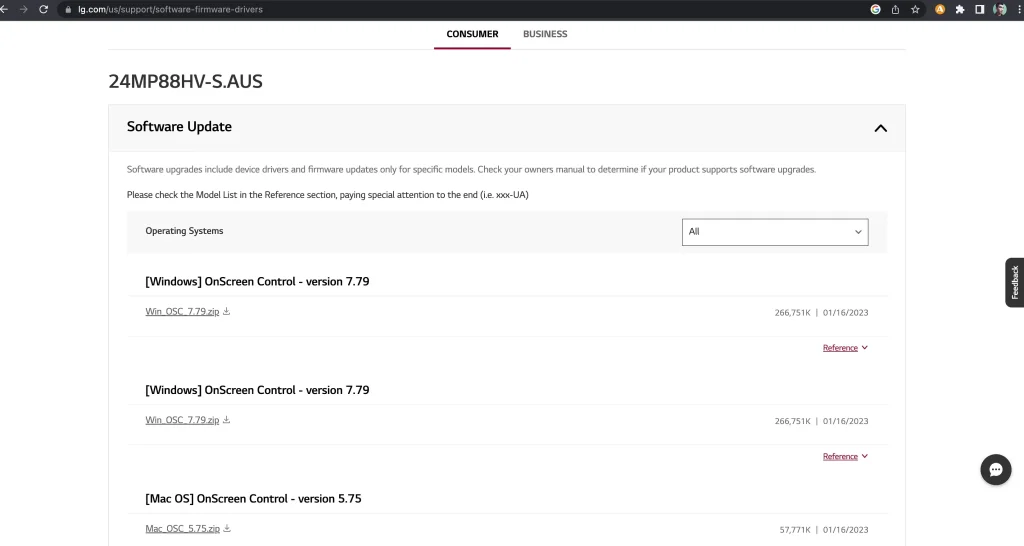
You will need to install the On-Screen Control software by clicking the product’s support page on LG’s website (enter your monitor model), once it’s installed, you can access a variety of settings to customize the display for your individual needs.

- The Reader Mode is great for reducing eye strain when reading documents or websites for extended periods. This feature reduces the amount of blue light emitted from your monitor and adjusts the color temperature to a more comfortable level, making it easier on your eyes.
There are 6 Picture mode options that you can use to quickly switch between different color profiles, including Custom, Reader, Photo, Cinema, Color Weakness, and Game.
- The Black Stabilizer feature adjusts the brightness of dark scenes so that you can more easily spot enemies in the shadows while gaming. This ensures that you are always one step ahead of your opponents, as you can find them before they even have a chance to spot you.
Performance

When it comes to performance, the 24MP88HV-S monitor does not disappoint. The 60Hz refresh rate ensures smooth and responsive visuals, and the 5ms response time eliminates ghosting and blurring in fast-paced scenes. This makes it good for gaming or watching movies where motion is a factor.
The picture quality is outstanding, with excellent color accuracy and clarity from corner to corner. There is minimal backlight bleed, giving you a clear view even in dark scenes. The viewing angles are decent as well, thanks to the IPS panel that offers good color and contrast preservation regardless of where you’re sitting or standing.
Connectivity Options
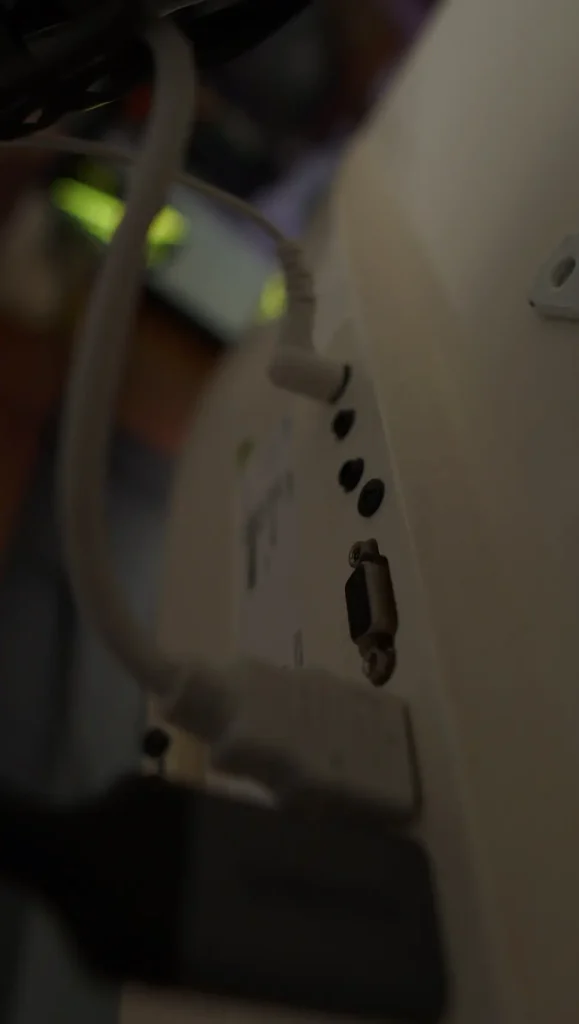
The 24MP88HV-S monitor has plenty of connectivity options, making it a great choice for those who need to connect multiple devices to their monitor. It features two HDMI ports, one DisplayPort (D-Sub), one Headphone Out port, and an Audio In port.
This monitor also comes with a built-in speaker, allowing you to listen to audio from your monitor without the need for external speakers. However, if you want better sound quality, you can always connect headphones or an external speaker system to the audio out port.
Desk Setup

The 24MP88HV-S monitor is also VESA mount compatible, so you can easily attach it to a wall or desk mount if desired. This makes it perfect for those who want to free up some desk space and create a more organized workspace.
You can take a look at my desk setup here, as I have mounted the display on a monitor arm for improved ergonomics. I am able to quickly move the monitor around to get the perfect viewing angle, and it also looks great on my desk.


Specifications
Model: IPS Screen
Label: 24MP88 (HV-S)
Color: Silver
Size: 24 inch
Resolution: 1920 x 1080
Ratio: 16:9
Display color: 16.7 Million
Refresh rate: 60 Hz
Contrast ratio: 5,000,000:1
Brightness: 250 cd/m2
Viewing angle: 178° (H) / 178° (V)
Response time: 5ms
Connectivity ports: D-Sub/HDMIx2/Audio In/Headphone/Speaker
Built-in speaker: Yes
The LG 24MP88HV-S monitor is an excellent choice for anyone looking for a monitor under $300. It offers a wide range of features and a high-quality display, making it a great value for the price.
- Sleek and stylish design
- Great picture quality
- Reader mode for reducing eye strain
- Multiple Picture modes
- Black Stabilizer feature
- VESA mount compatible
- Plenty of connectivity options
- No built-in USB ports
- 24-inch size may not be suitable for everyone
- Limited speaker sound quality without external speakers
Pete is a software engineer who currently works full-time managing MarsScreen.com. On the side, he enjoys coding his own projects and spending time with his wife and two dogs. When he's not working or hanging out with family and friends, you can find him playing the guitar or running. My Instagram.