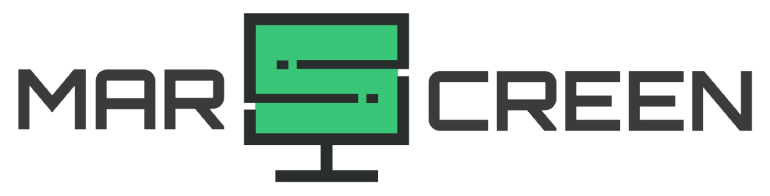USB to VGA adapters have become increasingly popular to expand the number of video sources connected to a computer display. Does USB to VGA work? Is it an effective solution for those wanting to add an extra monitor to their computer setup?
This article will solve all questions and discuss the basics of this adapter. If you are curious, delve into our guides to explore things in detail.
Does USB to VGA Work?
The answer is Yes! You can use USB to VGA adapters to connect your computers or USB-enabled devices to VGA projectors or displays.
It converts the digital signal from your computer’s USB port to analog VGA output. It does this change through digital-to-analog conversion or DAC.
With this tool, you can connect your desktop or laptop to a monitor or projector having only a VGA input. If you want equipment to connect your computer and TV to show family movies or pictures, you can select this option!
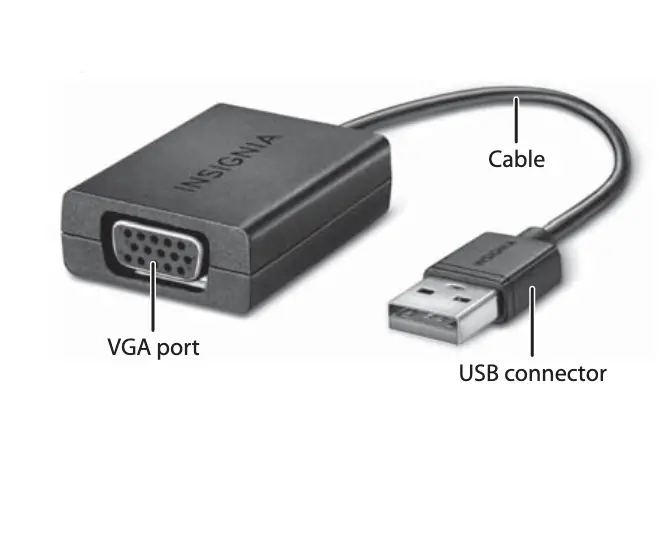
It is ideal for writers and researchers because it can show the reference material and working document on two displays. Yet, the performance of these adapters is not stable. It depends on the particular type and your device’s functionalities.
These adapters can support a resolution range of up to 1920 x 1080 and 2048 x 1152. Yet, they can’t allow for higher resolutions, including 4K.
Furthermore, these adapters can cause decreased refresh rates or delays than a head-on VGA connection. You need to check the USB to VGA adapter’s specifications before purchasing for these reasons.
Besides, ensure this type works well with the device you want to connect, and it should meet all the requirements of your display.
Why Is My USB to VGA Not Working?

Sometimes the adapter may not work as expected. Check the culprits below!
Outdated Chipset Drivers
If the chipset drivers are outdated, the adapter will not work correctly. To resolve this issue, simply update these drivers.
Outdated Display Adapter Installation Problem
If the drivers for your display adapter are outdated, the adapter will not work as expected. Therefore, you need to update your display adapter drivers.
Primary Display Problem
Windows may use the wrong display as the primary display. Thus, it can cause the adapter not to work correctly. To solve this issue, visit the Display settings and set the correct display as the primary one.
Video Card Problem
If your video card is incompatible with the adapter, it will not work correctly. To fix this problem, check the compatibility of these things.
Low Refresh Rate Settings
Do you notice the refresh rate is too low? It’s another reason your adapter doesn’t work correctly. To address this issue, visit the Display settings and set a higher refresh rate.
Windows Media Player Problem
Sometimes, you don’t set up your Windows Media Player correctly. Consequently, it can cause the adapter to fail. To fix this problem, visit the settings of Windows Media Player. After that, set up the player correctly.
Hidden Devices Listed in Device Manager
When you plug in your adapter, Windows may detect it as a new device. If the driver installation fails, Windows may list the device as orphaned.
To solve this issue, visit Device Manager, and search for hidden devices. Remove all of them and try to install the driver again.
How To Use USB to VGA Adapter?
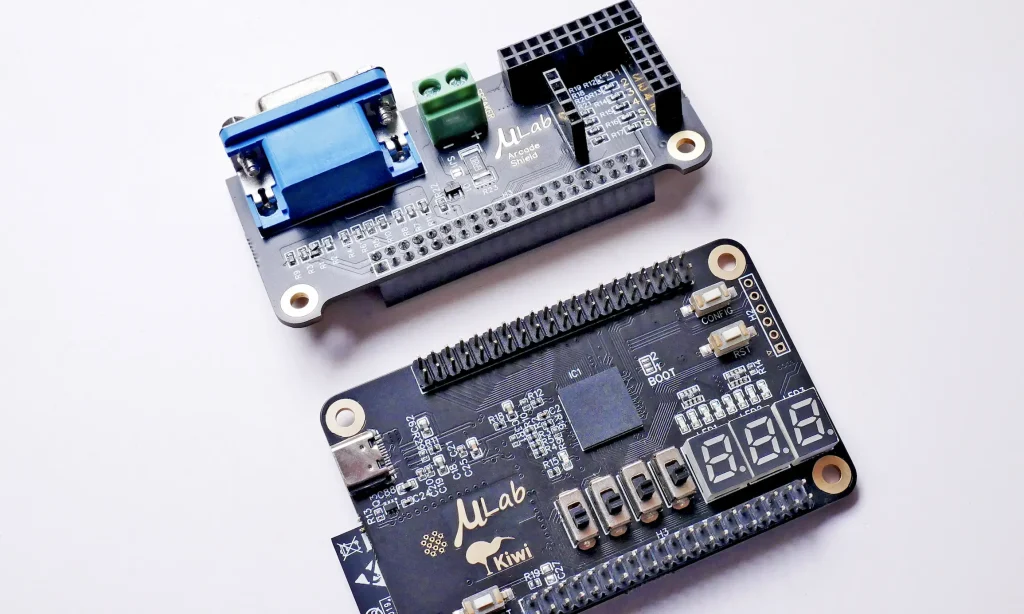
Follow our guides to make your task effortless!
Install The Driver
- Open a website browser and visit www.insigniaproducts.com
- Locate the search box. Type NS-PU96203. Press the ENTER key.
- Click SUPPORT/DOWNLOADS.
- Under the “Drivers, Firmware and Software” section, click English.
- Open the file you’ve downloaded.
- Click YES.
- Follow the instructions of the Setup Wizard.
- Once the installation procedure is complete, click FINISH.
- Restart your device.
Connect The Adapter
- Connect your USB to VGA adapter to your device’s USB port.
- Connect the VGA cable from your adapter to the display.
FAQs
What is USB to VGA cable used for?
You can connect it to your desktop or laptop to VGA-enabled devices, including TV, projectors, and monitors.
Do I need a driver for USB to VGA?
Yes! It requires a driver to set up a connection. When you connect your adapter to a device (laptop, desktop), Windows automatically installs this driver.
The Bottom Line
In short, USB to VGA adapters can work well! They are a reliable way to connect your computers, like desktops or laptops, to a VGA-enabled display device.
However, check the type of adapter and your computer’s requirements to ensure optimal performance. This equipment lets you enjoy high-quality images and a seamless connection between your computer and display device.
Tags: usbvgavga to usb
Pete is a software engineer who currently works full-time managing MarsScreen.com. On the side, he enjoys coding his own projects and spending time with his wife and two dogs. When he's not working or hanging out with family and friends, you can find him playing the guitar or running. My Instagram.