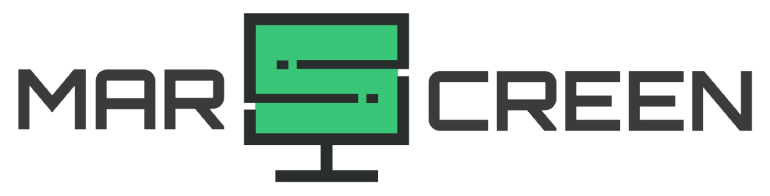A larger monitor, such as a 49-inch display, provides improved visibility and a more immersive experience when compared to smaller displays. This type of monitor is especially beneficial for activities like gaming and watching movies, allowing the user to get a fuller view of the action and engage more deeply with the content.
Additionally, an expansive display makes multitasking easier, as more windows and applications can be viewed at a glance. In this post, we’ll be looking at what to consider when choosing the best 49-inch monitor and exploring some of the top models available.
Comparison Table
| Monitor | Size | Resolution | Panel | Refresh Rate | Curvature | Aspect Ratio | VRR | Response Time | USB-C | HDR | Link |
|---|---|---|---|---|---|---|---|---|---|---|---|
| Samsung G9 | 49" | 5120x1440 | VA | 240Hz | 1000R | 32:9 | G-Sync/FreeSync Premium Pro | 1ms | No | Yes | Check Price |
| Asus XG49VQ | 49" | 3840x1080 | VA | 144Hz | 1800R | 32:9 | G-Sync/FreeSync | 4ms | No | Yes | Check Price |
| LG 49WL95C-W | 49" | 5120x1440 | IPS | 60Hz | N/A | 32:9 | N/A | 5ms | Yes | Yes | Check Price |
| Acer EI491CUR | 49" | 5120x1440 | VA | 120Hz | 1800R | 32:9 | AMD FreeSync Premium Pro | 4ms | No | Yes | Check Price |
| Samsung S95UA | 49" | 5120x1440 | VA | 120Hz | 1800R | 32:9 | N/A | 4ms | Yes | Yes | Check Price |
| Sceptre C505B-QSN168 | 49" | 5120x1440 | VA | 120Hz | 1800R | 32:9 | AMD FreeSync | 4ms | No | Yes | Check Price |
| Dell U4919DW | 49" | 5120x1440 | IPS | 60Hz | 3800R | 32:9 | N/A | 5ms | Yes | No | Check Price |
| Agon AG493UCX2 | 49" | 5120x1440 | VA | 165Hz | 1800R | 32:9 | FreeSync Premium Pro | 1ms | Yes | Yes | Check Price |
| Samsung CRG9 | 49" | 5120x1440 | VA | 120Hz | 1800R | 32:9 | AMD FreeSync | 4ms | No | Yes | Check Price |
SAMSUNG 49-inch Odyssey G9 Gaming Monitor
SAMSUNG Odyssey 49 inch LC49G95TSSNXZA Monitor
The Samsung Odyssey G9 is Samsung’s largest 1000R gaming monitor and it is a great choice for anyone looking to upgrade their gaming experience. Its huge 49-inch display with 5120 x 1440 resolution ensures incredibly detailed visuals, while the curved QLED display technology provides superior picture quality and clarity.
With its rapid 240Hz refresh rate and support for both NVIDIA G-SYNC and AMD FREESYNC technologies, gamers can enjoy smooth gameplay and fast response times. The Odyssey G9 also comes equipped with a range of ports, including HDMI, DisplayPort, USB Hub, and 3.5mm inputs.
This monitor is a wall-mountable model with a weight of 32.2 lbs and dimensions of 47.2 x 20.6 x 13.8 inches (with stand). Unfortunately, it does not offer any rotation-adjustment features.
Screen Size: 48.7 Inches
Resolution Maximum: 5120 x 1440 Pixels
Refresh Rate: 240 Hz
VRR: NVIDIA G-SYNC & AMD FREESYNC
Panel Type: VA LCD
Response Time: 1(GTG)
Wall-Mount (Size mm): 100 x 100
Aspect Ratio: 32:9
PIP/PBP: Yes
Weight (without Stand): 25.6 lb / 11.61 kg
Dimensions (without Stand): 47.2 x 14.5 x 7.6″ / 119.9 x 36.8 x 19.3 cm
- Amazing colors
- Large screen size
- Curved QLED display technology
- High refresh rate
- Wall mountable design
- Range of ports
- No rotation adjustment feature available
- Expensive price range for many users
- Heavy weight
ASUS ROG Strix 49 inch XG49VQ Monitor
SAMSUNG Odyssey 49 inch LC49G95TSSNXZA Monitor
The ASUS ROG Strix XG49VQ 49-inch Curved Gaming Monitor is a powerful and versatile display that provides an immersive entertainment experience. This 49-inch curved gaming monitor offers an expansive view of your favorite games with its stunning 1800R curvature, 4K resolution, and HDR support for stunning color accuracy.
Both G-Sync and FreeSync compatibility are included, allowing for smooth and consistent visuals even in the most demanding games. The monitor also features a 144Hz refresh rate, allowing one to enjoy the fast-paced action of games without any lag or stutter.
As far as its design goes, the Asus ROG Strix monitor has an adjustable stand that allows you to tilt and swivel the monitor for maximum comfort. It also features a height adjustment of up to 120 mm and is VESA mount compatible for wall mounting. On the backside, there are multiple ports, such as two HDMI 2.0 ports, a DisplayPort 1.2, and two USB Type-A outputs, for easy connectivity options.
Screen Size: 49 Inches
Resolution: 3840 x 1080 Pixels
Curvature: 1800R
G-Sync/FreeSync: Yes
Brightness : 450 cd/㎡
Aspect ratio: 32:9
Refresh rate: 144Hz
HDR: Yes
Built-In Speakers: Yes, 2 x 5 W
Picture-by-Picture: Yes
Weight: 12.2 kg/26.90 lbs
Dimensions (W x H x D): 1,193.33 x 369.7 x 178.43 mm (Without Stand)
Weight: 9.7 Kg (Without Stand)
VESA Mount Compatibility: 100x100mm
- Decent OSD
- Good build quality
- Multiple ports on the back
- 144Hz refresh rate
- G-Sync and FreeSync compatibility
- Expensive
- No USB-C port
- HDR is not very visible
LG 49WL95C-W Ultrawide Dual QHD Monitor 49″ Monitor
LG 49WL95C-W Monitor – 5120 x 1440
The LG 49WL95C-W Ultrawide Dual QHD Monitor is an impressive upgrade to any workspace, providing four times the resolution of a single 27-inch monitor with its 5120 x 1440 pixel display. The monitor offers vibrant colors and detail, thanks to HDR 10 technology, and its Ambient Light Sensor helps reduce glare from bright lights.
The LG monitor also has a 60Hz refresh rate and wide viewing angles, making it an ideal choice for video editing or office work. It offers excellent ergonomics with its adjustable height, tilt, and swivel stand, as well as two 10W built-in speakers for enhanced audio performance.
Plus, you get plenty of ports to connect multiple devices, including two HDMI, one DisplayPort, a USB Type-C port with Power Delivery, a headphone out, and a single USB port.
Screen Size: 49 Inches
Display Resolution: 5120 x 1440 Pixels
Refresh Rate: 60 Hz
HDR: HDR 10
Ambient Light Sensor: Yes
OnScreen Control: Yes
Built-in speakers: Yes (2x10W)
Stand: Height, tilt, and swivel
Ports: 2x HDMI, 1x DisplayPort, 1x USB Type-C, 1x Headphone Out, 1x USB
USB-C (Power Delivery): Yes
Dimensions Without Stand (WxHxD): 47.8×14.4×4.5″
Weight Without Stand: 27.8 lbs
Vesa Mount: 100×100 mm
- Large screen
- Impressive resolution display
- Good built-in speakers
- Adjustable stand
- Plenty of ports
- Pricey
- Refresh rate could be higher
Acer EI491CUR Sbmiipphx 49-inch Monitor
Acer EI491CUR Sbmiipphx 49″ 1800R 32:9 Curved DQHD
The Acer EI491CUR 49″ Zero-Frame Gaming Monitor is designed for the ultimate gaming experience. With its zero-frame design, the monitor has a sleek and modern look that will fit seamlessly into any setup. The 49-inch display features an incredible 5120 x 1440 resolution, along with an 1800R curvature for immersive visuals.
The monitor has a wide aspect ratio of 36:10, along with a high dynamic range and a fast 120 Hz refresh rate, making it ideal for gaming or watching movies. It also comes with AMD FreeSync Premium technology, which synchronizes the monitor’s refresh rate to the frame rate of your graphics card for smooth visuals.
The Acer monitor features a range of ports, including two DisplayPort v1.4, two HDMI 2.0, and one audio-out port for connecting your devices. The monitor has an ergonomic stand which allows for tilt, swivel, and height adjustment to increase your comfort. The VESA mount makes it easy to attach the monitor to a wall or stand.
Screen Size: 49 Inches
Display Resolution: 5120 x 1440
Curvature: 1800R
Aspect Ratio: 36:10
High Dynamic Range: Yes
Refresh Rate: 120 Hz
Response Time: 4ms
AMD FreeSync Premium: Yes
Ports: 2 x Display Port v1.4, 2 x HDMI 2.0 & 1 x Audio Out
Ergonomic Stand: Tilt, Swivel, Height
VESA Mount: 75 x 75
Dimensions (WxHxD): 47.17 x 17.2 x 11.02 inch
Weight: 24.91 pounds
- High refreh rate
- 1800R curvature
- Wide aspect ratio
- AMD FreeSync Premium
- VESA mount compatible
- Multiple ports for easy connection
- No USB-C port
- A bit pricey
SAMSUNG 49 inch S95UA Super Ultrawide Monitor
SAMSUNG 49 inch S95UA Super Ultrawide Monitor
The SAMSUNG 49″ S95UA Ultrawide Dual QHD Monitor is an impressive piece of technology. Its 1.8mm bezel-to-bezel design maximizes the viewing area, and with a 49-inch screen size and 5120 x 1440 pixel resolution, images are displayed in sharp detail for maximum enjoyment.
The 120Hz refresh rate provides smooth motion and high-quality visuals, while the 32:9 aspect ratio allows you to watch movies in widescreen format. Built-in stereo speakers provide an immersive audio experience. The monitor is equipped with a 100×100 wall mountable option making it easier to access your favorite films or games, as well as with a picture-in-picture mode for multitasking.
There is a range of ports available to suit your needs, including two HDMI 2.0, one DisplayPort 1.4, one USB-C input, one USB-C output, three USB-A, an RJ45 and a 3.5 mm output. With 90W USB-C power delivery, you can charge your laptop or other electronic devices quickly and efficiently.
Screen Size: 49 Inches
Display Resolution: 5120 x 1440
Refresh Rate: 120 Hz
Aspect Ratio: 32:9
Built-in Stereo Speakers: Yes
Wall Mountable: 100×100
Picture by Picture (PBP): Yes
Ports: 2 x HDMI 2.0, 1 x DisplayPort 1.4, 1 x USB-C Input, 1 x USB-C Output, 3 x USB-A, 1 x RJ45, 1 x 3.5 mm
USB-C Power Delivery: Yes (90W)
Dimensions without Stand (W x H x D): 47.2 x 14.5 x 7.6″
Weight without Stand: 25.6 lb 11.6 kg
- Clearly and brightly
- USB-C power delivery (90W)
- Wall mountable option
- Built in stereo speakers
- Multiple ports
- High refresh rate (120Hz)
- The price may be beyond some people’s budget
- The stand was not tall enough
Sceptre Curved 49 inch Gaming Monitor
Sceptre Curved 49 inch (5120×1440) Dual QHD 32:9 Gaming Monitor
The Sceptre C505B-QSN168 Curved 49-inch Gaming Monitor features a frameless design with an ultra-slim 10 mm bezel width and a generous 49-inch screen size with an impressive 5120 x 1440 pixel resolution.
The 1800R curvature provides a more immersive viewing experience, and the HDR400 ensures vivid color accuracy for added realism. The monitor also has a blue light filter, a flicker-free display, and AMD FreeSync support to reduce image tearing.
The refresh rate of 120 Hz ensures smooth, lag-free gameplay, while FPS and RTS support make it suitable for a variety of gaming genres. Connectivity is also good with two HDMI 2.0 ports and two DisplayPort 1.4 ports, plus a 3.5 mm audio jack for headphones. It also comes with a VESA 75×75 mount, so you can easily set it up on the wall or ceiling if desired.
Screen Size: 49 Inches
Display Resolution: 5120×1440 Pixels
Curvature: 1800R
HDR: HDR400
Blue Light Filter: Yes
Flicker-Free: Yes
Refresh Rate: 120 Hz
Built-in Speakers: Yes
AMD FreeSync: Yes
On Screen Display Control: Yes
Ports: 2x HDMI 2.0, 2x DisplayPort 1.4, 1x 3.5mm Headphone
VESA Mount: 75×75
Dimensions without Stand: 47.18″ x 14.78″ x 6.30″
Weight without Stand: 20.50 lbs
- Durable
- Build quality
- Frameless design
- 1800R curvature
- AMD FreeSync support
- High refresh rate
- No USB-C port
- Expenisve price point
- Limited HDR support
Agon AG493UCX2 Super Wide Curved Gaming Monitor
Agon AG493UCX2 Super Wide Curved Gaming Monitor
The Agon AG493UCX2 Super Wide Curved Gaming Monitor has a 49-inch display, 5120 x 1440 pixels of resolution, and a staggering 1800R curvature, bringing gaming to life like never before. Plus, with Vesa’s HDR certification, gamers can expect eye-popping colors and deep blacks for a truly stunning picture.
The response time of 1 ms is one of the quickest around, ensuring smooth gameplay with no lag or ghosting. The monitor also has a built-in KVM switch and AMD FreeSync Premium Pro support, ensuring that your games look great even in the most intense firefights. The port selection includes one DisplayPort 1.4, three HDMI 2.0s, one USB-C 3.2, and three USB 3.1 ports (a USB Hub).
For charging, the Agon monitor is also outfitted with 65W of USB-C power delivery, so you can keep your laptop or other devices charged while using it. The monitor is wall-mountable and has a sleek design that will look great in any setup.
Screen Size: 49 Inches
Display Resolution: 5120 x 1440 Pixels
Refresh Rate: 165 Hz
Curvature: 1800R
HDR: Vesa Certified DisplayHDR™ 400
Response time: 1ms
Built-in KVM switch: Yes
FreeSync Premium Pro: Yes
Built-In Speakers: Yes
Six Game Modes: Yes
Power Delivery: 65W (USB-C)
Ports: 1x DisplayPort 1.4, 3x HDMI 2.0, 1x USC-C 3.2, 3x USB 3.1 (USB Hub), and 1x audio
Wall mount: 100 x 100
Dimensions (W x H x D): 47.0 x 14.5 x 6.0″ (without Stand)
Weight: 31.7 lb / 14.4 kg (without Stand)
- Large screen size
- Low response time
- High refresh rate
- 65W of USB-C power delivery
- Wall mountable design with sleek look
- AMD FreeSync Premium Pro
- Built-in KVM switch and speakers
- Pretty pricey
- The input port is hard to reach
SAMSUNG Odyssey CRG Series 49-Inch
SAMSUNG 49 inch Odyssey CRG Series Gaming Monitor
The SAMSUNG Odyssey CRG Series 49-Inch Gaming Monitor is an exceptional display with excellent features and cutting-edge technology. It was the proud winner of the 2019 CES Innovation Awards, and it is easy to see why. With a huge 49-inch screen size, it boasts a 5120X1440 resolution and 1800R curvature. The refresh rate is an impressive 120 Hz, while the aspect ratio is 32:9. It also has HDR DR1000 and AMD FreeSync Premium Pro technologies.
In terms of visuals, it has a 125% sRGB coverage and a Black Equalizer to further improve picture quality. It also comes with a swivel/tilt and height-adjustable stand for more flexibility. Connectivity is not a problem either, as it has ports like DisplayPort 1.4, HDMI 2.0, USB Type-A, and 3.5 mm. The wall-mount is 100x100mm, and the weight without stand is 25.6 lbs with a dimension of 47.2 x 14.5 x 7.6 inches.
Screen Size: 49 Inches
Display Resolution: 5120X1440
Curvature: 1800R
Refresh Rate: 120 Hz
Aspect ratio: 32:9
HDR: HDR1000
Stand: Swivel/tilt and height-adjustable
AMD FreeSync Premium Pro: Yes
Picture by Picture (PBP): Yes
sRGB Coverage: 125%
Wall-Mount: 100x100mm
Black Equalizer: Yes
Ports: 1x DisplayPort 1.4, 1 x HDMI 2.0, 2 x USB Type-A, 2 x USB Type-A, 1 x 3.5 mm
Weight without Stand: 25.6 lbs
Dimensions without Stand (WxHxD): 47.2 x 14.5 x 7.6″
- Bright and sharp display
- Wide range of ports for connectivity
- High refresh rate and aspect ratio
- HDR1000 support for better visuals
- 125% sRGB coverage
- Variety of ports
- Price is slightly on the higher side
- No built-in speakers
- Lacks USB type-C port
What to Consider When Choosing a 49-inch Monitor
1. Resolution
Resolution refers to the total number of pixels that can be displayed on a monitor screen.
For example, a resolution of 1920×1080 is considered Full HD and is one of the most popular resolutions for 24-inch monitors.
Other popular resolutions include 2560×1440 (2K), 4K, 5K and 8K. Higher-resolution monitors allow for increased clarity and detail, but they can be more expensive.
For a 49-inch monitor, I recommend using at least a 2K resolution for the best viewing experience.
2. Refresh Rate
Refresh rate refers to the number of times per second that a monitor screen can refresh its image. The higher the refresh rate, the smoother the image appears. Most monitors have a refresh rate of 60Hz, but gaming monitors can go up to 240Hz or even higher for some models.
3. Connectivity
HDMI, DisplayPort, and USB-C are the most popular options for connecting external devices such as gaming consoles or laptops. When choosing a 49-inch monitor, make sure it supports the type of connection that you need.
For example, if you want to set up a dual-monitor connection with your MacBook, a USB-C connection is the best choice. For PC gamers, HDMI and DisplayPort are the most popular options.
4. Adaptive Sync Technology
Adaptive Sync technology helps reduce screen tearing and providing a smoother image. The two most popular adaptive sync technologies are AMD FreeSync and NVIDIA G-SYNC. I recommend choosing a monitor that supports one of these technologies for the best gaming experience.
5. Aspect ratio
The aspect ratio refers to the ratio between the width and height of a display. The most popular aspect ratios for monitors are 16:9, 21:9, and 32:9. Most 49-inch monitors have an ultra-wide 21:9 aspect ratio, which is ideal for multitasking and provides a more immersive viewing experience when playing games or watching movies.
FAQs
1. Is 49-inch monitor good for gaming?
Yes, a 49-inch monitor is an excellent choice for gaming. The larger size provides improved visibility and a more immersive experience. Its ultra-wide aspect ratio allows you to multitask more efficiently and take advantage of higher refresh rates for smoother visuals.
2. What is the best resolution for a 49-inch monitor?
For a 49-inch monitor, I recommend using at least a 3840×1080 resolution for the best viewing experience. Higher resolutions such as 5120×1440 can also provide improved clarity and detail, but they can be more expensive.
3. How heavy is a 49-inch monitor?
The weight of 49-inch monitors can vary depending on the model. Most models weigh between 19 and 44 pounds (9 and 20 kg). If you plan to mount your monitor, make sure to check the weight limit of your wall mount before purchasing.
4. What is 1000R and 1800R?

1000R and 1800R are measurements of the curvature of a monitor. 1000R describes a more pronounced curve, while 1800R is less curved. A more curved display can provide improved viewing angles and a more immersive experience, but it is not necessary for all types of use.
5. Can my Laptop connect to a 49-inch monitor?
Yes, most modern laptops can connect to a 49-inch monitor. Check your laptop’s specifications and make sure it supports the type of connection (HDMI, DisplayPort, or USB-C) that you need. You may also need an adapter, depending on your laptop’s port types.
Pete is a software engineer who currently works full-time managing MarsScreen.com. On the side, he enjoys coding his own projects and spending time with his wife and two dogs. When he's not working or hanging out with family and friends, you can find him playing the guitar or running. My Instagram.